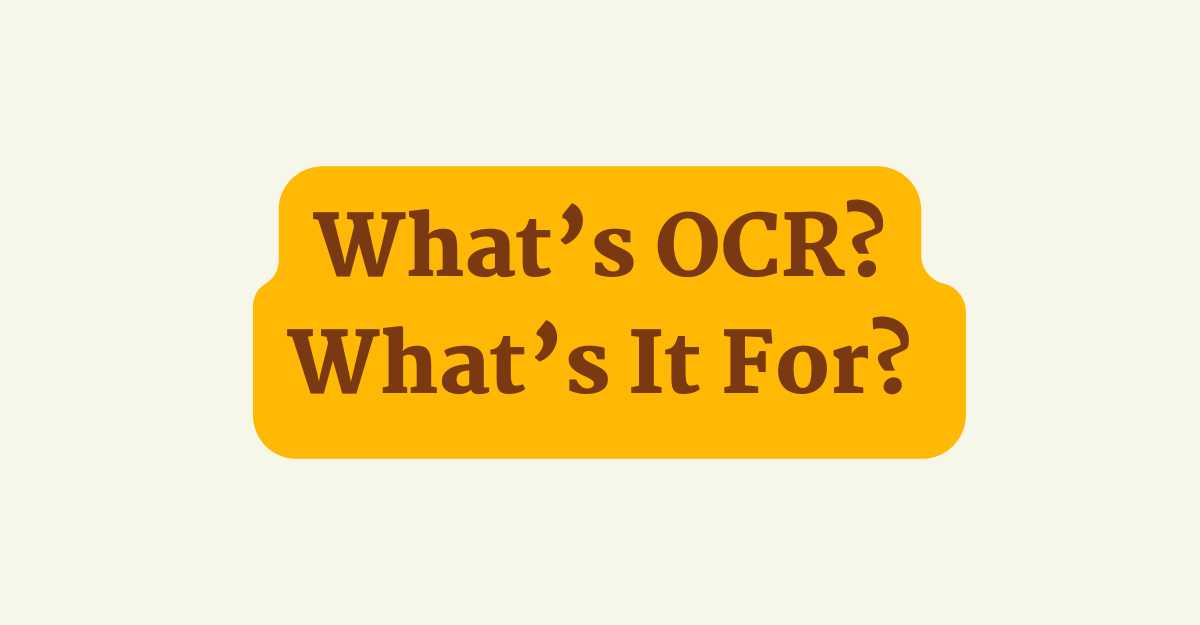
What’s OCR? What’s It For?
Introduction to the World of OCR
Optical Character Recognition is a technology that changes documents into data. This data can be edited and looked up on devices like computers and smartphones. This piece provides insights into how OCR functions and its importance in managing documents in businesses. Managing documents is key in companies, with so many papers, deals, and data around. This is a chance to learn the basics of OCR!
Understanding What OCR Is
OCR stands for Optical Character Recognition and describes a technology that transforms documents from paper form into digital one. These digital files can be edited and looked up using electronic devices. It’s a method that changes paper-based documents into digital ones, making them more adaptable and easier to handle. It’s a process of turning an image to text, meaning it converts text in images into computer-readable text. OCR is useful for making digital versions of various image types, including GIF, JPG, PNG, TIFF, and PDF. It’s valuable for keeping and finding information in documents like:
- Contracts
- Sales slips
- Workforce documents
- Official certificates
- Ordering forms
- Billing statements
- Summaries OCR helps businesses save money, reduce repeated work, and is good for the planet by lowering paper use.
How OCR Operates
OCR looks at each digital document as if it’s a text file. It scans the document and either matches characters to its own memory or identifies character shapes. The image to text feature is great for making printed documents into files you can edit. It also helps in finding specific details in documents, making it easier to manage and analyze them.
Steps to Use OCR Well
For OCR to work well, there are several steps to follow. First, you need a device like a scanner or a smartphone to make the paper document digital. The clarity of the document is very important. It needs to be easy to read. Optimal performance of OCR technology heavily depends on the image’s resolution. It is essential for the image to have minimum 300 dots per inch in resolution. Such high resolution is vital for the OCR system to effectively interpret and convert the text found in the image.
When getting your document ready for OCR, make sure the text lines up straight. Also, adjust how bright or dark the image is to make sure the text is easy to see and not hidden by the background. Avoid busy backgrounds, as they can confuse the OCR system.
Advantages of Using OCR
OCR is great for safely and quickly keeping data, which matters a lot when you have many documents. It’s especially good for big companies with many staff members. OCR can:
- Change different kinds of files into data you can search.
- Make finding information easier using key words.
- Reduce the chance of losing documents.
- Speed up sharing data in a business.
- Assist with filling in forms automatically and checking data.
OCR: Enhancing Accessibility
One big thing about OCR is that it makes technology more usable for everyone. It especially helps people who are blind. OCR changes images and PDFs, which screen readers can’t understand, into text that can be read out loud. OCR has been around for 70 years and keeps getting better. It’s combining with other technologies like internet-based computing, automated learning, and smart computer programs, leading to more accurate and self-working processes.
Finally, Optical Character Recognition is an innovative technology vital in managing documents today. By changing ‘image to text’, it helps make documents digital, more reachable, and simpler to handle. As technology moves forward, the use of OCR in different areas is growing. It promises a future where managing digital documents is more effective and open to everyone.






