
Facebook is one of the most popular social media, with over 2.8 billion active users globally. Now, it is a full-fledged platform that goes beyond communicating with friends only but is also widely used for business and marketing goals. At the same time, Facebook is not perfect, and users may encounter various issues while using the platform. Today, we can highlight some common Facebook problems and find out how you can fix them. Let’s start!
Top 7 Problems and Errors and Ways To Fix Them
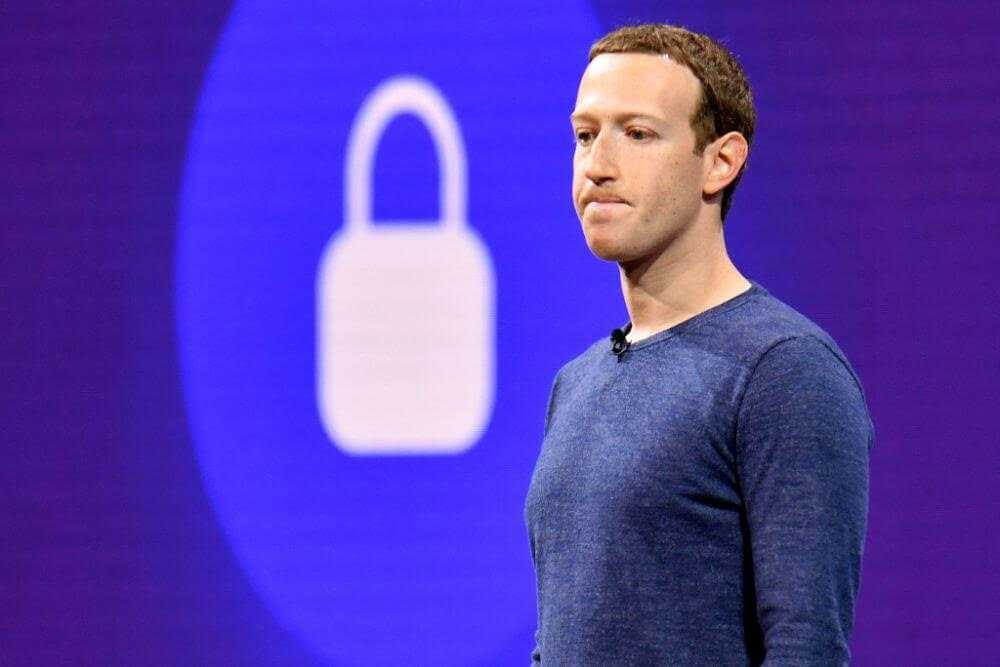
Fix FB Errors
So, what are the most popular problems with Facebook? Below you will find 7 of the most common issues Facebook users may have and find out what you can do to fix them.
1. Chat Issues
The in-built chat is one of the most important features of this social media. At the same time, users may encounter a problem when the chat stops working, which causes a lot of negative emotions for users. For example, when opening a chat, the user may experience extremely slow loading. Ultimately, the chat will not be available even after closing and reopening the platform. What to do in this case?
- Perhaps the chat function is not available to all users, so all you can do is just wait until the owners fix the situation. You can contact your friends, and find out if this feature works for them or not. If this function works for others, then most likely, there is a problem on your side.
- Try to contact the Facebook support team and report the problem. This is a way to quickly fix the issue when it comes to glitches because of the developers’ fault.
- Clear your browser cache. Often the cache can be the reason why some features may not work. Therefore, it is worth getting rid of the cache. If you are using an app, then you should do the same procedure here.
2. Platform Not Working
Such a situation when the user opens this social network and it does not work can occur for many reasons. The problem may be related to the fact that some failures occurred in the app. How to fix such a problem?
You can clear the memory on your device. Often, the lack of memory can be the reason why some kind of failure occurs in the app operation. Therefore, you should try to free up memory on your device. You can delete the apps you don’t need, reboot your device and try to log in to Facebook again. You can also try accessing Facebook from another device, for example, close it on your desktop and log-in using a smartphone.
3. “Sorry, this content isn’t available right now” Problem
Users may encounter such a problem that some of the content is not displayed. As a result, the user may see a message such as “Sorry, this content isn’t available right now.” Perhaps this is because the content is no longer active. But sometimes, it can be due to a Facebook glitch. What can you do in such a situation? Here are some tips that can help get rid of such an error:
- Clear your browser or app cache. Often this is the cause of many failures.
- Check your platform settings. Perhaps you have set some restrictions in the settings section that can cause such failures when displaying content.
4. News Feed Issues
Also, users may encounter the fact that some separate features of the social network may not work. For example, certain tabs and content are not displayed, or there is no way to write to some users. What can you do in this case? Here are a few things that might help:
- Check all news feed settings. Perhaps due to some settings, some features of the platform are not available to you. Make sure you can see the message or content of certain users.
- If you cannot fix the problem by customizing the settings, then you can contact the support service and report the problem to the platform owners.
5. Video Not Working
Sometimes users may encounter the fact that the video does not work. Often, such a problem can occur every time you use Facebook. What could be the reason and how can it be solved?
- Check the Internet connection. This is a common reason for Facebook videos not playing properly.
- Cached data can increase download speed during normal device use. However, the cache can become corrupted over time, which will slow down the browser or app. Therefore, it is worth trying to delete the cache to restore the platform.
- Your device does not have enough storage space. If there is not enough space for buffering, the Facebook video will not load.
6. Account Login Problems
Login issues are among the most popular Facebook problems and errors. Such problems can occur both when using the desktop version and the mobile app. If you face trouble logging into your Facebook account, then you can try the following:
- Check your Internet connection. It is worth making sure that your Internet is working properly, and try again.
- Try resetting your password. All you have to do is click “Forgot Password” and follow the instructions to reset your password.
- Try to clear your cache and cookies. Clear your browser’s cache and cookies as it can sometimes help resolve login issues.
- Try signing in with a different browser. If the problem isn’t resolved with the tips above, then try logging in with a different browser.
7. “No Data Available” Error
Another popular problem that many users may encounter is the “No Data Available” message. It can occur when a user wants to see the number of likes and comments on a post. Users can see that there are a certain number of likes and comments but it is impossible to see who left them. How can you fix this problem?
- Check the Internet connection. If the signal of your Internet connection is low, then perhaps because of this, you cannot view the data.
- Check the status of the Facebook server. Perhaps this problem occurs due to technical failures of the social network.
- Clear your browser or app cache. The presence of the cache can negatively affect how the app will work, so it’s worth clearing the cache and then trying to check out if the error is fixed.
Wrapping Up
So, now you know what to do if you have any problems with the work of such a social network as Facebook. Use the tips above to continue enjoying this platform seamlessly.





