Many of us faced the situation when it was needed to recover data lost due to whatever reason. People often tend to think that their case of data loss is unique while actually there are a limited number of ways to lose data. In this post the three most common cases are discussed – file deletion by mistake, accidental formatting of a device, and failure of the filesystem called RAW filesystem issue.
Undelete

If you delete data by mistake, it is a typical case of undelete. Usually, you have a good chance to recover data if you immediately noticed that and stopped using the device storing the deleted data while you prepare everything you need to recover data. The more you use the device (write new data or just edit the existing data), the less chance of getting your data back. To undelete data successfully you need to download any data recovery software, install it to the PC (never install the software on the device you are going to recover data from), run, and see what it brings.
In case of undelete, you should be aware that different filesystems delete data in different ways. The most recoverable filesystem is NTFS (most Windows PCs use it for their internal hard drives). When you delete something on the FAT filesystem, which is used mainly on removable media (USB thumbdrives and memory cards), you lose all the fragmented files, i.e. big files. MacOS filesystems are characterized by theirs unpredictability as to the chances to recover a deleted file.
Unformat
If you formatted a wrong device, you deal with a typical case of unformat. Often it happens when you insert an USB thumbdrive with data to the PC and then you are asked to format the device to get access to it. If you agree to format, you will definitely need to recover data. Usually data recovery in this case is the same as in case of undelete and almost any data recovery software can help you. The principal difference is that you need to recover a bunch of files instead of one in undelete.
Additionally, you need to know that there are two types of formatting – quick and complete. In case of quick format, data is still recoverable while complete format erases all the data irreversibly. Some cameras, for example Canon DC, use complete format by default meaning that you cannot recover data after such formatting.
RAW file system
One more common case of data loss is a situation when an operating system stops “seeing” the filesystem on the device. In this case the PC thinks that there is no data on the device when in fact it is not so. This is a so called RAW file system problem.
One of the typical symptoms of such a failure is when you try to open the device, say in Windows Explorer, and instead of getting access to the data, you see the following messages:
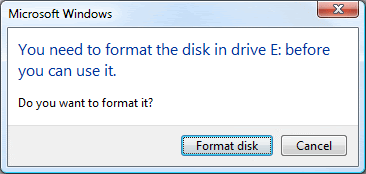
- In Windows XP/Vista/7
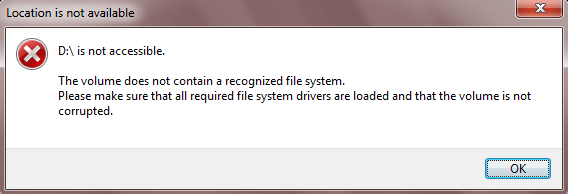
- In Windows 8.
Similar to the previous cases, it will not be difficult to recover data. As usual, you need to launch data recovery software like ReclaiMe File Recovery software so that to get the data back.
Conclusions
As you can see, all these three cases are cured in the same way and have a pretty good chance of successful recovery. Finally, if you are not satisfied with the quality of data recovery, it makes sense to try several different tools since although they do the same – recover data – they use different algorithms and therefore may give different results.






