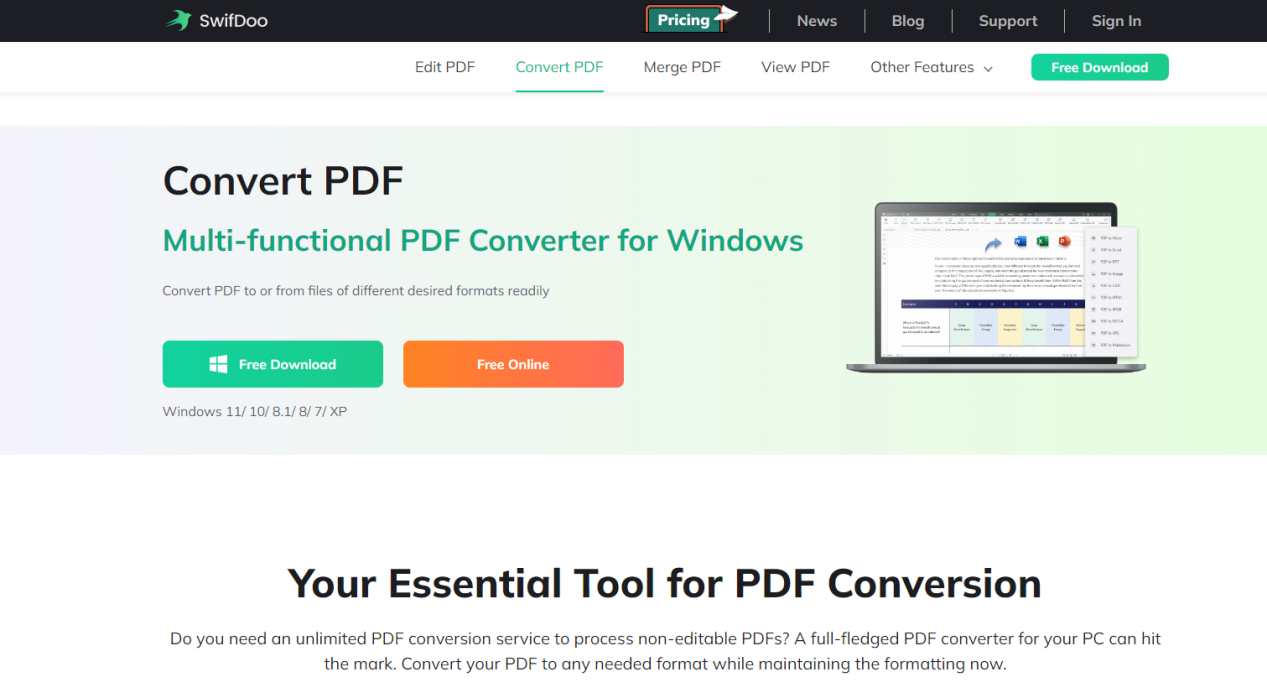
SwifDoo PDF
If everyone is familiar with the word docking format, then PDF is not so popular with us. The format was invented and implemented by Adobe and is cross-platform, this is its main feature. This means that a file created and saved in PDF format on one computer can be easily opened and read on any other computer, retaining all its functions.
For example, text will be displayed exactly in the fonts it was typed in, even if those fonts are not installed on your computer. All text formatting, all those hyphens and indentations, each design will be preserved in its original form. In this regard, the PDF format is often used to create electronic versions of books, maps, various diagrams, plans, manuals and other printed products.
How to convert PDF to word online?
Online PDF conversion is very easy. There are many services that provide such services, and you can choose any, since there are practically no fundamental differences between them. We will use the service – SwifDoo PDF Online Converter. The site has both English, Germany and French versions, which makes working with it much easier.
In fact, the whole action takes place in a few simple steps. Select a specific task feature and select the file by clicking the “Choose File” button. Waiting a few minutes and get a link to the file in Word format. The SwifDoo PDF online converter service is universal, it can also be used to reverse convert Word to PDF, as well as convert many other formats both to PDF and vice versa.

SwifDoo PDF
How to convert PDF to word using a program
However, almost all online services have a limited PDF file size they can convert. On the other hand, manuals or illustrated books can take up a decent amount. In this case, specialized programs that will need to be downloaded and installed on your computer will come to our aid.
Programs can be both free and paid, usually paid options support work with a large number of pages. In addition, programs support conversion directly to text format, while online services often convert PDF files into several pictures that are inserted into a Word document. By the way, you can learn more about how to open a doc file.
One of the most popular tools for viewing, editing and converting PDF files is the program of Adobe Acrobat. The program has all the necessary tools to work with PDF files. Converting is just as easy as online services.
By the way, in the latest version of Word, the ability to upload PDF files and save them in Word format has been added. So, if you have Word extension installed, there is no need to convert. You can search for these and other programs on torrents and read about how to increase your torrent speed.
Quite often there is a need to convert documents from PDF to Word. Word is a Microsoft program that is part of the Office suite of software. If you have a PDF document that contains both text and images, you can convert PDF to Word in seconds. Consider several ways to convert PDF to Word.
Conversion with a good Adobe alternative
There are more programs, including free ones, that help you convert PDF files to Word files. Let’s take a look at some of these programs.
Convert PDF to word with SwifDoo PDF
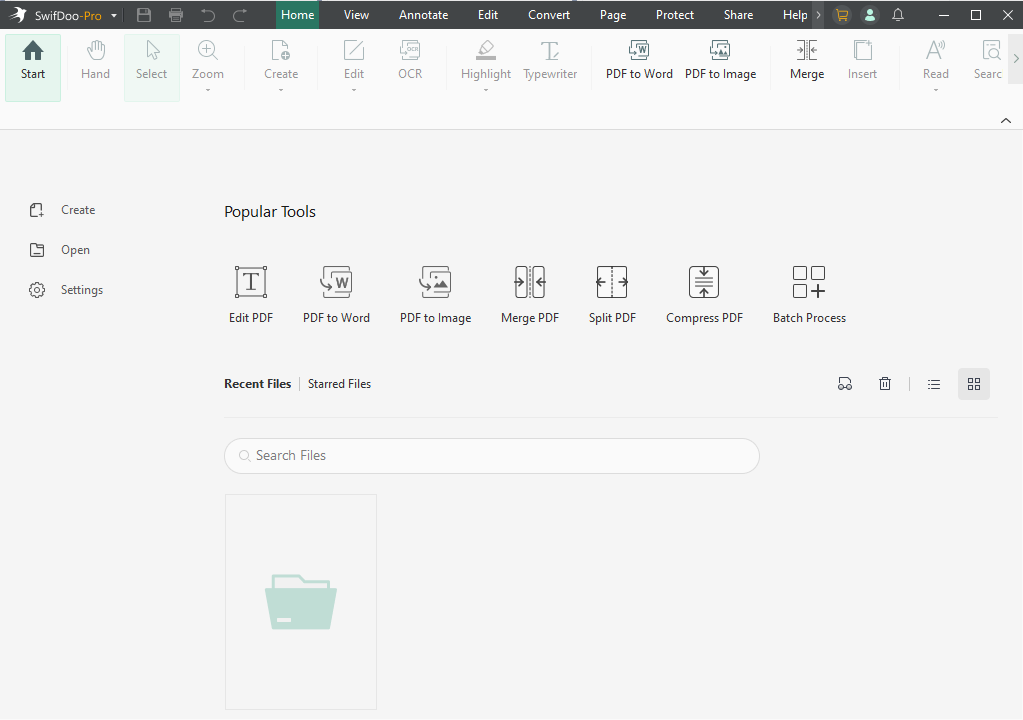
SwifDoo PDF
There are many elite programs that offer to convert PDF files to various formats, including Word. Among the most popular one is SwifDoo PDF. This PDF editor allows you to:
- Convert PDF to Word, DOC, RTF.
- Extract text from PDF files.
- Translate PDF to Excel, XLS.
- Convert PDF to XML, HTML.
- convert PDF files to jpg, bmp, png, tiff image files.
The PDF format is used to store electronic versions of books, magazines, scientific articles, and other text documents. It is not uncommon for a PDF file to be edited. However, this cannot be done directly. The PDF document must be opened in Word or another text editor before editing. In this regard, many users have a question about how to convert PDF to Word. Now we will try to deal with this problem.
The disadvantages of all online services include the fact that the document is sent to the site server, which may not always be acceptable if it is necessary to keep the information contained in the PDF document confidential. Therefore, it is still better to use a specialized program such as the mentioned SwifDoo PDF.
In closing
There are many online services that allow you to convert PDF to Word format. The methods aforementioned are very convenient because it does not require installing additional programs. Instead, everything can be done directly with a dedicated PDF program, which is one of the most available convenient services of this type. A reliable PDF converter allows you to quickly convert PDF files to Word such as SwifDoo PDF.






