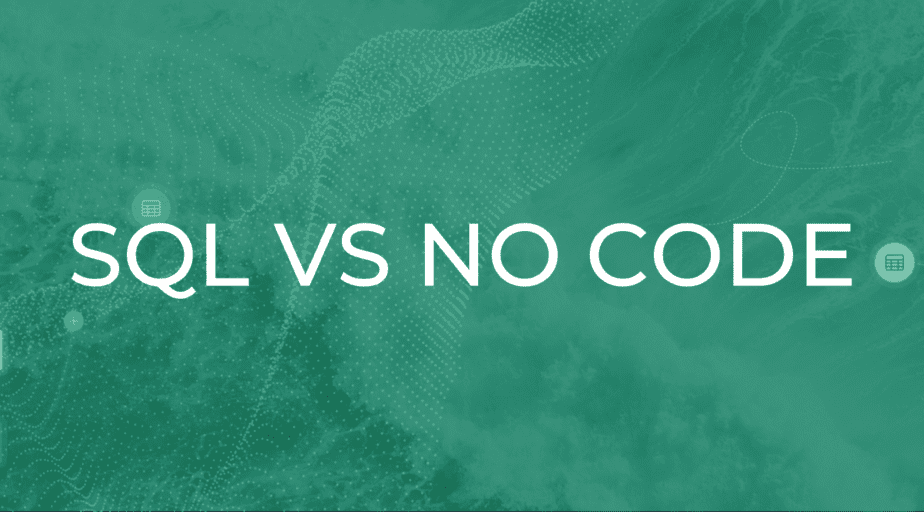
SQL vs. No Code
Welcome to our blog post on the exciting world of data tools! In this article, we’ll explore two powerful tools that are revolutionizing the way businesses handle data: SQL and No Code tools. We’ll delve into their unique strengths and help you gain a better understanding of which tool is best suited for specific data tasks. So, let’s dive in and discover how these tools can supercharge your data operations in the digital age.
In today’s digital age, data has become a valuable currency for businesses worldwide. With a growing emphasis on leveraging information to drive operations, companies are investing heavily in data tools and systems. Among the wide array of available options, two standout tools have emerged: SQL and No Code tools. Understanding the nuances of these tools is crucial for selecting the right one to tackle specific data-related tasks. In this blog post, we’ll explore the strengths of SQL and No Code tools, providing valuable insights to help you make informed decisions for your data projects. Let’s get started on this exciting journey into the world of data tools!
Analyzing SQL
Structured Query Language (SQL) is a stalwart in the world of data management. Born in the 1970s, SQL is the de facto language for managing and manipulating structured data stored in Relational Database Management Systems (RDBMS). At its core, SQL enables the creation, modification, and extraction of data from relational databases. Its structured nature makes it a robust tool for managing complex and sizeable data sets, although it demands a solid understanding of its syntax and principles.
Introducing No Code Tools
Enter the era of No Code data tools. They are platforms that allow users to create applications through graphical user interfaces and configuration, rather than traditional computer programming. Designed with the non-technical user in mind, No Code tools aim to democratize data manipulation and application development. They provide intuitive interfaces and pre-built components that empower users to design and deploy applications or analyze data without writing a single line of code.
Use Cases for SQL
Exploring Relational Databases
SQL shines in environments where data is highly structured and stored in relational databases. It allows users to explore databases with dexterity, pinpointing specific data tables, attributes, and relationships. SQL can traverse intricate relationships between tables, which makes it an unparalleled tool for in-depth database exploration.
Querying and Filtering Data
The strength of SQL lies in its precise querying and filtering capabilities. Users can construct elaborate queries that return precise data subsets, allowing for detailed analysis and examination. With SQL, filtering data is not only possible but also efficient and accurate.
Performing Aggregations and Calculations
SQL offers powerful functions for aggregating data, such as summing, counting, or averaging data points, and performing calculations across multiple tables. These features make SQL an invaluable tool for data analysis, where computations often span multiple data sets and require complex calculations.
Managing Large Datasets
Handling Complex Joins
SQL’s flexibility and robustness make it ideal for managing large datasets. Its ability to handle complex joins, which connect separate tables based on shared keys, enables users to construct multi-faceted views of their data.
Optimizing Query Performance
SQL offers tools for query optimization, allowing users to improve the speed and efficiency of their data operations. By writing tailored queries and making use of SQL’s built-in optimization tools, users can streamline their data analysis processes significantly.
Scaling for Big Data Processing
SQL is capable of scaling to accommodate big data processing. Leveraging parallel processing, SQL can handle vast amounts of data, making it a go-to tool for big data projects.
Use Cases for No Code Tools
Empowering Business Analysts
No Code tools are designed to empower non-technical users to manipulate and analyze data. They offer drag-and-drop interfaces and pre-built components, allowing business analysts to focus on data interpretation rather than wrestling with coding syntax.
Enabling Citizen Data Scientists
The user-friendly interfaces of No Code tools have led to the rise of “citizen data scientists.” These are individuals without formal programming training who, empowered by No Code tools, can participate in data-related tasks.
Rapid Prototyping and Iteration
Building Visual Dashboards and Reports
No Code platforms excel at rapid prototyping and iteration. Users can quickly build visual dashboards and reports, leveraging pre-built components and templates. These tools allow for real-time data visualization and support iterative refinement with minimal effort.
Creating Interactive Data Applications
No Code tools enable the creation of interactive data applications. Users can design data collection forms, build interactive reports, and create complex workflows, all without needing to understand coding principles.
Integrating with External Data Sources
Connecting to APIs and Web Services
No Code platforms are excellent at integrating with external data sources. They can easily connect to APIs and web services, pulling in data for further analysis and usage.
Automating Data Pipelines
One of the benefits of No Code tools is their ability to automate data pipelines. This enables data from various sources to flow seamlessly into the system, reducing the manual effort required for data collection and consolidation.

MySQL
Comparing SQL and No Code Tools
Technical Requirements for SQL
SQL has a steep learning curve. It requires an understanding of coding syntax, relational database principles, and query optimization strategies. However, once mastered, it provides unparalleled flexibility and power in data manipulation.
Ease of Use in No Code Platforms
On the other hand, No Code platforms have a low barrier to entry. Their visual interfaces and pre-built components make them accessible to a wide range of users, even those without a technical background.
Flexibility and Customization
Writing Complex Queries in SQL
SQL offers high levels of flexibility and customization. It enables users to write complex queries that precisely meet their data requirements. This power comes with a cost, though; it requires a good understanding of the SQL language and its syntax.
Limitations of Pre-Built Components in No Code Tools
No Code tools offer various pre-built components, which simplify the process of creating data applications. However, these tools may lack the flexibility to handle highly customized or complex data scenarios.
Performance and Scalability
Execution Speed of SQL Queries
SQL excels, especially when working with large datasets. The execution speed of SQL queries can outpace many other data tools, provided the queries are optimized effectively.
Handling Large Datasets with No Code Tools
No Code tools can handle large datasets, but their performance may lag behind SQL when dealing with extensive, complex data sets or computations.
Collaboration and Version Control
Sharing SQL Scripts and Code Repositories
SQL supports collaboration and version control through the sharing of SQL scripts and the use of code repositories. This allows for effective team collaboration and consistent versioning of database manipulations.
Collaborative Features in No Code Platforms
No Code platforms often come with built-in collaborative features, allowing multiple users to work on the same project simultaneously. However, they can sometimes lack advanced version control features compared to SQL.
Considerations for Choosing the Right Tool
Data Complexity and Structure
The complexity and structure of your data can dictate the best tool for the job. Highly structured and complex data often suits SQL, while No Code tools can handle less structured data well.
User Skill Set and Technical Background
Consider the technical skills of the user. Non-technical users might find No Code tools more accessible, while those with a coding background might prefer the flexibility and power that SQL offers.
Project Requirements and Timelines
Project requirements and timelines can also influence tool choice. Rapid prototyping and quick turnarounds might benefit from No Code tools, while intricate, detailed projects could favor SQL.
Team Collaboration and Communication Needs
The nature of team collaboration and communication may also affect your choice. SQL can offer more robust version control, but No Code platforms often provide more collaborative features.
Scalability and Long-Term Maintenance
Finally, consider scalability and long-term maintenance. SQL can handle big data processing and has stood the test of time, but No Code tools provide user-friendly maintenance and can scale well in specific contexts.
Conclusion
The choice between SQL and No Code tools is not a binary one, but rather a matter of selecting the right tool for the specific task at hand. It involves comprehending the strengths and weaknesses of each tool and applying that knowledge to the unique context of your data-driven journey. As the data landscape continues to evolve, a solid understanding of these tools will serve as an invaluable asset on your path to harnessing the power of data.





