
Software to Facilitate Project Management
Software development is a complex process with multiple participants. Like a machine with many cogs, if you want the job done without delays and at high quality, you need to monitor it, notice every hiccup, and manage each part. That’s some high-level juggling all right.
To make the task more manageable and project managers more efficient, project management software exists.
In this piece, we talk a little about popular project management tools. What should you expect from a piece of software created to oil the machine that is software development? And how you as a client can benefit from such software when you asking yourself how to build a mobile app or web product? Read on to get insights.
A project manager’s job
A manager of any kind is a professional with a lot of responsibilities. They are a spider at the center of the net — someone who holds threads connected to each and every team member.
Whether you plan to manage the development of your software yourself or hire a professional project manager, here are the round-up of responsibilities a project manager has:
- Communication between the team and the client as well as among the team members; ● Planning the timeframe for the development;
- Assigning tasks and monitoring their progress;
- Tracking changes if (when) they happen;
- Figuring out how to fit within the budget while delivering superb results.
Efficiency is at the heart of the project manager’s duties. To increase efficiency, project managers use tools.
What tools does a project manager need?
Most software development companies today operate within the Agile development principles and Lean development methodology.
Agile principles, in contrast to an older Waterfall system, dictate to divide the long and taxing software development process into short (two weeks in most cases) sprints, each with a set of short-term goals. The benefit this brings? Mightily increased flexibility: from fixing bugs to adding features out-of-turn, with Agile, it won’t disrupt the project and bloat the budget.
MES (Manufacturing Execution System) software is an essential tool for project management in the manufacturing industry. It streamlines and integrates various processes, such as inventory management, resource allocation, and scheduling, to ensure efficient production. With real-time data collection and analysis, MES software enables managers to make informed decisions promptly. By automating manual tasks and providing visibility into every stage of the project lifecycle, it empowers teams to work collaboratively towards achieving project goals.
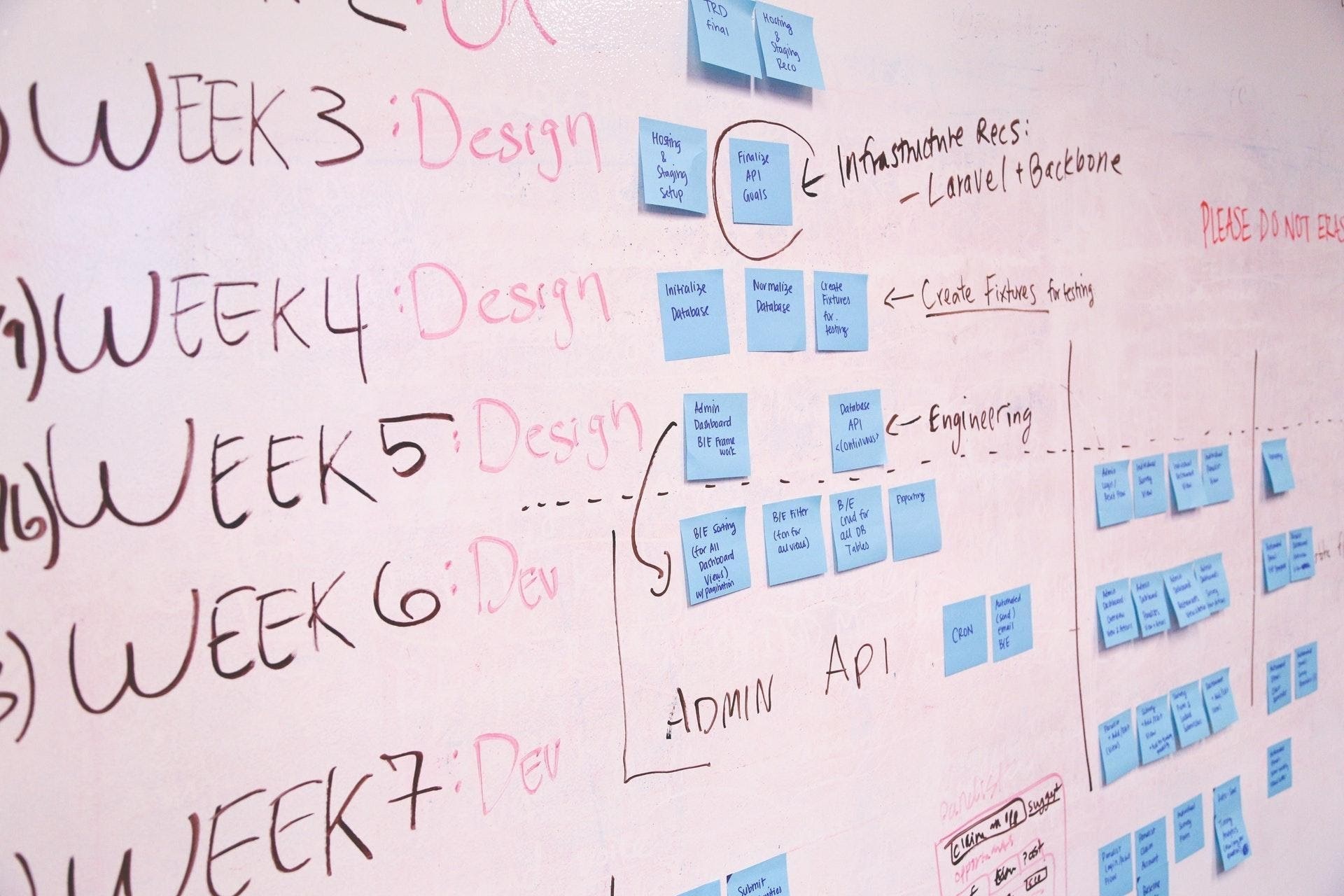
project manager
At the same time, the Lean methodology has changed how we think about a product. Lean is all about streamlining and faster launch. Today, more and more apps launch in “beta” — MVP —
with a bare minimum of features to start gathering real user feedback and sometimes earn early revenue.
Agile and Lean have changed how we develop software. Consequently, they have changed project management.
What tools does a project manager need? Quite a few.
– Communication tools;
– Planning boards;
– Tracking tools;
– Charts and diagrams;
– Documentation management tools;
– Surveys;
– Analysis tools.
Some years ago, teams used to tackle project management with sets of separate tools — Skype for communication, Google Calendar for planning, Docs and Sheets and Slides and Evernote to make plans and track changes, etc.
Today, full-stack tools exist for project management. Some of them are more popular than others.
While choosing project management software, check out these recommended tools. Drop us a line for more info.
JIRA
Atlassian is a well-known name in software development, and JIRA is their star player. Geared and tailored specifically for Agile development, JIRA is popular for its versatility in task management.
In JIRA, a project manager can plan, assign, monitor tasks, make scrum and kanban boards, customize statuses, and track changes, including bugs reported by quality assurance departments. Being part of the Atlassian package, JIRA integrates with their other software, like Confluence, where you can store documentation by sprints and leave comments to keep track of all ideas.
JIRA is aimed at medium-sized and large companies that juggle numerous projects. For smaller companies or separate projects, Atlassian has Trello.
Trello
Trello is an extremely simple project management tool. It’s simple enough that it’s used not only in software development but even in event planning like weddings.
Trello is a Kanban board where a user creates, edits, comments on, and moves cards as the project progresses. Trello helps project managers and their teams to see the project as a whole and organize everything to streamline the development.
Best of all, Trello’s got a free plan which is generally enough for a small project.
Odoo
Odoo is an award-winning business management suite. Odoo offers open-source tools for all sides of business management, including tools for Agile project management.
The Odoo software for project managers allows planning, scheduling, organizing, and analyzing tasks, assigning them to teams or users, and communicating within the software itself.
The Odoo suite resembles Trello in its powerful visualization and simplicity, while still offering a stack of tools for efficient management as full as JIRA and Confluence.
Odoo too provides easy integration within the suite: with sales, invoicing, and marketing software.
An extra perk: Odoo has its own in-app VoIP functionality for calls.
Asana
Strictly speaking, Asana is more of a collaboration tool than a project management one. However, Asana does offer Kanban boards, task planning, assigning, and prioritizing, so it’s often used by project managers as well.
Asana’s two big perks are:
- The option to automate repetitive steps, like setting deadlines and assigning tasks.
- An abundance of integrations, from Slack and Google services to Adobe Suite, Microsoft Teams, Zoom, and more.
There are also templates to help you start faster.
On the other hand, however, the huge number of integrations means the lack of conveniences within the Asana software itself.






