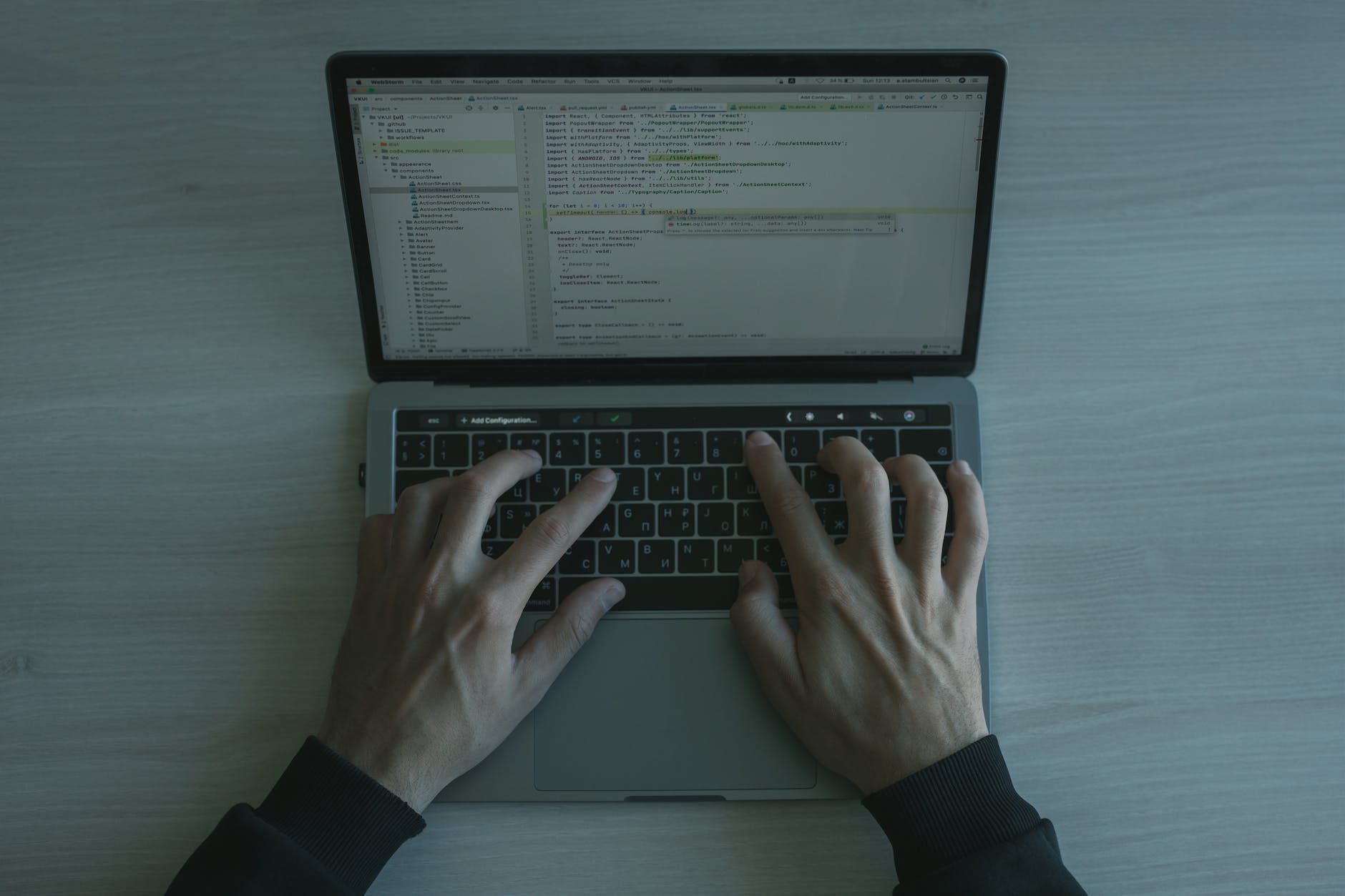
Empowering Global Expansion with AEM Multi-Site Manager
In today’s digital landscape, managing multiple websites efficiently is essential for delivering consistent and relevant content to diverse audiences. Adobe Experience Manager’s Multi-Site Manager (MSM) empowers content managers to achieve this by offering a comprehensive solution for creating and managing live copies across multiple websites. This article delves into the intricacies of AEM Multi-Site Manager, guiding you through the process of creating and managing live copies while adhering to best practices for successful multi-site content management.
AEM Multi-Site Manager Overview
AEM Multi-Site Manager forms the cornerstone of effective multi-site content management. By centralizing website management and streamlining content replication, it offers a range of features that ensure consistent brand messaging and seamless user experiences.
Content Replication and Key Features: A key feature of Multi-Site Manager is content replication, which allows you to maintain consistent content across multiple websites. Through this feature, changes made to the source content can be efficiently propagated to live copies, ensuring uniformity.
Workflow Integration
One of the strengths of Multi-Site Manager is its integration with approval workflows. This integration facilitates a smooth content creation and review process, enabling teams to collaborate effectively before publishing content.
Creating Live Copies
Live copies are the building blocks of efficient multi-site content management. They enable you to replicate and manage content across multiple sites while maintaining synchronization and control.
Defining Live Copies
Live copies are exact replicas of source content, enabling you to curate consistent experiences across various websites. These copies can be synchronized in real-time or on a scheduled basis.
Steps to Create Live Copies
- Identify the Source Content: Choose the content that will serve as the source for your live copies.
- Configure Live Copy Blueprint: Define the structure and properties to be inherited by live copies.
- Create Live Copies: Initiate the creation of live copies based on the blueprint, ensuring proper association with target sites.
- Configure Synchronization: Determine synchronization rules and frequency to maintain content consistency.
Managing Live Copies
Managing live copies involves ensuring that the replicated content remains synchronized, controlling the rollout of changes, and efficiently activating or deactivating content when needed.
Content Synchronization Strategies
Content synchronization is pivotal to maintaining uniformity across live copies. There are two primary strategies:
- Real-time Synchronization: Content changes are immediately reflected across live copies.
- Scheduled Synchronization: Content changes are synchronized at predetermined intervals.
Configuring Rollout Options
Rollout configurations determine how content changes are propagated across live copies. These configurations encompass content, metadata, and even structural modifications.
Activation and Deactivation Processes: Activating and deactivating content in live copies require adherence to activation rules. Activation makes content live and accessible, while deactivation temporarily removes content from the published site.
Best Practices for Multi-Site Management
Efficient multi-site content management relies on implementing best practices that enhance collaboration, maintain quality, and optimize performance.
Ensuring Content Governance:
- Role-Based Access: Assign appropriate permissions to content editors based on their roles.
- Version Control: Implement version control mechanisms to track content changes and maintain a history of revisions.
Implementing Effective Workflows:
- Approval Workflows: Integrate approval workflows to ensure content undergoes proper reviews before being published.
- Automation: Automate repetitive tasks to streamline content updates and reduce manual effort.
Optimizing Performance for Multi-Site Setup:
- Caching: Implement caching mechanisms to store frequently accessed content, enhancing site performance.
- CDN Integration: Integrate Content Delivery Networks to accelerate content delivery to users across different geographical locations.
Conclusion
Adobe Experience Manager’s Multi-Site Manager empowers organizations to efficiently manage multiple websites by creating and managing live copies. By understanding the core concepts of creating live copies, managing synchronization, and implementing best practices, content managers can ensure a consistent, streamlined, and optimized multi-site content management process. Incorporating these practices fosters enhanced collaboration, maintains content quality, and delivers seamless user experiences across diverse websites.






