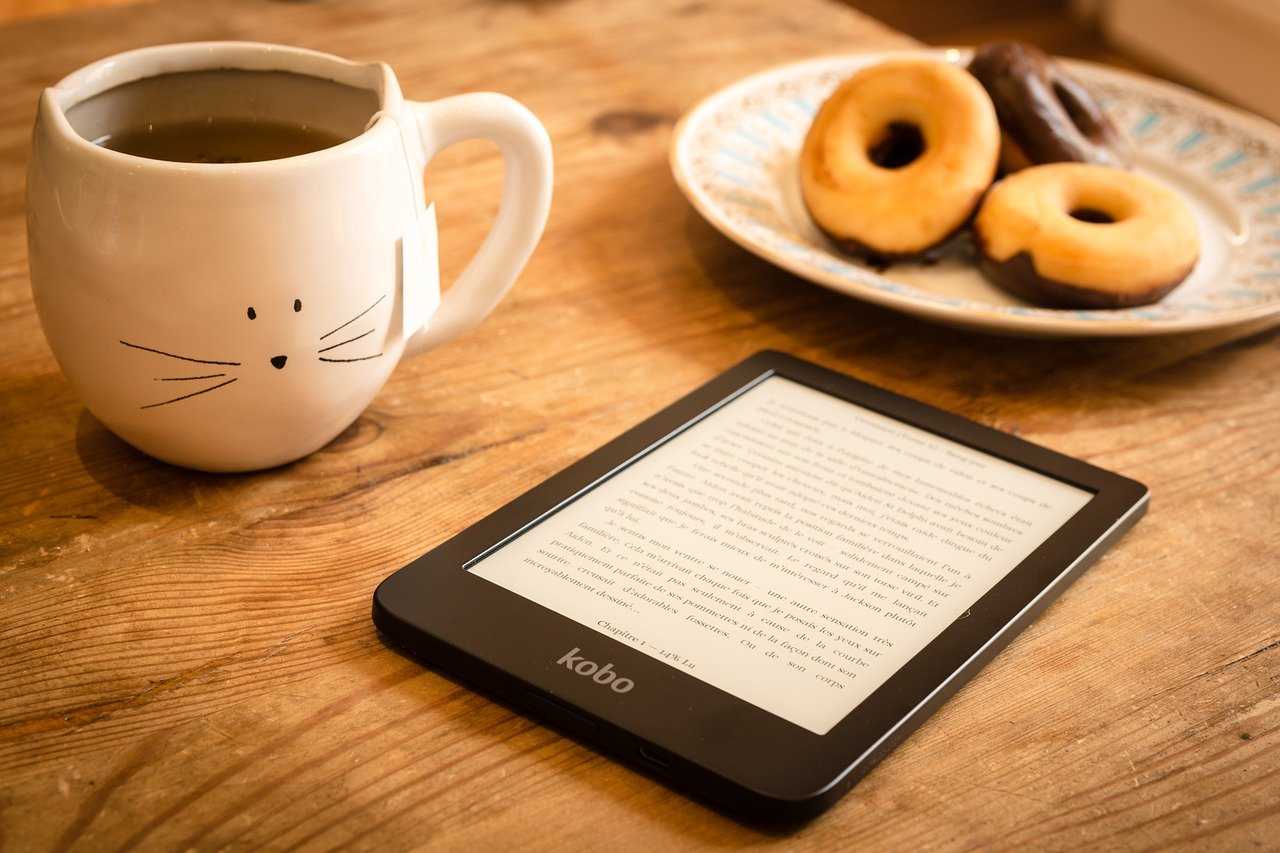
Remote access to QuickBooks
Still, traveling to your customers’ computers to access QuickBooks? Cut down on wasted time and instead remotely access QuickBooks on your customers’ computers!
Tax season is bad enough, and it’s worse when you have multiple customers spread across multiple locations. There’s nothing more strenuous than handling a mountain of work and wasting precious hours every week driving to your clients’ computers.
For tax filers whose customers are using the desktop version of QuickBooks, this nightmare is a reality.
After all, you’re likely to be among the 90% of CPAs who say they work an average of 50 hours or more a week during the high season (hopefully you won’t be the 29% who say they work 70 hours or more a week).
Instead, imagine that all of your customers’ QuickBooks and other important data are accessible to you on your own computer, tablet, or even smartphone. Regardless of where you are in the world or what time it is, you can access QuickBooks remotely on any of your customers’ computers in seconds.
This is why thousands of tax preparers and accountants have chosen to use remote access software.
The benefits of remote access to QuickBooks
- You reduce the time you waste traveling to your customers
- You can work from the comfort of your home
- In addition to a computer, you can use a mobile device to access QuickBooks remotely
- You can stay productive on the go
- You can access your customers’ computers outside of regular working hours
All of this means that by using remote access software, you can reduce your weekly working hours, avoid stress, and still get all of your work done.
However, not all remote access tools are created equal, especially if you want to use them to access QuickBooks. So make sure you get the tool that will give you the freedom and accessibility you want while being reliable and secure.
Remote access to QuickBooks
Once you’ve started with Aap Business Access, you’ll have unlimited remote access to your customers’ Windows and Mac computers, from any of your Windows, Mac, iOS, Android, and Chromebook devices.
With any device, you can access your customers’ QuickBooks in seconds:
- Open the Business App on your device.
- Search your list of computers until you find the computer you want to access.
- Click to start the remote session – then the remote computer screen will open on your device. You can now control the computer remotely in real-time.
- Open QuickBooks Tool Hub on the remote computer.
That’s it! You can literally connect in seconds from ANY of your devices, anytime, anywhere in the world. This includes remote access to QuickBooks from your iPhone, iPad, or Android device.





