Here’s how safe it is to put stickers on your laptop: As long as you apply the right stickers to the appropriate spots, their removal shouldn’t be too much of a bother. Plastic stickers are better than paper stickers. You should stick your stickers on the top “clamshell” or on the back of your laptop, which is on the opposite side of the screen. If you want to learn all about whether you can self-express yourself with stickers on your laptop safely, then you’re in the right place. Let’s jump right in!

Want to Put Stickers on Your Laptop?
Are you thinking about adding some personality to your laptop by putting stickers on it? Many people enjoy decorating their laptops with stickers that showcase their interests, hobbies, or personal style. However, before you start putting sticker on laptop, you might want to consider a few things. Should you put stickers on your laptop? While it’s ultimately a personal decision, there are some factors to keep in mind.
Firstly, you should consider the material of your laptop. Some laptops have a plastic cover that is more suitable for stickers than others. If your laptop has a metal cover, the stickers may not adhere properly and could peel off easily. In addition, some laptops have ventilation systems that are crucial for cooling down the internal components. Placing stickers over these areas could block the airflow and cause your laptop to overheat, which could damage your hardware.
Another thing to keep in mind when putting stickers on laptop is the impact they may have on resale value. If you plan on selling your laptop in the future, potential buyers may not want a laptop covered in stickers. However, if you’re not concerned about resale value or plan on keeping your laptop for a long time, then adding stickers could be a fun way to personalize it.
Additionally, you should be mindful of the images and messages you choose for your stickers. While it’s important to express yourself, you don’t want to put anything on your laptop that could be offensive or inappropriate. Remember, your laptop may be seen by others in public settings, and you don’t want to offend anyone or make them uncomfortable.
What Kind of Materials Do You Work With?
Laptops come in various shapes, sizes, and materials. The type of materials used in the laptop’s construction plays a significant role in determining whether or not it is suitable for stickers. While some laptops are made of plastic, others are made of aluminum or carbon fiber. Plastic laptops are the easiest to decorate with stickers since the adhesive sticks to the surface without damaging it. However, stickers may not adhere well to some types of plastic, such as those that are rough or have a matte finish. On the other hand, laptops made of metal or carbon fiber may pose a challenge when it comes to adding stickers. The surface may not be as receptive to adhesives, and the sticker may not stick properly, resulting in it falling off after a short period.
It’s also worth noting that some laptop materials may be more prone to scratches or damage than others. In such cases, it’s best to avoid putting stickers on them, as removing the stickers may cause further damage. Some laptop manufacturers even advise against putting stickers on their products, as it can void the warranty. Before applying stickers to your laptop, it’s essential to understand the materials it’s made of and how it will react to the adhesive. By doing so, you can ensure that your laptop remains in good condition and that the stickers you apply will last for a long time.
What Is a Laptop Made Of?
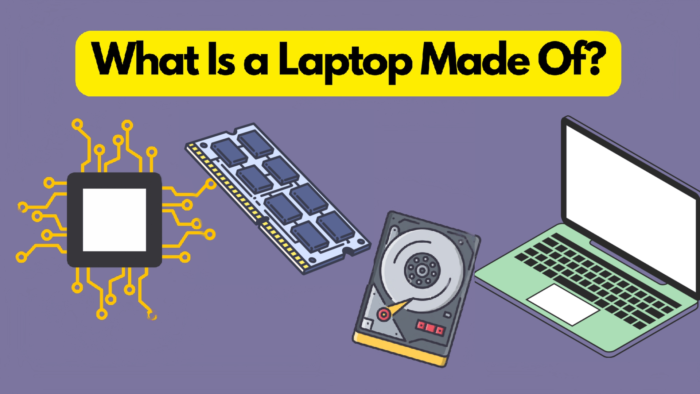
Laptops are complex devices composed of numerous components that work together to deliver a seamless user experience. Understanding the different laptop components can help you make more informed decisions when it comes to choosing the right laptop for your needs.
At the core of any laptop is the central processing unit (CPU), which acts as the “brain” of the computer. The CPU is responsible for executing instructions and performing calculations, making it one of the most important components in a laptop.
Another important laptop component is the random access memory (RAM), which provides the CPU with the temporary storage space it needs to perform its operations quickly and efficiently. The amount of RAM a laptop has can have a significant impact on its overall performance, especially when running multiple applications simultaneously.
The hard disk drive (HDD) or solid-state drive (SSD) is another critical component of a laptop. This is where all of your files, documents, and applications are stored. The choice between an HDD and SSD will largely depend on your storage needs and budget.
Other laptop components include the graphics processing unit (GPU), which is responsible for rendering images and videos on the screen, and the display, which is responsible for presenting these images to the user. The keyboard, touchpad, and speakers are also important components that contribute to the overall functionality and user experience of a laptop.
Understanding the various laptop components and how they work together can help you make more informed decisions when it comes to purchasing, upgrading, or repairing your laptop. By familiarizing yourself with these components, you can ensure that you are getting the best possible performance and value out of your device.
What Is a Sticker Made Of?
Stickers are a popular way to personalize and decorate laptops. But have you ever wondered what they’re made of? The composition of stickers can vary depending on their intended use, but most laptop stickers are made of vinyl. Vinyl is a synthetic material that is durable, weather-resistant, and easy to apply. It’s also affordable, making it a popular choice for manufacturers of laptop stickers.
Vinyl stickers are made by printing a design onto a sheet of vinyl, then cutting the design out with a machine. The excess vinyl is then removed, leaving only the design on a backing sheet. The sticker can then be applied to a laptop by removing the backing sheet and sticking the vinyl design onto the laptop surface.
Vinyl stickers come in a variety of finishes, including glossy, matte, and metallic. Some stickers may also have additional layers for added protection or texture. Overall, the composition of a laptop sticker is designed to be both visually appealing and long-lasting, providing a fun and easy way to customize your laptop.
Plastic, Metal, and Glue: Are They Compatible and Safe?
Laptops are made up of a variety of materials, including plastic and metal components. Stickers, on the other hand, can be made of various materials depending on their composition. The question remains: is it safe to put stickers on MacBook or other laptops without damaging the materials or interfering with the sticker composition?
While it is generally safe to put stickers on laptops, it is important to be aware of the potential risks. For instance, some adhesives in stickers can be too harsh for certain laptop materials, resulting in damage to the surface. Additionally, some stickers can leave behind residue or discoloration, which can be difficult to remove.
It is essential to consider the sticker composition and adhesive type before applying them to laptops. Some stickers use a removable adhesive that allows for easy repositioning or removal without damaging the laptop. Alternatively, others use a more permanent adhesive that is designed to last longer but can be more difficult to remove.
In summary, when considering whether or not to put stickers on your MacBook or other laptop, it is important to be mindful of the laptop materials, sticker composition, and adhesive type. By doing so, you can ensure that your laptop remains safe and undamaged while still allowing for a touch of personalization.
Paper or Plastic Sticker?
They are made of paper or cardboard with an adhesive backing, while plastic stickers are made of polyvinyl chloride (PVC) or vinyl. Paper stickers are usually more affordable and come in a matte finish, which means they don’t reflect light and can be easier to read. On the other hand, plastic stickers are usually more durable and come in a glossy finish, which means they reflect light and can be more visually appealing.
When it comes to choosing the right sticker type for your laptop, you’ll have to consider your priorities. If you’re looking for a cheaper option or prefer a matte finish, paper stickers might be the way to go. However, if you’re looking for a more durable and visually appealing option, plastic stickers might be the better choice. It’s important to keep in mind that the type of sticker you choose can also affect the safety of putting stickers on your laptop, so make sure to choose a sticker type that is compatible and safe for your laptop materials and sticker composition.
How to Remove a Sticker From Your Laptop?

Whether you want to replace the old sticker with a new one or get rid of it entirely, it’s essential to know how to remove a sticker from your laptop safely.
To avoid ruining your laptop while putting stickers on it, it’s essential to start with a clean and dry surface. You should also choose stickers made of materials that won’t damage your laptop. If you want to remove a sticker from your laptop, the first step is to gently peel off as much of the sticker as possible using your fingernails or a plastic scraper. Be careful not to scratch or damage the laptop’s surface.
Next, apply heat to the remaining adhesive using a hairdryer or heat gun. This will soften the glue and make it easier to remove. Use a plastic scraper or an old credit card to scrape off the adhesive gently. Again, be careful not to scratch the surface. You can also use rubbing alcohol or adhesive remover to clean off any remaining residue.
If you’re worried about damaging your laptop while putting stickers on it or removing them, you can always opt for alternative options like laptop skins or protective sleeves. These options will allow you to add personal touches to your device without the risk of damage.
What Is the Best Laptop Sticker Placement?
The truth is, there is no right or wrong way to place stickers on your laptop. It all depends on your personal preference.
One popular laptop sticker placement is on the back of the device. This allows for maximum visibility and is a great way to show off your favorite stickers. Another option is on the keyboard area, as long as it doesn’t interfere with your typing. You can also place stickers on the palm rest area or on the sides of your laptop.
When it comes to how to place stickers on a laptop, there are a few tips to keep in mind. First, make sure your laptop is clean and free of dust and debris before applying stickers. This will ensure that the stickers adhere properly and don’t peel off easily. You should also avoid placing stickers on any vents or ports, as this could block airflow and cause your laptop to overheat.
The best way to put stickers on a laptop is to start with a plan. Decide which stickers you want to use and where you want to place them. Then, place them on the laptop one at a time, smoothing out any bubbles or wrinkles as you go. You should also consider which way the laptop stickers face. Some people prefer to have them facing outward, while others prefer to have them facing inward towards the user.
The Worst Placement
One of the worst places to put stickers on your laptop is over the webcam. Not only can it obstruct the view of the camera, but it can also be a security risk. If the sticker is covering the camera, it could potentially be used to spy on you without your knowledge. This could lead to serious privacy violations, so it’s best to avoid placing stickers over the webcam.
Similarly, covering the ventilation holes with stickers is also a bad idea. Ventilation holes are important for maintaining the temperature of your laptop and allowing it to cool down. If the holes are covered, your laptop could overheat and potentially cause damage to your hardware. So, be mindful of where you place your stickers and avoid these areas to ensure your laptop stays safe and functional.
Additionally, it’s important to consider the message your stickers convey, especially in professional settings. If you’re using your laptop for work, it’s probably best to avoid offensive or controversial stickers. Remember that your laptop represents you and your brand, so make sure the stickers you choose align with your values and the image you want to project.
Why Put Stickers on My Laptop?
If you’re wondering, “should I put stickers on my laptop?” the answer is yes! There are plenty of great reasons why you should consider decorating your laptop with stickers.
Firstly, stickers can add a personal touch to your laptop and help express your individuality. Whether you’re a fan of a particular band, TV show, or movie franchise, there’s likely a sticker out there that will showcase your interests and make your laptop stand out from the crowd.
Additionally, stickers can serve as a conversation starter. When you’re in a coffee shop or library, someone might notice your laptop and strike up a conversation about the stickers you’ve chosen. This can be a great way to make new friends and connect with like-minded people.
Stickers can also be a way to show support for causes and organizations you believe in. You can use your laptop as a platform to raise awareness for social justice issues, environmental causes, and more. By displaying stickers that promote these causes, you’re helping to spread awareness and show your support.
Moreover, stickers can also serve a practical purpose. You can use them to label your laptop with your name or contact information, making it easier to identify if it gets lost or stolen. You can also use them to cover up scratches or other imperfections on your laptop, giving it a new lease of life.
When and Where Is It Appropriate to Put Stickers on My Laptop?
Firstly, it’s important to consider where you’ll be using your laptop. If you’ll primarily be using it in a professional setting, such as an office or a meeting with clients, it’s best to keep your sticker usage to a minimum or avoid them altogether. While stickers can be a fun way to personalize your laptop, they may not be seen as professional in certain environments.
On the other hand, if you’ll primarily be using your laptop for personal use or in more casual settings, such as a coffee shop or at home, then you have more freedom to decorate your laptop with stickers as you please.
It’s also important to consider the type of stickers you’re using. If the stickers are offensive, explicit, or promote controversial beliefs, it’s best to avoid using them on your laptop altogether. You don’t want to offend or alienate others with your sticker choices.
Another consideration is the placement of your stickers. It’s best to avoid covering important features, such as the webcam or ventilation areas, as this can impact the performance of your laptop. You also don’t want to cover any important branding or identification marks on your laptop.
Lastly, it’s important to consider the quality of your stickers. Low-quality stickers can peel off easily or leave a sticky residue, which can be difficult to remove. This can make your laptop look unprofessional and may impact its resale value.
When and Where Isn’t It Appropriate to Put Stickers on My Laptop?
While putting stickers on your laptop can be a fun and creative way to express yourself, there are times and places where it’s not appropriate to do so.
Firstly, if you’re using your laptop in a professional setting, such as a business meeting or job interview, it’s best to avoid putting stickers on it altogether. Stickers may not be seen as professional and could give the impression that you’re not taking the situation seriously.
Additionally, if you’re using a laptop provided by your employer, it’s important to check their policies on personalizing company property. Some companies may have strict guidelines or even prohibit the use of stickers on their laptops.
It’s also not appropriate to put offensive, explicit, or discriminatory stickers on your laptop, regardless of the setting. This can offend or alienate others, and could even result in consequences such as harassment complaints or disciplinary action.
Lastly, it’s important to consider the placement of your stickers. It’s not appropriate to cover important features such as the webcam, microphone, or ventilation areas, as this can impact the performance of your laptop. You also shouldn’t cover any important branding or identification marks on your laptop.
Laptop Stickers in the Workplace: Expressive or Unprofessional?
Opinions vary on whether laptop stickers in the workplace are expressive or unprofessional. Some argue that they allow for self-expression and can create a relaxed and informal atmosphere, while others view them as distracting and unprofessional.
Stickers on laptops can serve as conversation starters and showcase personality, but they may also give off the impression that the person is not taking their work seriously.
Ultimately, whether or not to use stickers on your laptop in the workplace depends on personal preference and company policies. If there is a strict dress code or code of conduct, it’s best to avoid stickers altogether. However, if the workplace encourages self-expression, stickers may be acceptable.
If you choose to use stickers on your laptop, it’s important to use appropriate ones and avoid offensive or inappropriate ones that may offend colleagues or clients. Additionally, consider the placement of the stickers to ensure they don’t cover important features or branding on the laptop.






You must be logged in to post a comment.