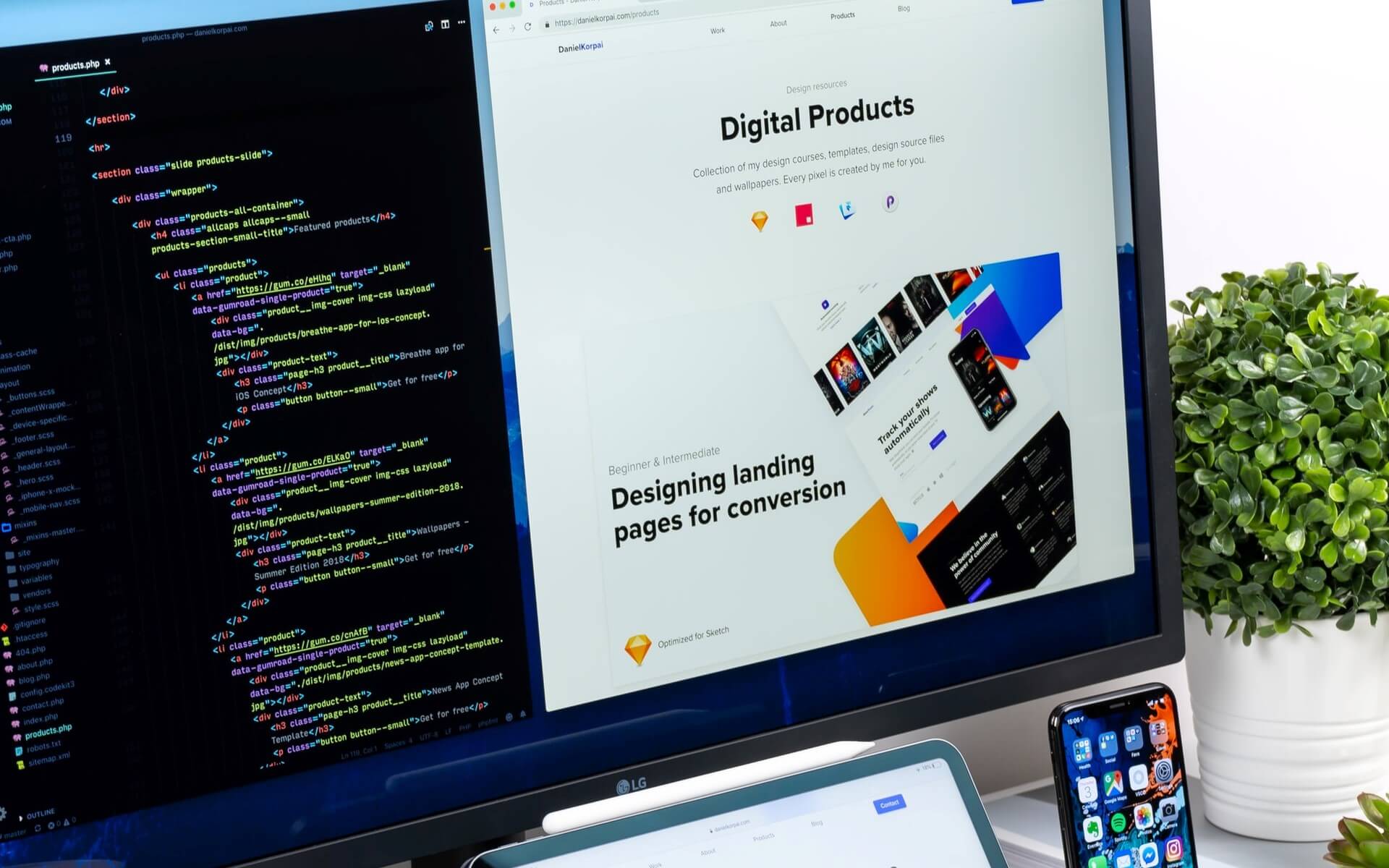
6 Must-Have Web-Based Tools to Revamp Your Workflow
As a webmaster, you’re always looking for ways to boost your website’s performance and stay ahead of the competition. And when it comes to achieving those goals, tools are your secret weapon. From optimising your site’s speed to keeping tabs on your rivals, the right web-based tools can help you do it all.
While we’ve shared a lot of top-notch tools before, the world of web development is constantly evolving, with new additions hitting the market all the time. That’s why we’ve rounded up 6 of the latest and greatest web-based tools every web admin should use right now.
With these game-changing apps in your toolkit, you can take your productivity to the next level and revolutionise your workflow like never before.
#1. AnyWebP – Convert WebP for Free
App Overview
Try AnyWebp if you want to use WebP images on your site to increase the page loading speed. AnyWebP is a free webp converter that can convert webp photos. It offers three popular options for converting files: webp to jpg, webp to png, and jpg/png to webp conversion. You can upload single or multiple files to the platform for processing. The website uses an advanced algorithm to analyse and transform images, ensuring high accuracy and speed.
This webp converter has a lot of advantages over other programs like it. One of them is that it’s completely free to use! You don’t have to pay anything for it or buy any additional features with this program; Another thing that makes this program stand out from others is its simplicity. You can do only a little with this program besides converting files between different formats. However, if all you want is something simple and easy, this will fit your bill!
APP Highlights
- Convert other images to webp photos and help web admins optimise their website’s loading time.
- Convert webp images to jpg or png, making the converted image easier to share and browse.
- Improve your workflow by converting multiple files to other formats simultaneously.
- Allow users to customise features, such as output format, quality, and size. Make the converted images more suitable for users’ needs.
- Save your time and free your hands by converting webp photos in batches.
#2. Unsplash – Open Community of Photographers
App Overview
Unsplash is a free, open community of photographers who share their work with the world. They have a very liberal approach to licensing: you can use any photo on Unsplash in any way you see fit (including commercial products and advertising), provided that you provide attribution by linking back to the author’s profile or website.
What makes Unsplash stand out from other stock image sites is that every photo on its site has been donated by someone who wants to help others get inspired rather than monetise their work. The result is a library of quality photos that are entirely free for personal and commercial use—and if you want even more variety than what’s available through individual photographers’ collections, there are also monthly themed collections curated by different members of Unsplash’s team.
APP Highlights
- Offer a vast collection of over 2 million high-resolution, royalty-free images, all free to use for personal or commercial projects.
- Easy to navigate and search, with various categories and tags that help users quickly find the images they need.
- Add over 100,000 new photos every month, so there is always fresh content to explore and use.
- Offer an API that allows developers to easily integrate its image collection into their projects, making it a versatile resource for various applications.
#3. Canva – Web-based Graphic Design
App Overview
Canva is a cloud-based graphic design tool that can create professional and beautiful designs for both beginners and experts. It provides a wide selection of tools, templates, and features. With the help of Canva, users can create a social media post, business card, presentation, or any other visual material in a simple way.
This graphic design program is helpful for individuals who wish to make simple graphics but lack the time or ability to master Photoshop or Illustrator from the ground up. It provides unique features and capabilities that allow customers to tailor their designs to their particular needs. Users may add text, photos, forms, backdrops, and other design components.
APP Highlights
- Provide various design types, including social media graphics, presentations, infographics, posters, flyers, and many others.
- It has a drag-and-drop interface that makes the app accessible to users with any level of design experience.
- Users can incorporate their designs into their preferred platforms, such as social media channels, websites, and email marketing tools.
#4. Tinypng – Compress Your Images
App Overview
Tinypng is a free online tool like AnyCompressor to compresses your PNG files. It reduces the file size by up to 80% and can compress any image: JPG, GIF, and PNG. It supports all major browsers and operating systems, including Firefox, Internet Explorer (versions 7-11), Safari, Google Chrome and Opera. You can use it for free in most cases, but you’re limited to 100 images per month if you don’t upgrade to a paid account which costs $9/month or $39/year (with discounts for longer durations).
APP Highlights
- Use advanced compression technology to reduce the file size of your images without sacrificing their quality. It can compress images up to 70% without noticeable quality loss.
- Easy to use and navigate, with a simple drag-and-drop feature that allows you to upload your images easily.
- Preserve the transparency of PNG images during the compression process. This feature is perfect for designers who need to maintain image transparency.
#5. Online Font Converter
App Overview
An online font converter is an excellent way to ensure that your website or other design projects use the correct font formats compatible with different browsers and devices. An appropriate font converter can help you convert your fonts to the appropriate formats for different devices, save time, and simplify font management.
When you’re an experienced web designer, you know there is no such thing as too many fonts. Custom fonts are a great way to add personality and polish when it comes to creating websites. But if your site uses fonts that aren’t available in the browser, they will only appear on the page if visitors download them first, making your site load slower. Online Font Converter can help with this problem by converting any font into an EOT, TTF or WOFF2 for use in most modern browsers (including Microsoft Edge).
APP Highlights
- Supports a wide range of font formats: Online Font Converter supports a wide range of font formats, including TTF, OTF, WOFF, EOT, SVG, and many others.
- It uses advanced conversion algorithms that allow for quick and efficient conversion of font files. This means that you can convert multiple font files in a short amount of time.
- Users can customise the font’s weight, style, and other attributes. This means that you can create custom fonts that meet your specific needs.
#6. Mouseflow – Robust tool
App Overview
Mouseflow is a robust tool that allows you to track user behaviour on your website. You can see the exact path each user takes and where they click, allowing you to make changes to optimise their browsing experience.
Its tag assistant tool can help you to optimise your website’s tags. It helps you find and fix issues with your website’s tags and can even help you optimise them.
APP Highlights
- Record every visitor session on your website, including mouse movements, clicks, and scrolling behaviour.
- Identify where users are dropping off in the conversion process and make improvements to increase conversions.
- Support various third-party tools, including Google Analytics, Shopify, and WordPress.
Conclusion
These online tools are valuable for web admins and should be used regularly. They can help you improve workflow and free your hands from simple but boring tasks. For example, you can use TinyPng to compress batch images or AnyWebP to convert webp photos automatically. Web-based tools can help you improve your website’s performance, which is essential in today’s competitive environment.
So there you have it, our list of essential tools for webmasters. If you like what we’ve covered today and want to see more content like this in the future, please subscribe to our newsletter or follow us on social media.






