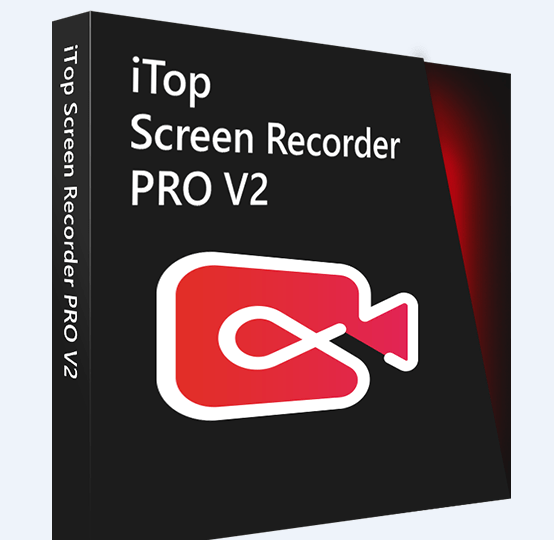
iTop Screen Recorder Pro
Are you wondering about recording the output of your computer screen? We have the answer to your question. A screen recorder, screen capture, or screen casting software, are the different names for the same tool that allows you to capture everything appearing on your computer screen.
Currently, various screen recording tools are available in the market. But which one is the best screen recorder for PC should you choose to make an engaging tutorial, design an Elearning course, create an advertisement to market your business, or even record your favorite video game? iTop Screen Recorder!
iTop Screen Recorder Pro License Key Giveaway
The app giveaways the license key to the first 500 users. Download the latest app, copy and paste the key, click “Register” and you will get the freebie.
Download the app: https://recorder.itopvpn.com/
License key: 7938D-76135-FE596-FF142
iTop Screen Recorder – A Feature-rich Screen Recorder for You
iTop Screen Recorder is a Freeware tool that is compatible with four Windows versions – Win 11, Win 10, Win 8, and Win 7. Yes, you read it right. The latest iTop Screen Recorder version is not only compatible with the latest Windows 11 but also has all the bugs fixed. Thus, you can enjoy its multiple features without any issues. iTop Screen Recorder offers the following phenomenal features that make users enjoy a seamless and unique user experience.
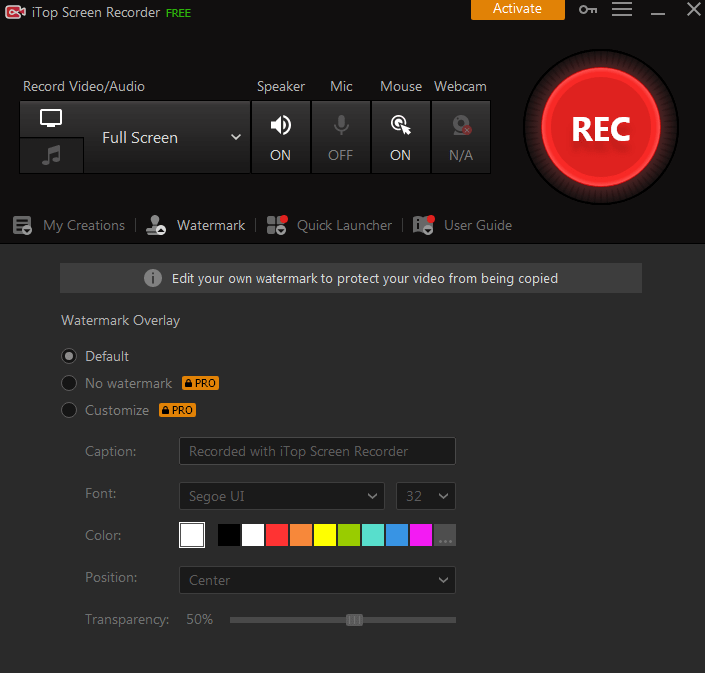
iTop Screen Recorder
Simultaneously record video, audio, and webcam
iTop Screen Recorder enables you to record high-quality 4k videos for a full screen or any selected region on your computer or laptop’s screen. You can also choose to record audio from your speaker or microphone simultaneously. On top of that, if you want to record webcam overlay to your recording, iTop Screen Recorder covers you.
Record full-screen HD game
iTop Screen Recorder also suits video game aficionados. If you are a game enthusiast and want to record your games, iTop doesn’t let you down. It allows you to record various 2D/3D games such as League of Legends, World of Warcraft, and many others.
Add mouse click effects
Do you want to add some fancy effects with clicks of your mouse, iTop says hello. Just highlight the cursor, add animation to the mouse click actions, and give your videos a touch of fancy effects.
Video editing
Wondering? There is no need. How is it even possible that a top-class iTop Screen Recorder doesn’t feature video editing? You can trim, cut, and split your videos with a built-in video editor.
Other features
No recording time limit, no watermark, all popular video and audio formats, screenshot capture, quick-share to all popular social media platforms are among the other splendid features.
The wrap-up
Although iTop Screen Recorder is a light software with just a 35.2 MB file size, it offers features of a heavy screen recorder. There’s no need to part your ways with your precious bucks when you have the golden opportunity to get iTop Screen Recorder for free. It is simply the best screen recorder that allows easy and seamless screen recording. Have fun with iTop and enjoy!






