Pinterest is a fantastic image-sharing app. It is an American app that comes with a social media service that allows you to share your ideas and save others’ ideas. The app has more than 450 million monthly active users that create a massive community sharing and getting ideas through HD images and videos.
You can create boards and collections where you can pin different pictures that you want to pin to a specific board for ideas to that related board. You can also save the pictures easily. Pinterest also supports high-quality videos and GIFs. You can also pin these videos to specific boards to create a massive collection of different ideas for yourself and others.
If you want to download the videos, then let me tell you that you can not download the videos from Pinterest at any cost. Yes, you can download and save pictures, but you can not download any video from Pinterest.
How to Download Videos from Pinterest via PintoDown
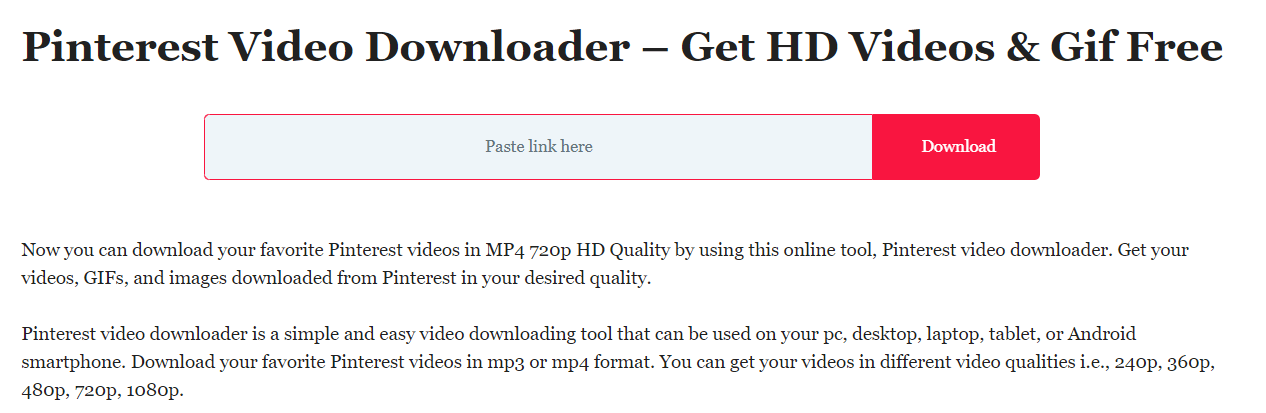
As we know, there is no possible way to download videos from the Pinterest app. Here is a possible way to download the Pinterest videos with the help of the Pinterest video downloader tool by pintodown. Pinterest video downloader is an excellent online website tool developed to tackle the downloading video problem of Pinterest.
With the help of a Pinterest video downloader, you can download videos from Pinterest with just the link of the video. Follow the following steps to download videos from Pinterest.
- Open the Pinterest app on your phone.
- In the search bar of Pinterest, search the topic to open the desired videos you want to download.
- Find the video you want to download and open it.
- Once the video is opened, click on the three dots on the right of the Save button at the bottom of the video you want to download.

- Some options will appear.
- Select copy link to copy the link of the video.
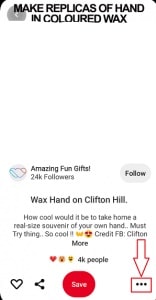
- Now, open the web browser.
- In the search bar of the browser, search the Pinterest video downloader tool.
- Open the site and paste the link there.
- Select the desired quality of the video and press download.
- Your video will be downloaded.
How to Download Pinterest Video by an App
You can also download Pinterest videos from Video Downloader for Pinterest, a Google play store app. There are plenty of apps in the Google play store that downloads videos from Pinterest for you. If you want to download any video, just follow this step-by-step guide.
- Open the Google play store on your phone.
- In the search bar, search video downloader for Pinterest.
- Download the app.
- Once the app is installed on your phone.
- Open Pinterest on your phone.
- Search for the video you want to download.
- Open the video and click on the three dots on the bottom on the right of the save button.
- Some options will appear.
- Select copy the link and copy it.
- Now, open the app that you downloaded.
- Paste the link there and click on download.
- Your video will be downloaded.
Final Words
Pinterest is a fantastic image-sharing social media app. you can share and save high-quality images, GIFs, and videos. You can easily download pictures from Pinterest, but you can not download videos from Pinterest. You always need a third-party app to do so.
You can visit any Pinterest video downloader site or download any Pinterest video downloader app from the Google play store. Paste the link of the video you want to download there, and your video will be downloaded.






