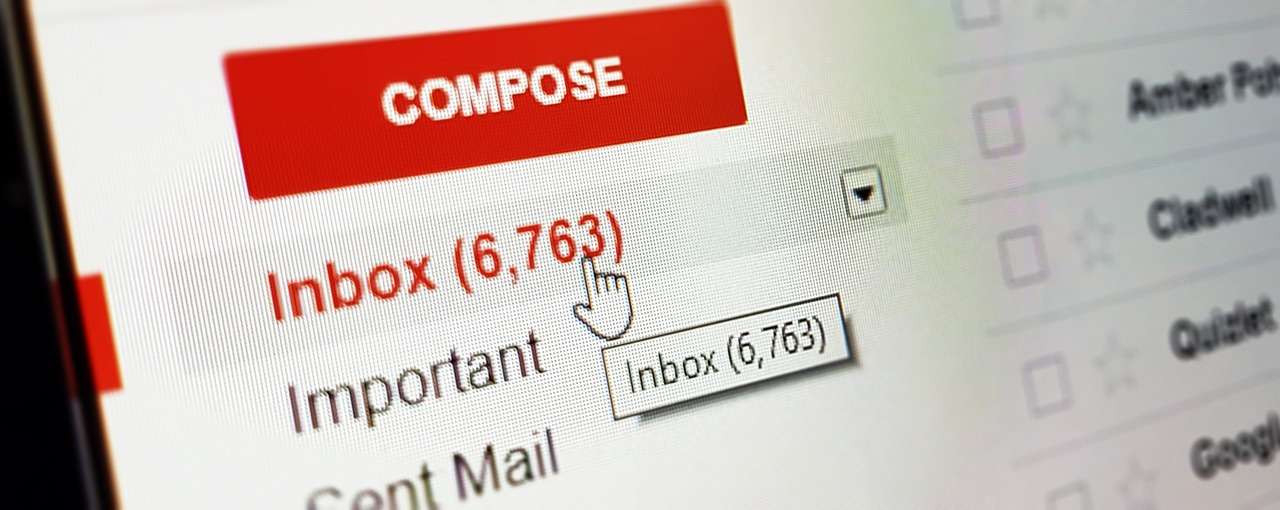
How to use YouTube video hosting without a Gmail account
You need a Google account to log into YouTube video hosting, which hosts many videos on various topics. Users who already have an email address from another email service (or who do not want to register with Gmail) can become the owner of a profile for a different email address.
You need to click on the updated logo of the Gmail mail service on your mobile device by going to the “Create an account with Google” tab or open the “Sign up with Google” page in your browser by filling out the form with the required data. You can use free emails to generate temporary email which helps you to signup.
1. How to create a Google account without a Gmail account
Go to the platform with the “Create a Google Account” form.
- Click the “Use your current email address” link below the standard sign-up platform username line to go to the profile authorization page without a Gmail account.
- Fill in the actual data in the form. Fill in the appropriate fields with your initials, indicate your e-mail, secret code, date of birth and mobile phone number.
The phone number is indicated in order to protect the account and be able to restore it in case of unforeseen situations.
- Click on the “Next” button. If you have filled in all the fields correctly, the “Privacy Policy and Terms of Use” window will appear on the display of your smartphone or the screen of another electronic gadget.
If not all the required information was specified or it was entered in the wrong format, the page will inform the user about it.
- Read these terms and at the end of the text place a check mark in the appropriate place marked with the phrase “I Agree”. This button will not be available until you have scrolled through the privacy policy and terms of use to the end. After reading and agreeing to the terms of the platform, you will find yourself on a new page, and a letter will be sent to the specified e-mail address allowing you to complete the registration.
- Open the letter and click on the “Confirm Now” button. The display will show a small window with the entry to the mailbox just registered.
There is an alternative authorization option – enter the mail service (the Gmail logo is denoted by a multi-colored letter M) and click on the link in the email from Google.
- Log in with the email address you just registered. Enter your e-mail and secret code, then click on the “Next” button. The new Google account will be verified and ready to be used online.
2. How do I use my new YouTube account?
So, we now have an account in the global mail service Gmail. But how can you use it to log into your YouTube account or replace your old e-mail with a new one?
- Find the YouTube video hosting logo on a mobile device or computer (on each platform it is the same – a red button with a white triangle in the center). We go into the application.
- In the upper right corner there is a circle representing the user profile. Click on it.
- A long menu appears in front of us, but the line of interest to us is in the forefront. “Google Account Management”.
- By clicking on this section, the user is taken to a new page. Here you need to enter your email address and passcode to log in to Google, thereby logging into YouTube.
How do I sign out of my old account and use the new one?
- The first two steps are identical to the above instructions. Only now, in the highlighted menu, we go down a little lower and find the “Change account” section.
- Go to this tab and see our current channel, under the avatar of which there is an active link “Add account”.
- By clicking on it, the user is on a new page, namely on the Google form. We enter the phone number indicated when registering a new mail, or the e-mail itself, and then write the password. Click on the “Next” button.
In this article, we figured out how to use YouTube video hosting without having a Gmail account. The methods work both on mobile devices and on stationary computers. The main thing is to follow the instructions and you will succeed!





