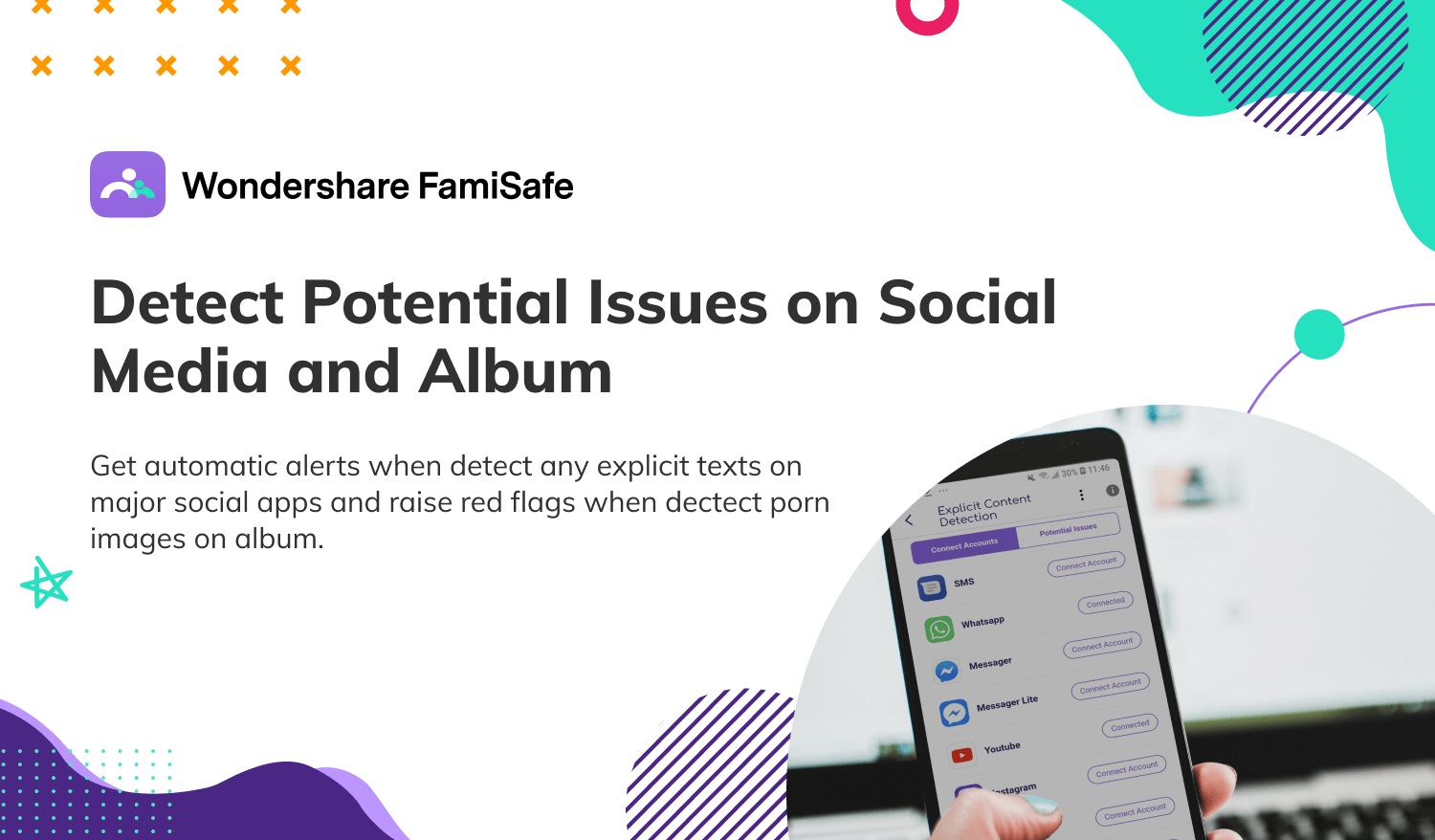
FamiSafe
Children are increasingly vulnerable to the dangers of kidnapping. There are a lot of bad guys out there waiting to kidnap them and do something they don’t want. If you are a parent, you deserve to worry! You are not a machine, you cannot supervise your children all the time, for example when they are at school. There is always the possibility that your child will be picked up by someone and taken somewhere. How to prevent this? First of all, you cannot eliminate risk completely. You can only minimize it! One of the most effective ways is to install a location tracker on your child’s gadget. Among the many trackers on the market, FamiSafe Parental Control App is one of the best.
How does FamiSafe keep your children safe?
As parents, we sometimes worry about whether our children are where they should be. For example, when they had to do a school project at a friend’s house. You can track a child’s location using the Real-Time Location feature. In addition, you can use geofences to make sure they are in the safe zone at all times. You will receive an alert notification every time your child leaves the geofence you set. This feature can only be found in this location tracker.
With regard to the safe zone, you can define it according to your own criteria. This is area-based surveillance so, unlike other similar apps, it not only tracks location, but also prevents your kids from going to areas they shouldn’t be visiting. Once they go to these areas, you can find out about it immediately and act faster.
But did you know that most child predators don’t just find their target randomly? They usually search for the target’s profile on social media such as Facebook or Instagram, contact personally via Direct Message channel, make appointment, and finally meet the victim.
From this fact it follows that you should supervise the social media accounts of your children, making sure they are not associated with the wrong person. Fortunately FamiSafe is not just an ordinary location tracker. It also has features that can monitor and control your children’s online activities. Here are some of the other functions provided by FamiSafe:
Block website
When you search for content by typing specific keywords in a browser, hundreds or thousands of websites will appear. Some of them may contain inappropriate content, which may include gambling or adult sites. You can block dangerous websites using the FamiSafe function called Web Filter.
Block and monitor apps
One of the problems with giving our kids smartphones or tablets is addictive behavior. If you’re worried that kids are spending too much time on social media and games, use the App Lock & Usage feature to control and monitor the apps. This feature allows you to set the time limit for using them.
Prevent cyberbullying
One feature that you may not find in other parental control apps is explicit content detection. This feature is cyberbullying, inappropriate content, bullying, etc. You can select the content you are concerned about from the list or add questionable words manually. You will receive an alert notification when suspicious content and words are displayed in any app on your child’s device.
Screen deadline
You can set limits using the Screen Timeout feature to make sure your child doesn’t use their phone too often. After the deadline is reached, all applications on the child’s phone cannot be used. For better control, you can use smart timing. This feature can help you discipline your child. You can plan when they will be able to use the phone and when they will not be able to use it. For example, you can set up a learning schedule from 2 pm to 5 pm, then from 9:00 am to 7:00 am without going to bed, all apps on the child’s device will not be accessible during these times.
Suspicious photos
An additional feature in FamiSafe that sets it apart from other parental control apps is Suspicious Photos. You can use your child’s photo to detect if someone has been abused online.
By making the most of the above functions, you can prevent the possibility of your kids meeting bad adults out there. Combined with great tracker features, of course FamiSafe is a very complete tracking and parental control application.
Wondershare’s FamiSafe app is available from AppStore and Google Play. Therefore, it can be used on iOS and Android devices. However, if your child is using an iOS device, you may need to upload a profile to your child’s phone or tablet as iOS develops review policies.
Install FamiSafe
First, install FamiSafe on both your devices and your kids’ phones or tablets. You can go to App Store for iOS devices or Google PlayStore for Android and search for “FamiSafe”. You can also hit the download buttons below:
Create an account or log in
– Launch the FamiSafe app on your mobile device and sign in with your account, if available, or tap Sign Up to register a new account. Then choose “Father”.
– Then launch the application on the child’s device, log in with the same account, and select “Kids” instead of “Parent”.
– Write down your child’s name and choose an age category.
Pricing:
There are three pricing plans provided by FamiSafe for you. It’s recommended that you take the Annual Plan because it’s cheaper and you can cover up to 30 different devices! The following is a breakdown of the pricing plans:
Monthly Plan: $9.99/month
Quarterly Plan: $19.99/3 months
Annual Plan: $59.99/year
Conclusion
It is very good child tracker app. Anyway, you may need to allow some services on a secondary device. For example, FamiSafe can monitor the child’s position, allow microphones, etc. You must enable the location setting for it. Start your supervision now. Try now!






