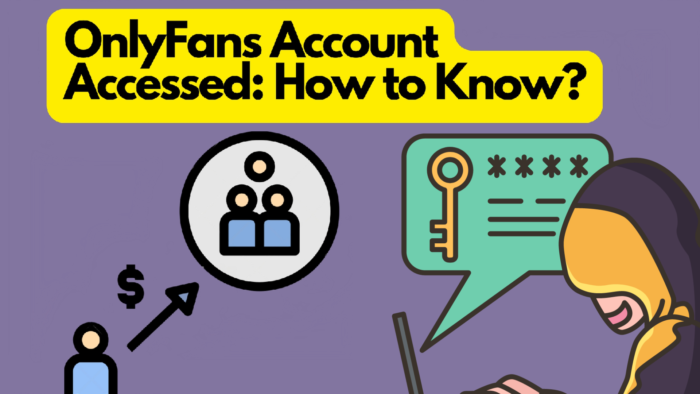
If you’re a user of OnlyFans, you might be wondering how to know if someone has accessed your OnlyFans login account without your permission. To help you identify unauthorized access, there are four key signs you should be aware of, including receiving login notifications you didn’t initiate, being unable to log in to your account, noticing subscriptions you don’t recognize, or seeing unexpected charges on your account.
Therefore, by learning more about OnlyFans login history and other security measures, you can take steps to protect yourself from potential breaches and keep your account safe. In this article, we’ll go over everything you need to know about identifying unauthorized access to your OnlyFans login account. So let’s begin and dive into the topic at hand. By staying informed and vigilant, you can help ensure the security of your OnlyFans login account and protect your personal and financial information.
How Can You Tell When Your OnlyFans Account Is Accessed? (4 Things)
To ensure the security of your OnlyFans account, it’s crucial to know when and how it has been accessed. Four key indicators can help you detect any unauthorized access: Firstly, if you have enabled two-step verification, you may receive a notification to verify your account when you are not trying to access it. Secondly, when you log in, you may notice that you are following creators you did not subscribe to. Thirdly, if your username and password do not work to log in anymore, this may indicate that someone has gained access to your account. Finally, if you notice any unauthorized fund withdrawals or unusual charges on your credit card statement, it could be a red flag. In this article, we will explore each of these indicators in detail to help you stay informed about any unauthorized access to your OnlyFans login.
#1 Two-Step Verification
OnlyFans is a social media platform that has become increasingly popular in recent years, particularly among adult content creators. Given the sensitive nature of the content on the site, security is of utmost importance to users. One way to enhance security on your OnlyFans account is by enabling two-step verification.
To use OnlyFans two-step verification, you’ll need to log in to your account and navigate to the security settings. From there, you can enable two-step verification and select a verification method. OnlyFans offers two options: SMS authentication or authentication via a third-party app like Google Authenticator.
It’s important to note that enabling two-step verification can prevent unauthorized access to your account, but it’s not foolproof. If someone gains access to your phone or third-party authentication app, they can still potentially gain access to your OnlyFans account.
To further protect your OnlyFans account, it’s important to regularly monitor your login history. You can do this by logging in to your account and navigating to the settings page. From there, you can view your login history and see any recent login attempts that may be suspicious.
In addition to monitoring your login history, it’s also important to be aware of any messages or emails you receive regarding your OnlyFans account. Be wary of phishing attempts and never share your account login information with anyone.
By taking these steps to enhance the security of your OnlyFans account, you can help protect your content, your earnings, and your personal information from unauthorized access.
#2 Seeing Creator’s Accounts You Did NOT Subscribe To

Checking your subscription list is one way to determine whether someone else has accessed your account. If you notice any creators that you did not subscribe to, it may be an indication that someone has gained access to your account and subscribed to those creators without your knowledge.
To prevent unauthorized access to your account, it’s important to use a strong password and keep it confidential. Additionally, make sure that you don’t share your login credentials with anyone else, and be cautious when logging in from public computers or networks. Using the OnlyFans application, which is available for both Android and iOS devices, can provide an extra layer of security since it allows you to enable two-factor authentication.
Another potential issue to be aware of is auto-renewal. If you notice any unusual or unexpected charges on your account, it’s possible that your subscription has been set to auto-renew without your knowledge or consent. To avoid this, make sure to review your subscription settings regularly and disable auto-renewal if you do not want to continue subscribing to a particular creator.
In some cases, you may receive an error message indicating that your account is already connected to another user. This can happen if you have shared your account credentials with someone else or if someone has gained unauthorized access to your account. If you receive this message, it’s important to immediately change your password and take steps to secure your account. Finally, if you notice that your OnlyFans account is inactive, it could be due to a variety of issues such as a declined payment, a violation of community guidelines, or account suspension.
#3 Username and Password Not Working
Furthermore, if you encounter difficulties accessing your OnlyFans account with your usual login details, it could be a red flag that someone has accessed your account without your permission. If you receive an error message indicating that your account is already linked to another user, this could be a sign that an unauthorized individual has taken over your account and modified the login information. As a result, it is critical to notify OnlyFans customer support immediately and implement measures to safeguard your account.
If someone else’s OnlyFans account is connected to your account or vice versa, it indicates that your account has been accessed without your permission. This situation may occur due to a technical issue on the OnlyFans platform or if someone obtained your login information. In such cases, it’s essential to contact OnlyFans customer support to report the issue and take the necessary steps to secure your account.
It’s also important to note that as an OnlyFans creator, you have access to some personal information of your subscribers, such as their usernames and email addresses. However, creators do not have access to their subscribers’ payment information, and OnlyFans itself does not share this information with creators. Therefore, if you receive an email or message from a creator asking for your payment information, it’s likely a scam and you should report it to OnlyFans immediately.
In conclusion, there are several signs that your OnlyFans account may have been accessed without your permission. By remaining vigilant and taking steps to secure your account, you can protect your personal information and ensure that your OnlyFans experience is safe and enjoyable.
#4 Unauthorized Withdrawal of Funds or Credit Card Charges
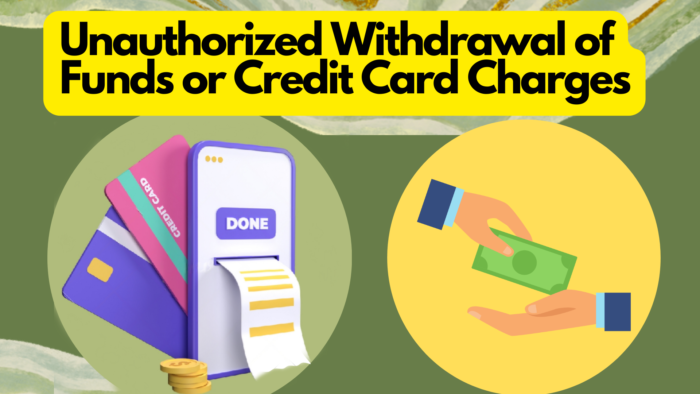
Unauthorized withdrawal of funds or credit card charges is a serious concern for OnlyFans users. Therefore, if you notice any unusual activity on your account, such as transactions you did not make or unauthorized purchases, it is important to take action immediately.
One of the first steps you should take is to check your transaction history to verify the charges. Afterward, you can contact OnlyFans customer support to report the issue and request a refund. It is essential to provide as much information as possible, including the date, time, and amount of the unauthorized transaction.
In addition to these steps, it is also important to keep your login information secure and to avoid sharing your password with anyone. Furthermore, be cautious when entering your credit card information on third-party websites that claim to offer OnlyFans subscriptions or discounts.
Therefore, always use strong passwords and be wary of phishing scams or suspicious emails that may be attempting to steal your login information. Remember, protecting your personal and financial information is crucial when using OnlyFans or any other online platform. By staying vigilant and taking appropriate action if you notice any unusual activity on your account, you can help protect yourself from unauthorized access and potential financial losses.
Summary of Potential Issues and Solutions for OnlyFans Account Security
| Topic | Key Points |
|---|---|
| Two-Step Verification | Enable two-step verification to add an extra layer of security to your OnlyFans account |
| Seeing Creator’s Accounts You Didn’t Subscribe To | If you see creators on your OnlyFans feed that you didn’t subscribe to, it could be a sign that someone else is accessing your account |
| Username and Password Not Working | If your username and password aren’t working, it could be a sign that someone has changed them or that your account has been hacked |
| Unauthorized Withdrawal of Funds or Credit Card Charges | If you notice any unauthorized charges or withdrawals from your OnlyFans account, report it immediately to OnlyFans support |
| OnlyFans Login Issues | If you’re having trouble logging into your OnlyFans account, make sure you’re using the correct login information and try resetting your password |
| OnlyFans Creator Privacy | OnlyFans creators cannot see your email address, but they can see your username, display name, and any messages you send them |
| OnlyFans Account Connection Issues | If you receive a message saying your OnlyFans account is already connected to another user, contact OnlyFans support for assistance |
| OnlyFans Account Inactivity | If your OnlyFans account is inactive for an extended period of time, your account may be deleted or marked as abandoned |







You must be logged in to post a comment.