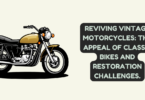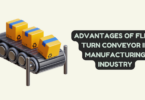How to Generate Invoice Form in Google Docs
Send your client receipts in an attractive invoice and impress them!
With the advanced age and busy schedules, everyone wants to get their tasks done within a short time period. One of the most important tasks that one needs to be done urgently is the invoices of the clients. Any minor error and it can all go down to ashes, but here Google steps up and saves us from hassle. The platform; Google Docs allows us to prepare our invoice sheet in the shortest possible time. And one has not to worry about the complications as this software is very easy to handle. And if you look for creativity in work, Google docs provide you with several invoice templates for google docs to make it look more appealing.
Creating Invoice Form in Google Docs
Step 1:
Firstly, you’ll have to log in to your Google Docs through your Google account email and password.
Step 2:
Then you’ll have to download the “Google Docs invoice template”.
Step 3:
Once done, you’ll have to open the invoice template in your Google Drive.
Step 4:
After that, you can name your invoice either by your company’s name or client’s name, as per convenience.
Step 5:
With that done, you’ll customize the invoice by adding up your company’s details, contact information, etc.
Step 6:
You can create your first client’s invoice by selecting the “Make a copy” option and then rename the new document.
Step 7:
You can edit that invoice afterward to add the client’s details, including, services, the cost, payment due date, and payment terms can be added as well. Being as detailed as possible would be recommended.
Step 8:
Once it’s all done, your invoice is good to be sent to the client.
Applying Invoice Template for Google Docs
Start by downloading a free invoice template for google docs and customize them according to your business.
- First things first, and that will be adding your company name and your contact information. This will work as a reminder for the client to know from where this invoice has come from.
- Adding your company’s logo is also a necessary thing. It should be placed at the top.
- Must review the fields mentioned on the templates for any irrelevant details that don’t go with your business.
- After that, you’ll describe the services your company provides, accurately. This will help the client know what they are getting themselves into.
- Mention the rates/pricing for every service.
- Specify the payment terms, timeframes, and the available payment methods.
Afterword
Think about it generally and you’ll realize how good of an impression innovations look on the client. And bonus points when that innovation comes with convenience. Get started!