Lead-in Part
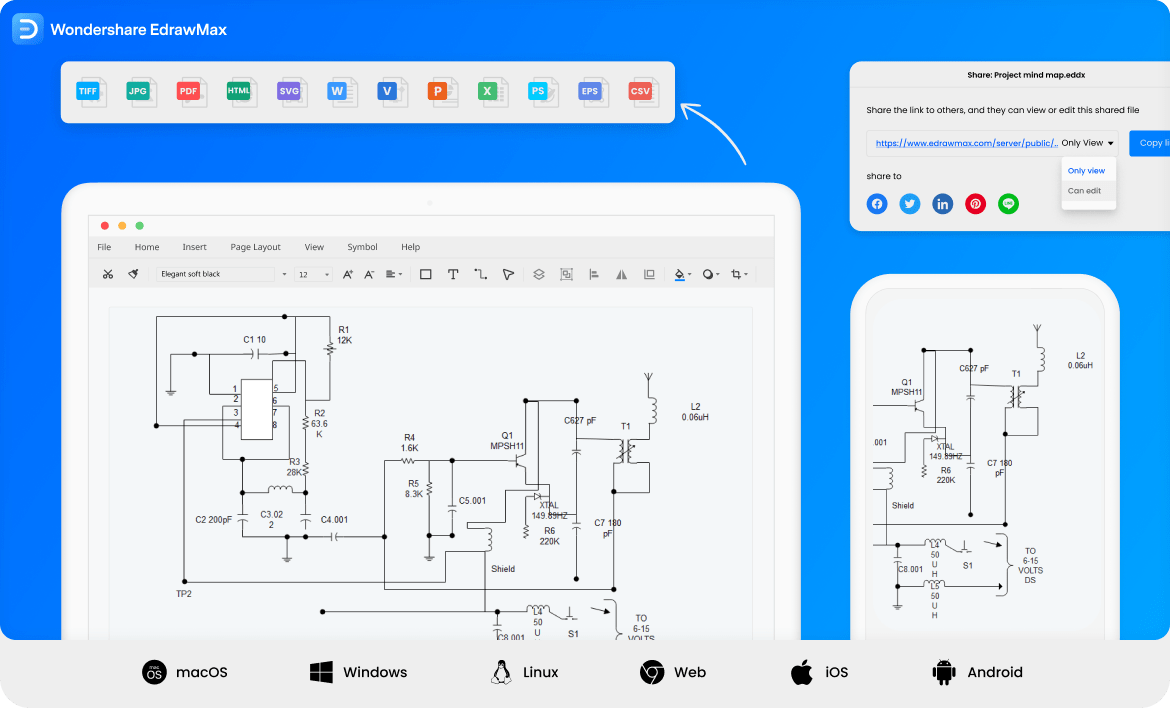
Wondershare EdrawMax
Numerous students want to draw a circuit diagram, but the struggle is too much, and they think it is tough. Drawing a circuit diagram is a complicated thing, but by using the right circuit diagram software, you will be able to make it easier.
There are two significant types of circuit diagrams: those that show how the wires of a circuit connect and those that show the relationship between components. Circuit diagrams can be essential in the design process, as they help reduce errors and save time in making wiring diagrams. Also, circuit diagrams can be a valuable tool for showing a schematic of an electrical system. This will help the reader understand the system’s various parts better.
Circuit diagrams are handy for understanding complex electronic circuits. A circuit diagram is a simplified drawing of a circuit made of a series of elements. Each element symbol (e.g., resistor) represents a complete circuit. When a circuit diagram is used with a circuit simulator or a component catalogue, the designer can choose any components and trace the electrical current path from source to sink. This approach allows a designer to see how the circuit will behave under various conditions. The best way to create a circuit diagram is to use diagram software like EdrawMax.
Frequently Used Circuits Symbols
A circuit symbol is a graphical representation of the circuit elements. A line or shape represents each element in the schematic symbol. This line or shape represents a component in the circuit, such as an inductor, resistor, capacitor, diode, or switch. The different lines and shapes can be connected to represent the circuit operation. The following list is arranged by the frequency with which the circuit symbols are used :
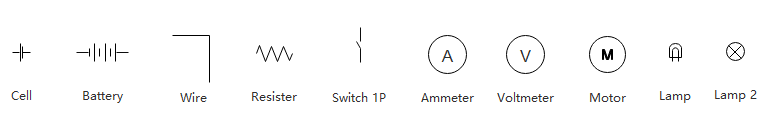
Wondershare EdrawMax
Image url: https://images.edrawsoft.com/images2020/articles/engineering/frequently-used-circuit-symbols.png
Wire Symbols
A wire symbol is used in electronic circuits representing a voltage, current, resistor, or capacitor. Common wire symbols are represented by a dot, a circle, a rectangle, an arrow, a waveform (and a triangle).
Power Supply Symbols
Many circuits use the power supply symbol to indicate a power supply available in the circuit.
Resistor Symbols
A resistor is a device that controls the flow of electricity in a circuit. An electronic component that blocks current.
Capacitor Symbols
In electronics, capacitors are used to store charge. It acts as an energy storage device.
Diode Symbols
The diode symbol tells the amount of current flow through the diode.
Meter
The Meter symbol shows the value of voltage, current, resistance, etc. Many meter symbols include Ohmmeter, Voltmeter, Amperemeter, Oscilloscope, etc.
So, what does it mean to be a master of circuit diagrams?
It represents understanding what components are, how they are connected, and why they are used. It means that every circuit diagram represents the underlying problem to solve and the way the problem has been solved in the past. You will be able to communicate the solution to the problem to others with ease. It means that your designs will work perfectly for many years to come and are built with care.
What is EdrawMax?
EdrawMax is a powerful vector graphics editor software that helps users make vector graphics for use in business presentations and websites. This software provides a straightforward interface so that even beginners can easily create professional-looking vector graphics without programming knowledge. This app is a must-have tool if you are making diagrams or charts. If you want to create something outstanding, you can only choose to have EdrawMax! It comes with more than 150 stunning effects that will turn any drawing into a masterpiece. EdrawMax will help you create professional-looking charts and diagrams with ease. No wonder it has received millions of downloads! The cool thing is that it works on any device, no matter your operating system. This makes it a very versatile tool.
How to draw a Circuit Diagram Effortlessly
Now let us create the circuit diagram for this device. Click the New Document button. After creating a new document, you must double-click the template from Engineering Category on the main window and get to the drawing page.
Now, follow these simple steps , on how to draw a circuit diagram:
Step 1:
Selecting the New menu option, tap on the Engineering category, and double-click the Circuit and Logic template to create a new file with the template name.
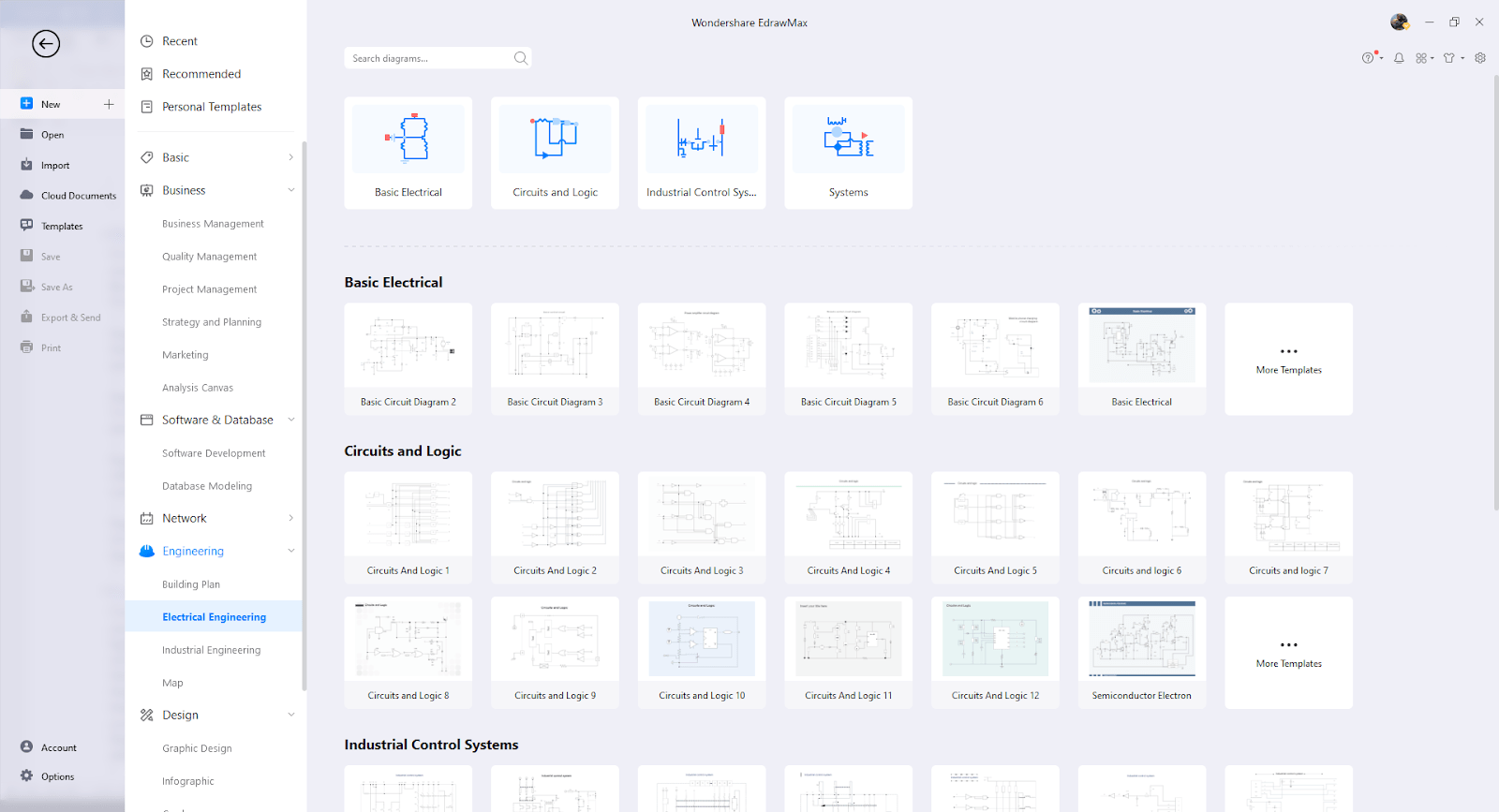
Wondershare EdrawMax
Step 2:
To begin, you should select the appropriate component symbols from the pre-made libraries and drop them onto the drawing canvas.
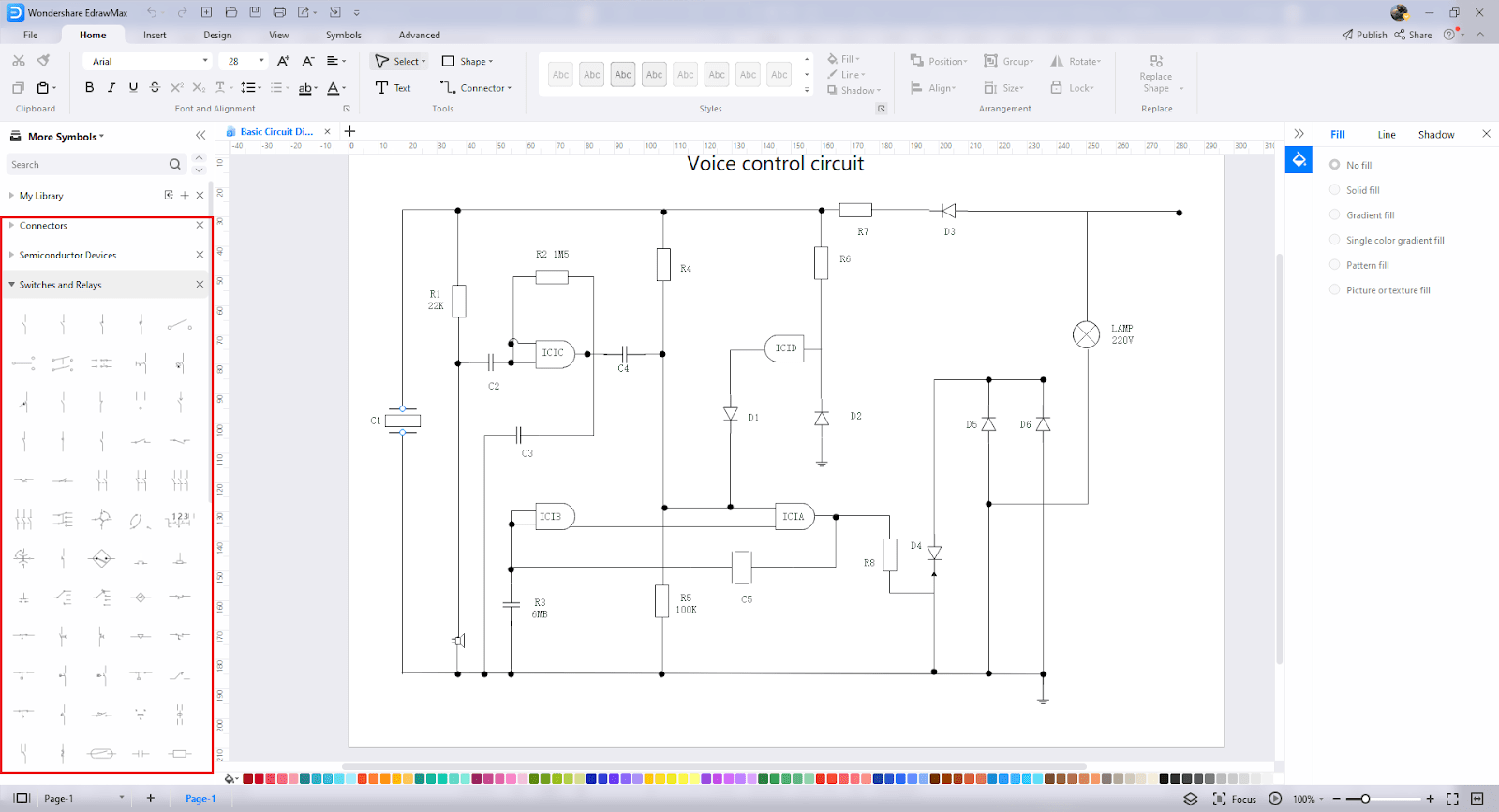
Wondershare EdrawMax
Step 3:
Afterward, add wires for connecting the selected components. You can use multiple types of wiring as per the project.
Step 4:
At last, add data to your diagram by double-clicking on it. Now you can save and export the diagram in multiple formats.
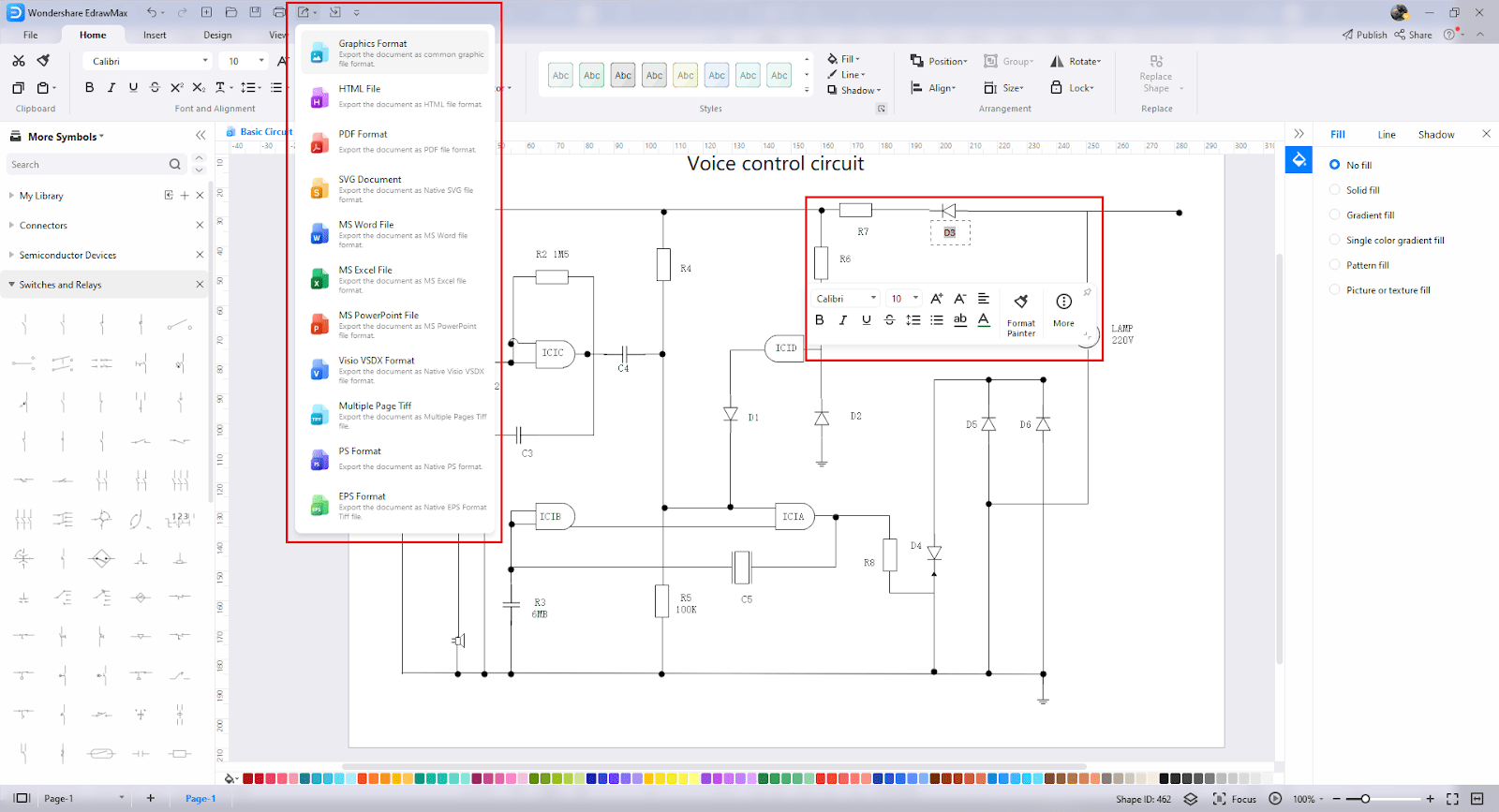
Wondershare EdrawMax
Free Circuit Diagram Software
Circuits perform different functions depending on what the circuits are doing. For example, a circuit may be for displaying information or controlling the operation of something, such as lighting, music, etc. Circuit diagrams can be displayed on monitors, printed, or used as paper circuit boards. There are many tools available for creating circuit diagrams, but the EdrawMax tool is one of the most useful and versatile ones. It is a fantastic tool to create circuit diagrams with, especially when you need to design complex circuits. It has a vast library of templates you can use and an interface that makes things so easy that you don’t even realize you’re designing your circuits until you’re done. We can use it to design circuits, schematic diagrams, PCB layouts, 3D designs, etc. It has some other unique features, including the ability to save the file in PDF format and edit the graphics.
Final Thoughts
In conclusion, the great thing about drawing a circuit diagram on the web is that you have access to a vast network of potential customers. EdrawMax is a fantastic program for anyone interested in electronics. It’s a comprehensive set of tools that lets you draw diagrams quickly and easily. It includes a variety of shapes, arrows, connections, colors, patterns, text, and so on. These features make EdrawMax a complete tool for creating educational, business, and scientific diagrams. It’s a perfect tool for engineers, architects, designers, educators, and anyone who needs to draw complex diagrams. It will only take a few minutes to create your first diagram, and you’ll find yourself using it more and more throughout your career. By the end of the week, I bet you’ll see why we’re saying “EdrawMax” more and more! If you have never drawn a circuit diagram before, then it is possible that you will be confused, but once you get used to it, then it becomes easy. You can even share this post with your friends to help them to get the best out of it.






