
Fix Twitch “You Are Not Eligible For This Purchase” Error
Encountering the Twitch “You are not eligible to make this purchase” error can be frustrating and confusing for users. This error arises when attempting to buy certain items or services on the platform. There are several steps you can follow to troubleshoot and resolve this issue. We will explore common reasons for this error and provide a comprehensive solution to help you make purchases smoothly on Twitch.
- Verify Account Information: The first step in addressing the Twitch “You are not eligible to make this purchase” error is to ensure that your account information is up-to-date and accurate. Double-check your age, location, and payment details in your Twitch account settings. Sometimes, incorrect or outdated information can trigger this error. Make sure you use the exact details associated with your Twitch payment method.
- Check Geographical Restrictions: Twitch often imposes geographical restrictions on certain purchases, such as subscriptions or merchandise. If you encounter the “You are not eligible to make this purchase” error, it could be due to your location being outside the supported regions. Verify that the item you are trying to purchase is available in your country. If not, you might need to use a VPN to access content available in specific regions.
- Clear Browser Cache and Cookies: Accumulated cache and cookies in your web browser can interfere with Twitch’s purchasing system, leading to errors like “You are not eligible to make this purchase.” To resolve this, clear your browser’s cache and cookies. Try making the purchase again. This simple step often helps resolve various technical issues on Twitch.
- Disable Browser Extensions: Certain browser extensions or add-ons might conflict with Twitch’s payment processing system, resulting in the eligibility error. Temporarily disable all extensions in your web browser and attempt the purchase again. If it works without the extensions, you can try enabling them one by one to identify the specific extension causing the issue.
- Update Your Twitch App: If you are using the Twitch mobile app, ensure it is up-to-date. Developers regularly release updates to fix bugs and improve user experience. An outdated app might cause errors, including the eligibility error. Head to your device’s app store, check for updates, and install any available updates for the Twitch app.
- Contact Twitch Support: If you have tried all the above steps and continue to encounter the “You are not eligible to make this purchase” error, it’s time to seek help from Twitch support. They have dedicated teams to handle payment-related issues and can provide personalized assistance to resolve the problem. Visit the Twitch support website and submit a detailed ticket explaining the error you’re facing.
What is Twitch “You Are Not Eligible for This Purchase” Error?
The Twitch “You are not eligible to make this purchase” error is a common issue that users may encounter while attempting to buy various items or services on the platform. This error message appears when certain eligibility requirements are not met, preventing the user from completing the purchase. It can be frustrating for users who are eager to obtain specific content or support their favorite streamers. We will explore the possible reasons behind this error and the steps users can take to resolve it.
One of the primary reasons for the Twitch “You are not eligible to make this purchase” error is the discrepancy in account information. Twitch requires users to provide accurate and up-to-date details, such as age, location, and payment information. Any inconsistencies or inaccuracies in this information can trigger the eligibility error. It is essential for users to review and verify their account details before attempting a purchase on Twitch. By ensuring that the provided information is correct, users can avoid encountering this error and proceed with their desired purchase smoothly.
What are the Causes of “You Are Not Eligible for This Purchase” Error
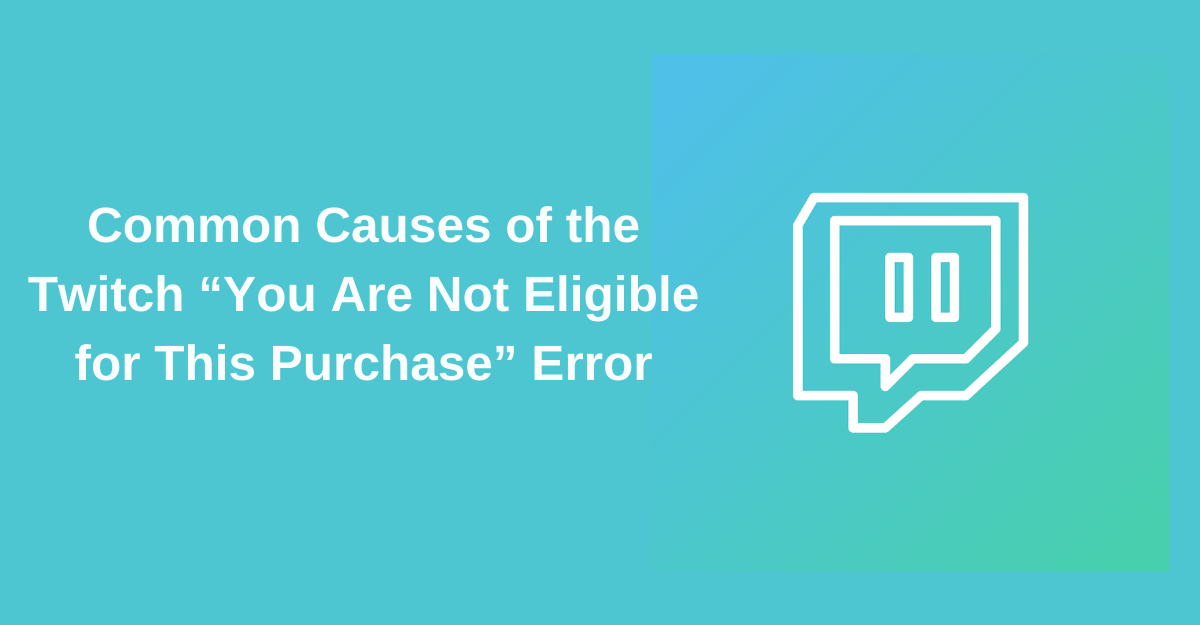
Fix Twitch “You Are Not Eligible For This Purchase” Error?
Encountering the Twitch “You are not eligible to make this purchase” error can be frustrating for users who wish to buy items or services on the platform. Several common causes may trigger this error, preventing users from completing their desired purchases. Understanding these causes can help users troubleshoot and resolve the issue more effectively. Let’s explore some of the typical reasons behind the Twitch eligibility error.
- Age Restrictions: One of the primary causes of the Twitch “You are not eligible to make this purchase” error is age restrictions. Twitch imposes age limitations on certain purchases, those related to mature or age-restricted content. If a user’s account age does not meet the required minimum, they will encounter this error when attempting to buy such content. Users must ensure that their account age meets the necessary criteria to access age-restricted items on Twitch.
- Geographical Limitations: Another frequent reason for the eligibility error on Twitch is geographical restrictions. Some content or products may only be available in specific regions due to licensing agreements or legal considerations. If a user’s location falls outside the supported regions, they will receive the “You are not eligible to make this purchase” message. Using a Virtual Private Network (VPN) to access Twitch from a supported region might be attempted, but it’s essential to be aware of potential violations of Twitch’s terms of service when using VPNs in this manner.
- Invalid Payment Information: Invalid or outdated payment information is a common cause of the Twitch eligibility error. If the provided payment details, such as credit card information or billing address, are incorrect, the payment processing system will flag the user as ineligible for the purchase. Users should verify their payment information and ensure that all details are accurate before attempting the purchase again.
- Browser Issues: Technical issues within the user’s web browser can also trigger the “You are not eligible to make this purchase” error on Twitch. Accumulated cache and cookies, conflicting browser extensions, or outdated browser versions can interfere with the platform’s payment processing system. Clearing the browser cache and cookies, disabling extensions temporarily, or updating the browser to the latest version can help resolve these issues.
- Account Verification Problems: In some cases, users may encounter the eligibility error due to account verification problems. If Twitch requires additional verification steps, such as email confirmation or phone number authentication, and these steps are not completed, the user may be deemed ineligible to make the purchase. Users should check their account settings and follow any necessary verification procedures to resolve this issue.
- Content Restrictions: Certain content on Twitch may be subject to specific eligibility requirements, such as subscriber-only streams or exclusive merchandise for specific user groups. If a user does not meet the necessary criteria to access such content, they will encounter the “You are not eligible to make this purchase” error. Understanding the eligibility criteria for specific content can help users determine if they qualify to make the purchase.
Solution 1: Verify Your Payment Method
If your Twitch purchase is not complete, the first solution to consider is to verify your payment method. The error message “You are not eligible to make this purchase” may indicate an issue with the payment information you have provided. It is crucial to ensure that your payment method is valid and up-to-date to proceed with the transaction smoothly.
To verify your payment method on Twitch, access your account settings and navigate to the payment options section. Review the details of your payment method, such as credit/debit card information or PayPal account. Double-check that the information is accurate and there are no typos or errors. If needed, update the payment details with the correct and current information.
Solution 2: Clear Your Browser Cache and Cookies
If your Twitch purchase is not complete, another effective solution to try is clearing your browser cache and cookies. The error message “You are not eligible to make this purchase” may indicate a technical issue caused by accumulated cache and cookies in your web browser. Clearing these data can help resolve conflicts with Twitch’s payment processing system and improve the chances of completing the purchase successfully.
To clear your browser cache and cookies, access the settings or preferences menu in your web browser. Look for the privacy or history section, where you can find options to clear browsing data. Make sure to select both the cache and cookies options, and then proceed with the clearing process. This will ensure that your browser starts fresh and eliminates any stored data that might be causing the eligibility error.
Solution 3: Contact Twitch Support
If you have tried the previous solutions and continue to encounter the “You are not eligible to make this purchase” error on Twitch, it’s time to seek assistance from Twitch support. Twitch has a dedicated support team that can handle payment-related issues and provide personalized guidance to users facing difficulties with their purchases. By contacting Twitch support, you can receive expert help in resolving the issue and completing your purchase .
To contact Twitch support, visit the Twitch website and navigate to the Help Center or Support section. Look for the option to submit a ticket or request assistance. When submitting your ticket, be sure to include as much detail as possible about the eligibility error you are experiencing. Describe the specific content or service you are trying to purchase, any error messages received, and the steps you have taken to troubleshoot the problem. The more information you provide, the better equipped Twitch support will be to understand and address your issue effectively.
Twitch “You Are Not Eligible for This Purchase” Error – Remove Forever – How to?
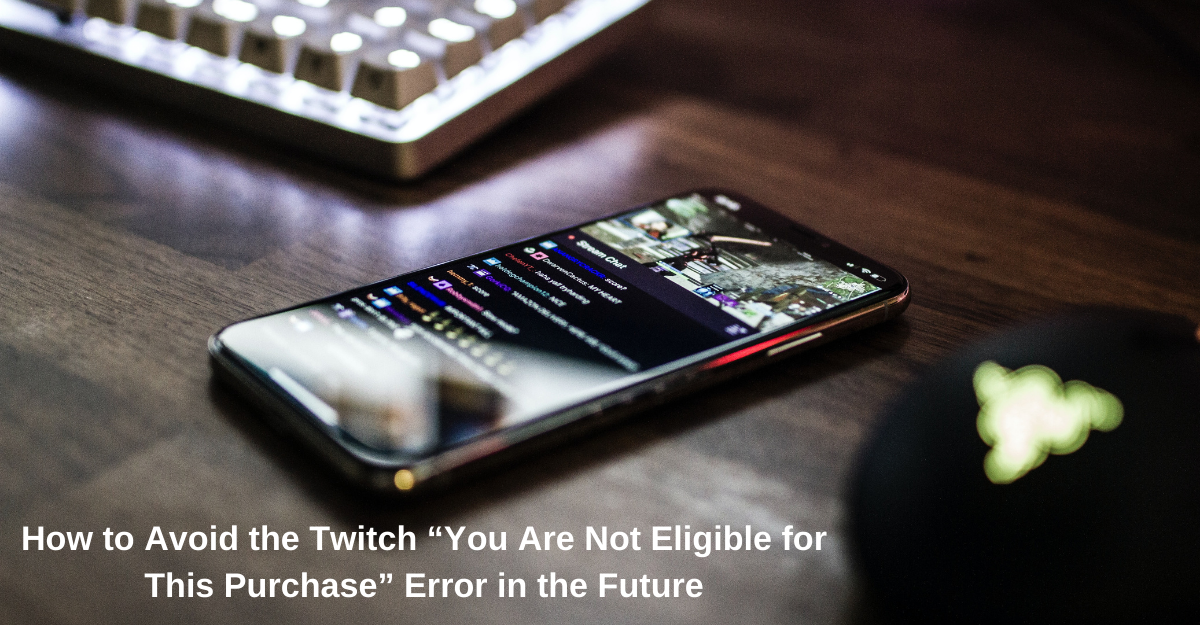
Remove Twitch “You Are Not Eligible for This Purchase” Error
To prevent encountering the Twitch “You are not eligible to make this purchase” error in the future, there are several proactive steps you can take to ensure a smoother purchasing experience on the platform.
- Keep Your Account Information Updated: Regularly review and update your account information on Twitch. Ensure that your age, location, and payment details are accurate and up-to-date. This will help avoid eligibility errors caused by discrepancies in your account information. Double-checking your details before making a purchase can save you from potential frustrations down the line.
- Check Geographical Restrictions: Before attempting to purchase any content or services on Twitch, check for geographical restrictions. Ensure that the item you wish to buy is available in your region. Pay attention to any region-specific limitations on subscriptions, merchandise, or other offerings. By doing so, you can avoid encountering the “You are not eligible to make this purchase” error due to location-based restrictions.
- Verify Payment Information: Ensure that your payment information is valid and current. Keep your credit card details, billing address, and any other payment information up to date on Twitch. Verifying your Twitch payment method can prevent eligibility errors stemming from invalid or outdated payment information during the checkout process.
- Clear Browser Cache and Cookies Regularly: Periodically clear your browser cache and cookies to maintain a clean browsing environment. Accumulated cache and cookies can cause conflicts with Twitch’s payment processing system, leading to eligibility errors. By clearing these data regularly, you can reduce the likelihood of encountering technical issues during your purchases.
- Disable Unnecessary Browser Extensions: Review the browser extensions or add-ons you have installed and disable any that are unnecessary or unused. Some extensions may conflict with Twitch’s payment system, causing the “You are not eligible to make this purchase” error. By disabling such extensions, you can minimize potential conflicts and enjoy a smoother purchasing process.
- Familiarize Yourself with Content Restrictions: Before attempting to purchase specific content on Twitch, familiarize yourself with any content restrictions that may apply. Certain items may be exclusive to subscribers or have other eligibility requirements. Understanding these restrictions can help you determine if you qualify to make the purchase and avoid encountering the eligibility error.
- Contact Twitch Support for Assistance: If you ever encounter persistent or complex eligibility errors, do not hesitate to reach out to Twitch support. Their dedicated team can provide personalized assistance to help you resolve the issue. By seeking support from Twitch, you can address any underlying problems and prevent similar errors in the future.
FAQs
What are the payment methods for Twitch subscriptions?
Twitch offers various payment methods for subscriptions, allowing users to support their favorite streamers and access exclusive content. When subscribing to a Twitch channel, users have the option to choose from several payment methods based on their preferences and location. The payment method you select is valid and eligible for making the purchase on Twitch. Otherwise, you may encounter the error message “You are not eligible to make this purchase.”
- Credit/Debit Cards: One of the most common and widely accepted payment methods on Twitch is credit and debit cards. Users can link their Visa, Mastercard, American Express, or other major credit/debit cards to their Twitch account. When subscribing to a channel, the chosen card will be charged based on the subscription tier and frequency selected. To use this payment method, make sure that your card is active and has sufficient funds available to complete the purchase.
- PayPal: Twitch also supports PayPal as a payment method for subscriptions. PayPal allows users to link their bank accounts, credit cards, or PayPal balance to their Twitch account and use it to subscribe to channels. It provides an additional layer of security and convenience for users who prefer to make online transactions through PayPal. Your PayPal account is verified and has enough funds or a linked payment source to avoid any eligibility errors.
- Amazon Pay: Users who have an Amazon account can use Amazon Pay as a payment method for Twitch subscriptions. By linking their Amazon account to Twitch, users can pay for subscriptions using their existing payment information saved on Amazon. This option streamlines the checkout process for users who already use Amazon for online purchases.
- Twitch Gift Cards: Twitch offers its own gift cards that users can purchase and redeem for subscriptions or Bits (Twitch’s virtual currency). Users can find these gift cards in various denominations and use them to support streamers or unlock premium content. Redeeming a Twitch gift card is a straightforward process, and it’s an excellent option for those who prefer not to use credit cards or other payment methods.
- Mobile Payments: In some regions, Twitch may offer mobile payment options, such as carrier billing or mobile wallets. Users can pay for subscriptions by charging the subscription cost to their mobile phone bill or using funds from their mobile wallet. This method is particularly convenient for users who prefer mobile-based transactions.
Why is my Twitch purchase not complete?
If your Twitch purchase is not complete, it could be due to several reasons, and one common issue is the eligibility error “You are not eligible to make this purchase.” This error occurs when the payment system detects an issue with your account, payment method, or the content you are trying to purchase. Let’s explore some of the potential causes for an incomplete Twitch purchase and how to address them.
- Payment Method Issue: One possible reason for an incomplete Twitch purchase is a problem with your chosen payment method. The payment method you’ve selected is valid and up-to-date. Double-check your credit/debit card details, PayPal account, or any other payment option you are using. If there are any discrepancies or issues with your payment method, Twitch may prevent the transaction from going through, resulting in an incomplete purchase.
- Geographical Restrictions: Geographical limitations can also lead to an incomplete Twitch purchase. Certain content or services on Twitch may only be available in specific regions due to licensing agreements or legal requirements. If you are trying to buy content that is not accessible in your location, you may encounter the “You are not eligible to make this purchase” error, preventing the purchase from completing. Make sure the content is available in your region before attempting the purchase.
- Account-related Problems: Incomplete purchases can occur due to issues with your Twitch account. If there are any verification or eligibility problems associated with your account, the payment system may block the purchase. Your account is in good standing and meets all the necessary requirements for the content or service you are trying to buy. Resolve any account-related issues before attempting the purchase again.
- Technical Glitches: Sometimes, technical glitches on Twitch’s end can cause purchases to remain incomplete. These glitches may be temporary, and Twitch’s payment system may experience hiccups, leading to transaction failures. It’s best to wait for a while and try making the purchase again later. If the issue persists, consider reaching out to Twitch support for assistance.
- Browser or App-related Problems: Issues with your web browser or the Twitch mobile app can also contribute to incomplete purchases. Browser extensions, add-ons, or outdated app versions may interfere with the payment process, resulting in errors. Clearing your browser cache and cookies or updating the app to the latest version may resolve these issues.
Thanks for reading.







You must be logged in to post a comment.