The attention span of our students has dropped to 8 seconds. It is a real problem, particularly in our post-pandemic world.
Why is it happening?
For one, our screen times have increased significantly.
Two, with so many distractions circling us, it can be a real challenge to stick your eyes on one thing, and stay focused throughout.
Regardless of the attention span, it won’t be wrong to say that educational content that does not foster interaction is nothing, but a futile effort on the part of the teacher.
Hence, a dull classroom experience, or one that lacks engagement is a matter of concern for everyone. It can offer nothing, but poor learning outcomes.
While teachers strive to develop more interactive learning options, it is clear that relying entirely on text-based or print-form content will not suffice.
For one, it’s hard to grab attention with plain text.
Two, it can be seriously boring, if not all, for most students.
What is better?
Video-based learning.
Videos are not just immersive and interactive, but if used with the combination of text, they can impact fruitful learning outcomes.
In fact, there is extant research that backs video-based learning. In one study, students found video-based learning more alluring.
More importantly, they also reported 27% easier retention of content when shown videos in class.
Another study that involved participants from Applied Science University in Bahrain endorsed the same.
Except that, in this study, students were able to reap more positive learning outcomes based on the videos they suggested in comparison to what teachers showed them.
Again, students participated actively when the teacher used videos suggested by students.
While video production has increased significantly, more ventures of online learning have surfaced in the past three years.
Whereas the video might be a quality option to engage and educate students, it is vital to know that connecting teachers, students, and institutes have been a challenge.
In response to the challenge, we are witnessing more use of CRMs, (Customer relationship management) systems by educational institutes. And, that has led to more custom CRM development.
For one, it allows teachers and educators as well as institutional authorities to have a holistic picture of the learning process. And, what else they can contribute to improving it significantly.
Speaking of solutions to enhance the learning process, though we can’t overlook the need for CRMs, it’s vital that educators have a solid command of video editing tools.
So, video production happens more frequently and teachers can leverage it to improve learning outcomes.
To help educators navigate the best solutions, this blog will be a walkthrough of the top seven educational video editing software currently on the market.
You will learn about:
- How each tool helps you create videos?
- What are their unique features, pricing, and platform support?
- Which ones are more intuitive and suitable for non-tech users?
So, let’s dive right in!
Apple Final Cut Pro
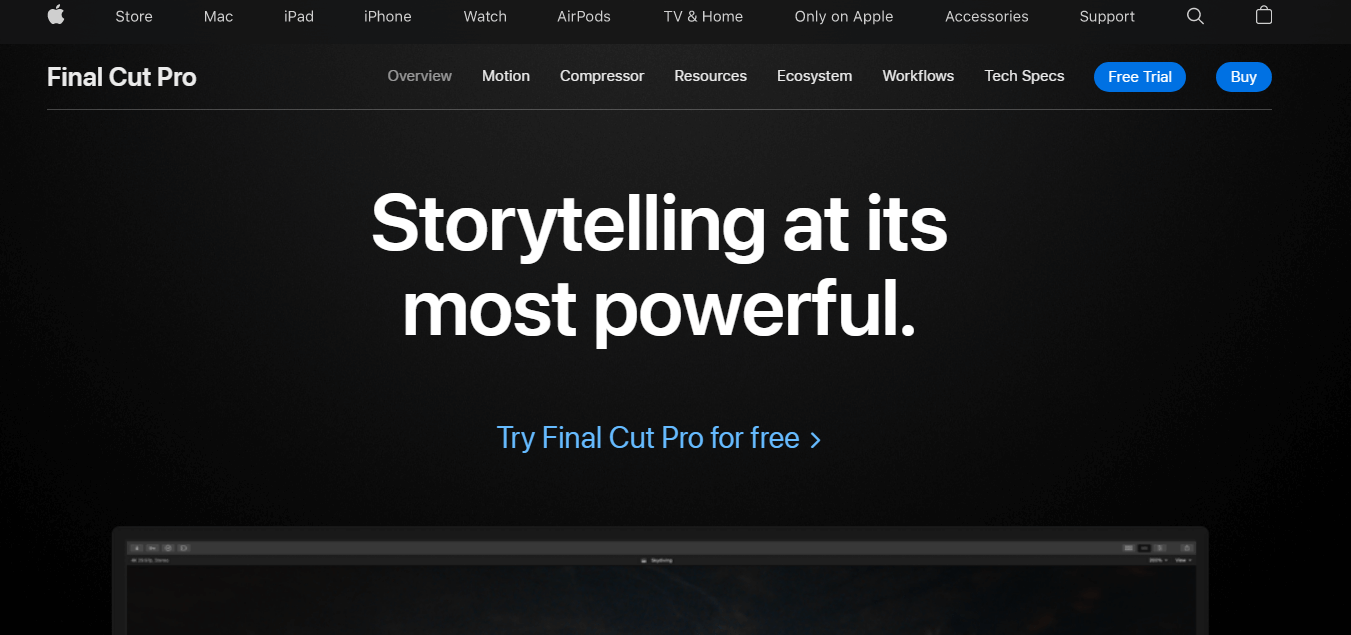
Apple Final Cut Pro
The first one on our list is Apple Final Cut Pro. Developed by Apple, the Final Cut Pro is the best available solution for all your professional editing needs.
It’s not just for entertainment, but also offers exquisite features that can help you create educational videos with great ease.
Final Cut Pro is a groundbreaking advancement in video editing. For content creators, it’s paradise. With so many high-end tools on offer, Final Cut Pro is the complete package.
Movies like The Social Network and The Girl with the Dragon Tattoo also used this tool. So, don’t underestimate its potential. It’s probably the most high-end video editing tool on the market.
Hence, this software is the perfect choice for content creators.
Key Features
- Adding and clipping content is seamless
- Swift integration with tools like Shutterstock, APM Music, and others
- Includes a multi-cam module
- Packs ready-made motion graphics templates. Companies working in the motion graphics service niche can benefit greatly. Templates make adjusting off-the-shelf projects easier.
- Offers advanced color grading
- Packs 360-degree editing options, ideal for adding a variety of angles for teaching videos
Pricing: $299 (One-time payment)
Platform: Mac OS Devices
Released: 2011
No of Users: 2.5 million (2018)
Though it’s an exciting option, it might not be sought by newbies and middle-level editors.
For one, it’s pricey. And, two, it’s for Mac users only. Three, it’s targeted at professional video editors. So, if you’re new to the crew of video editors, you might take need some time to get the hang of things. The UI is professional.
iMovie
This is another remarkable video editing software. Perfect for educational trainers, the user interface is simple and easy to practice.
Unlike the Final Cut Pro, iMovie targets newbies and amateur content creators. So, you’re learning curve would be short and, perhaps smooth.
Key Features
- Supports 4K resolution, perfect for high-end video makers
- Trimming on the go, which allows you to curate long teaching videos as well as short clips
- Offers an extensive variety of video filters
- Includes accelerator and decelerator features, allowing students to skim through content
- Allows merging footage to curate dynamic video effects
- Offers seamless inclusion of GIFs, music, and text to create a more immersive learning experience
- Packs storyboard templates organized as per genre – making your job ridiculously easy
- Exporting projects happen quickly with synchronization
- Removes background instantly, allowing you to add dynamic effects
Pricing: FREE (Available on the App Store for Mac, iPad, and iPhone)
Platform: Mac and iOS
Released: 1999
No of Users: N/A
AVS Video Editor
Powered by Online Media Technologies, the AVS Video Editor is a highly professional video editing tool dedicated to Windows users. Interestingly, unlike Apple, this tool does not categorize users.
It is feature-rich and has a simple, and easy-to-learn UI, offering solutions to both amateur content creators as well as professional video editors.
Key Features
- Resolution support extends from HD to 4K, which shows the emphasis on quality
- Supports multiple codecs, thus including a diverse group of users
- Uses cache tech that allows decoding and editing at a lightning speed
- Offers lots of preset options to ease the job for quality assurance
- Allows you immersive slideshows, easing your job to add visual effects and trigger transitions and captions
- Provides you the option of fixing and stabilizing videos with noise in the background
- Includes green effects to remove background instantly
- Offers color tuning to create more real-to-life effects and enhance overall video quality
- Gives the option to include GIFs, Animations, and much more
Pricing: Most advanced features are FREE
Platform: Windows
Released: 2003
No of Users: 20 million+
Here’s another master feature:
The AVS Video Editor allows you to export and share videos to Facebook, MySpace, and Flick. So, if you like creating educational content on social media, it might just work out best for you.
Though that is exciting, most people would want to have the watermark removed from the video. Having watermark-FREE videos would require a premium subscription.
So, you pay:
149 USD for a yearly subscription
And, if you’re looking for a lifetime offer, then consider paying;
279 USD (one-time payment)
The above two subscription plans include 4 AVS Advanced tools
These tools would allow for remaking and converting videos.
OpenShot
This tool is ideal for people in the education niche. Creating professional videos with OpenShot is seriously easy. What’s exciting, is that this toolkit is FREE for everyone.
And, with a basic UI, you don’t have to be tech-savvy to use it to your benefit. Using Openshot would suit perfectly to content creators in the education niche including coaches, teachers, consultants, teachers as well as mentors.
Key Features
- It offers cross-platform support. You can use it with Windows, Mac OS, Chrome OS, as well as Linux
- Provides support for multiple video, audio, and image formats
- Perfect for constant frame animations. It is also a popular tool that is used by most video animation agencies.
- Offers seamless desktop integration
- Provides the freedom of including tracks and layers (unlimited). You can choose to build watermarks, add background video, or audio, and much more.
- Packs 400+ highly immersive pre-made video transitions, making your job easier to add effects
- Powerpacks 20+ 3D animation effects
- Gives you the freedom to time map videos, allowing you to accelerate, decelerate as well as reverse.
- Allows you to do audio mixing and editing
Pricing: Free
Platform: Cross-platform (Mac OS, Windows, Linux, Chrome OS)
Released: 2008
No of Users: N/A
Sony Vegas Pro
Founded by Sonic Foundry, Sony Vegas Pro is non-linear editing software.
Initially released in 1999, this video editing platform is not just directed at video makers and professionals, but also includes content creators and non-tech users.
It was thought of as a one-stop solution for a diverse group of users. And, hence it has multiple pricing plans, each catering to the needs of the quality of the user.
Sony Vegas Pro offers a simplistic UI that helps non-tech users, particularly educators to leverage basic functionality to greater advantage.
Key Features
- Offers you to edit audio more professionally than other tools on the market
- Features live streaming that allows you to edit video on the go
- Serves as an ideal tool for motion tracking allowing you to have dynamic perspectives
- Provides HDR coloration
- Offers unlimited audio and video tracking
- Allows making seamless storyboards
- Packs several pre-made video effects, and transitions as well as pre-made audio effects
Pricing: Monthly Subscription
Platform: Windows Operating Systems
Released: 1999
No of Users: N/A
Interestingly, Sony Vegas Pro is perhaps the only educational video software with a structured, subscription plan.
You get 30 Day FREE Trial. After the expiry, you’ll be asked to proceed with the payment plan.
- Edit (12.99 USD/month)
- Pro (19.99 USD/month)
- Post (29.99 USD/month)
The editing package is ideal for most teachers and educators who would want to get hands-on with the basic features.
It’s perfect for wide-purpose editing. You can expect to get anything done from educational videos to short clips that are entertaining and contains easy-to-digest knowledge.
The Pro plan is ideally designed for professional video editors working in the audio and video category. So, it’s targeting video editors from the beginner to the middle level.
Finally, they have the Post plan. It is dedicated to full-stack video production. Though the subscription may appear pricey, it’s all worth the high-end features that are being offered.
The group of users may include animation production companies.
Lightworks
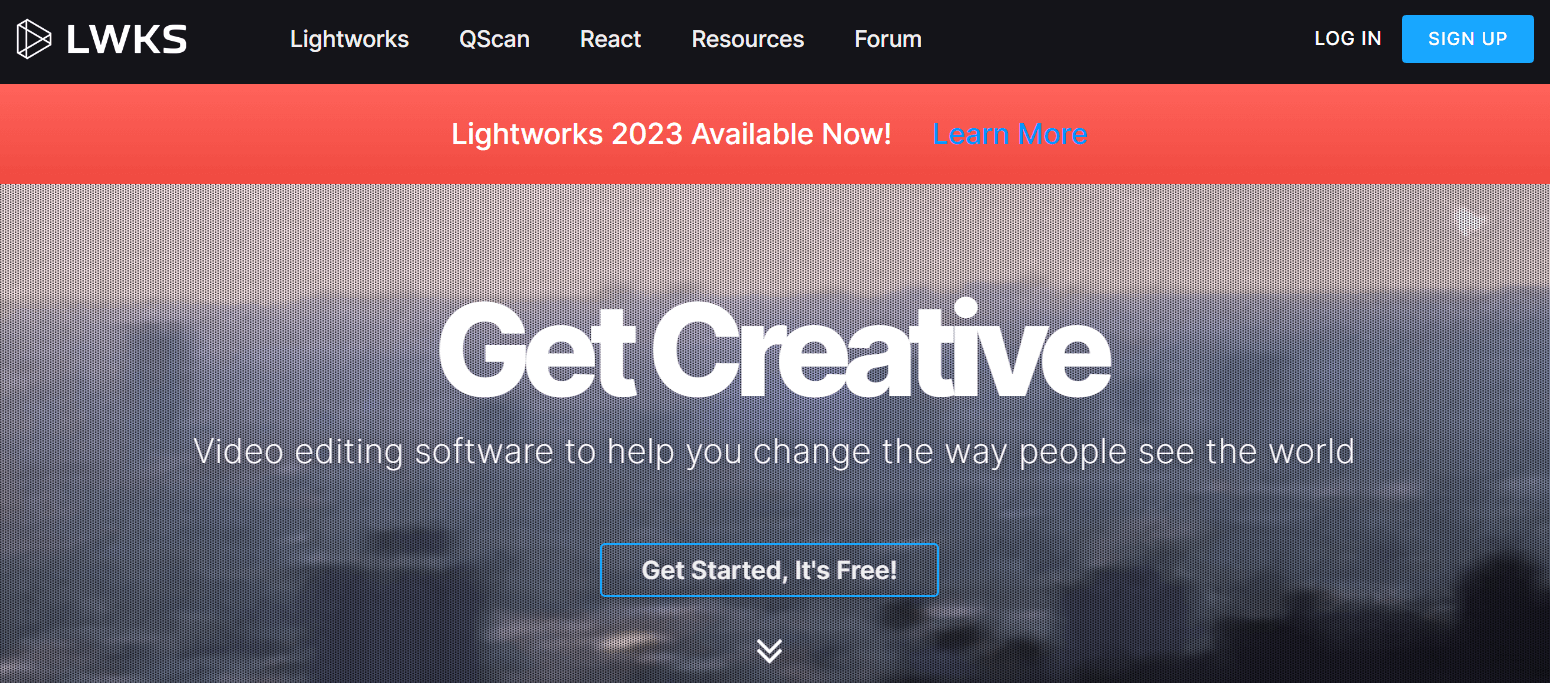
Lightworks
It is a fine education video editing software.
Having been on the market since 1989, it has transformed into an epic educational video tool, courtesy of the updates that came as a solution to the challenges faced by users.
LWKS Software Limited is the company behind this fascinating video editing tool.
And, since it’s been around for more than three decades, it has been quite popular which is why it has a large community of users coming from diverse niches.
Whether it’s about making a YouTube video commercial or involving in long video production, Lightworks has all kinds of high-end features to support their work.
And, interestingly, Lightworks is perhaps the only video editing software that supports unlimited video-length production. Users can easily produce long-length videos, which was a real challenge when working with other tools.
Even though it’s a quality feature, it might not work for educators as we’re clearly seeing a booming trend of microlearning, where there is a demand for short-form videos from most students.
Key Features
Speaking of features, the following are some quality features of Lightworks that make it a standout in the market;
- Supports creating videos from HD to 8K media quality
- Offers a full range of trim-slip, slide, roll, and ripple functions
- Packs 700+ pre-made titles and motion presets that are highly customizable
- Provides cross-platform support for Windows, Mac, Linux, and others
- Gold for social influencers as it has presets for YouTube, Facebook, Twitter, Vimeo, TikTok, and Snapchat
- Supports a wide range of codecs – delivering a diverse audience
- Offers cloud library support for OneDrive, GDrive, Photos, DropBox, and pCloud, making upload to the cloud swifter
For the pricing, Lightworks has a FREE option for all users. However, there is also a subscription option for video editors and professionals working in the motion graphics industry.
There are two subscription plans;
- Create ($9.99/mo)
- Pro ($23.99/mo)
If you’re an amateur video creator or a person wanting to create educational videos with non-technical knowledge, then the FREE plan would work for you.
But, if you’re more into YouTube content creation, then the Create plan would work out best for you. It also caters to the video production needs of gamers, and professional video editors.
Lastly, they have the Pro-plan. You may not need the high-end features as it is fully dedicated to producing Hollywood-level videos, and trailers that stun audiences.
Pricing: Free & Subscription plan
Platform: Mac/Linux/Windows
Released: 1989
No of Users: N/A
Davinci Resolve
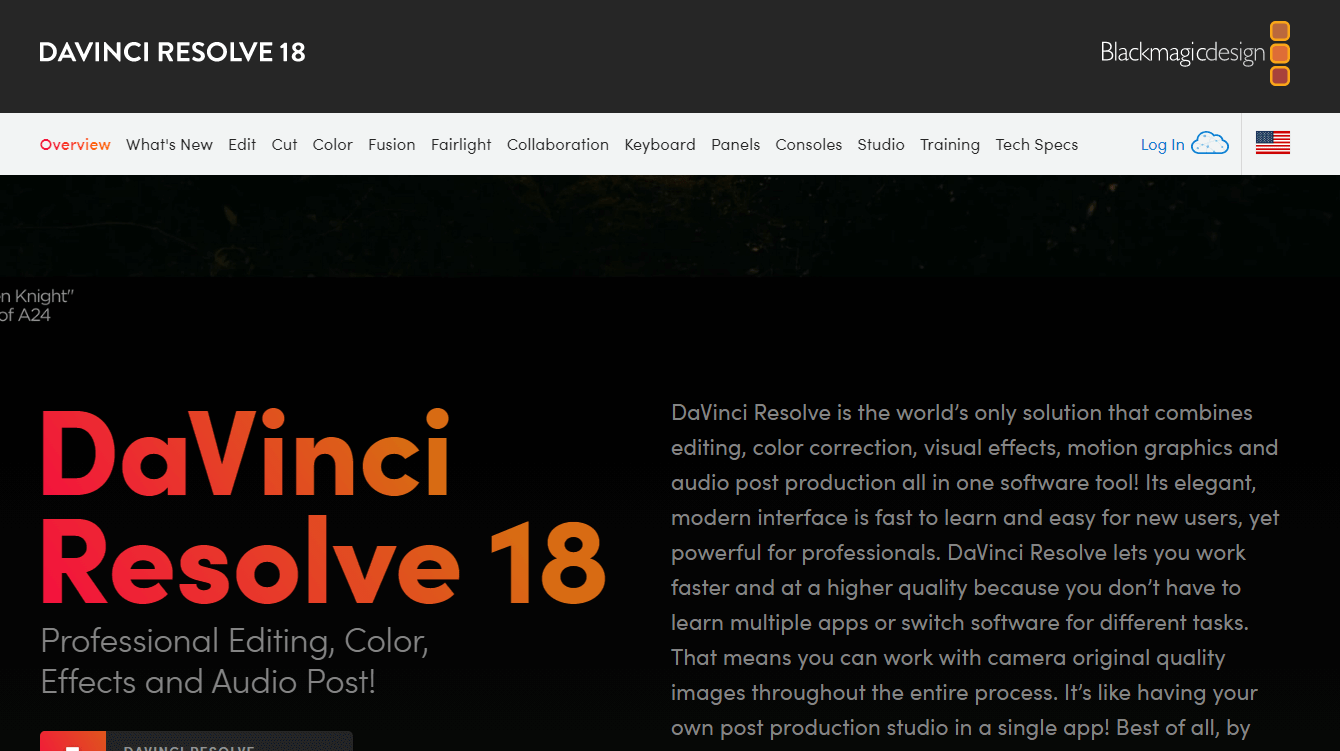
Davinci Resolve
Released in 2004, Davinci Resolve was directed at game production studios. Though it serves the need of gaming experts, it’s less intuitive when compared to Final Cut Pro.
So, the User interface is friendly for non-tech experts. It can be the perfect choice for people in the mid-tier of video production or coaches and teachers looking to produce educational video content.
The toolkit is also the most frequently used by Hollywood celebs. Video editors have used Davinci Resolve in some notable projects including;
- Deadpool 2
- Avatar
- Best of Enemies
- La La Land
- Kingsman: The Golden Circle
- Jason Bourne
- Alien: Covenant
Key Features
- Supports exporting videos to social platforms including YouTube, Vimeo, and Twitter – perfect for content creators who want to post high-end videos on social
- Offers a range of cinematic effects for animating titles and bringing them to life
- Packs a range of professional audio editing options including stereo-mixing and much more
- Includes HDR color wheels to make the scenes appear truer-to-life
- Packs full fledge Machine learning features including face-recognition, color matching, reframing, detecting objects, and much more
For the pricing, Davinci Resolve has a FREE option for its users. However, it has limited features.
To have full access to high-end features for quality full-stack video production, you will need the paid plan.
But, here’s the catch:
You only need to pay once to gain an entire lifetime of access.
Pricing: FREE and One-time payment ($295)
Platform: macOS/ Windows/ Linux
Released: 2004
No of Users: N/A
Conclusion
Let’s wrap it up. Online education is booming.
And, that has led to a surge in video production too (particularly after the pandemic). With more educators and coaches in need of video content, needless to say, video editing skills are essential.
However, most educators don’t have complex video production requirements. So, tools that have a simplistic and easy-to-master UI would work out well for them.
Keeping in view their challenge, above, we mentioned the top seven educational video editing software currently on the market. Each has its pros and cons with some offering free use.
For educators, these tools are already proving to be seriously profitable. Not only do these tools come with an intuitive UI, but also are more suited to the needs of professional educators.
With lots of pre-made templates, any non-tech professional can easily get hands-on with the tool and leverage it to impact quality learning.






