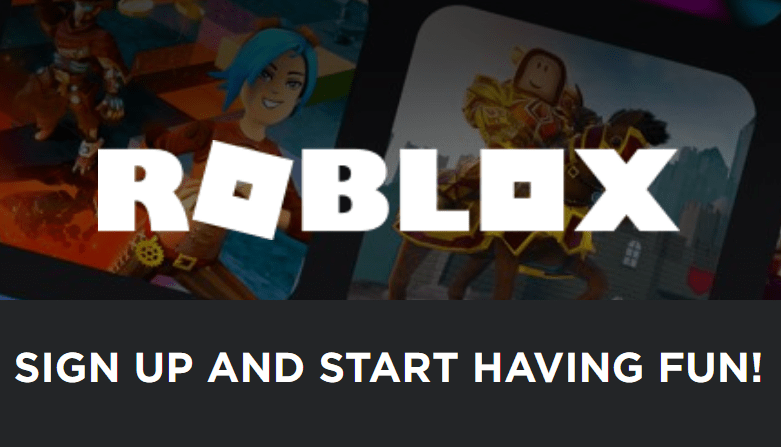
Roblox
Roblox is a popular name in the gaming world. There are tonnes of games available on this platform. With such huge data, it is bound to have errors that prevent gamers from playing or disrupting the game. However, the errors can be easily fixed with simple solutions even for a non-tech savvy person. In this post, we will show you how to fix Roblox errors.
How to identify that an error persists
There are certain hints that the gamer gets when the game is attacked with the error. Some of them are mentioned below:
- An explicit message with regards to error and the code is displayed on the game.
- The loading of the game takes more than usual time or it fails to load.
- There is a disturbance in playing the game.
- An unexpected shutdown of the game.
When you get an error code with a message then try the following methods initially:
- Ensure that the internet connection is stable.
- Reboot the computer and the router.
- Ensure there is no block towards Roblox by the antivirus.
- Reinstall the Roblox.
Frequent error codes
Some of the very common error codes that appear on the Roblox website are mentioned below:
- Roblox is under maintenance. Come back in a couple of hours.
- Enter a valid URL on Roblox.
- You tried entering a restricted website on the page.
- Your province, state, or country has blocked Roblox.
- The maintenance is trying to resolve the problem.
- Your internet is not properly. Check the same or wait for Roblox to resume.
How to fix the error on Roblox
- Error6
This error states that the internet connection of the user is down. Ensure that the internet connection is appropriate and also check that the router is also working. Also, check if the antivirus on the device is blocking Roblox. If yes, then change the settings of antivirus to unblock Roblox.
- Error 142
The desired server is not available for connecting. The user can try another available server.
- Error 148
Whenever the game shows this error, you must update Roblox.
- Error 274 and 256
When the game shows this error, that implies that the user is banned by the server to play the game. The user can plead to remove the ban and unless it is done try playing another game.
- Error 261 and Error 260
The display of this error implies that either the internet or the server is playing games with you. Wait until the internet connection gets stable. But if it is a server problem, then the user is helpless. The gamer will have to wait until the server works properly again.
- Error 262
With this error, the gamer should understand that connection to the server is not getting performed. This may be due to a failure in the internet connection. Let the internet connection stabilize and establish the connection with the server and enter the game after some time.
- Error 264
Your game may have been opened on two different devices at the same time. To continue playing the game, the user must shut down the game on one of the devices.
- Error 267
This error implies that the game is taking more time than usual for loading. It is also possible that you are taken out of the game. The user can log in some time again and there is a high possibility that the error is fixed.
- Error 268
When the developer puts you on another server after picking you up from the current one that you are using, this error is exhibited. This error may also occur if you have some program installed on your device that is conflicting the interest of Roblox. The solution to this is to uninstall the other program that conflicts with Roblox.
- Error 271
This error is shown on the game when the server runs out the players. It is a temporary error and when you log in after a few minutes, the error diminishes.
- Error 273
There are several reasons for this error such as you are warned, or banned, your internet is not performing, or you are playing from two devices. You can plead to remove the ban, or shut down the game on one device.
Final words
Roblox is a huge platform with millions of games. The error displayed on the game are very easy to fix and soon the gamer is ready to play the game again.






