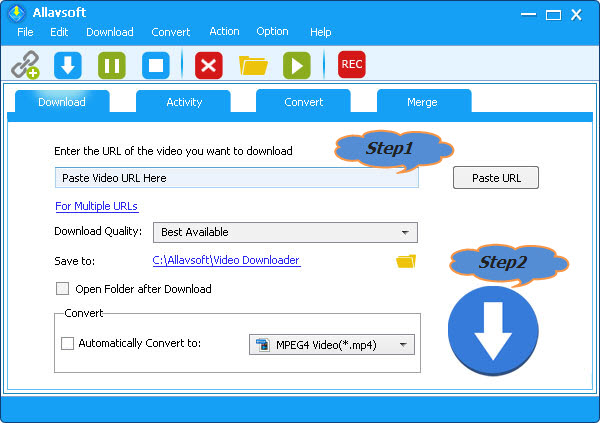
Allavsoft
In the realm of online media consumption, the ability to convert YouTube videos to MP3 is a coveted feature. Allavsoft, standing tall as a versatile tool, is heralded as one of the best YouTube to MP3 converters for both Mac and Windows. Let’s delve into the features, tips, and FAQs that make Allavsoft an indispensable ally for mp3 enthusiasts and video download aficionados.
Allavsoft: A Glimpse into Its Capabilities
Allavsoft does more than just convert YouTube music to MP3. It offers a comprehensive suite of features designed to enhance your multimedia experience:
1. YouTube to MP3 Conversion:
- Allavsoft excels in effortlessly converting YouTube music to MP3, providing a seamless process to extract audio from YouTube videos.
2. Diverse Audio Formats:
- Beyond MP3, Allavsoft supports conversion to various music formats such as M4A, AIFF, WMA, WAV, FLAC, and more, catering to diverse user preferences.
3. Video Downloading Prowess:
- Download YouTube videos in multiple formats, including MP4, AVI, MOV, WMV, and MPG, among others.
4. Ad-Free Downloads:
- Bid farewell to intrusive ads during your downloading sessions, as Allavsoft ensures a clean and ad-free experience.
5. Wide Website Compatibility:
- Extend your downloading horizons by accessing content from Vimeo, Soundcloud, Twitter, ABC iView, BBC, and many other popular websites.
6. Record Option:
- Allavsoft goes beyond downloads with its record option, allowing you to capture streaming content seamlessly.
7. Cross-Platform Availability:
- With versions for both Windows and Mac, Allavsoft ensures users on different platforms can enjoy its rich set of features.
8. User-Friendly Interface:
- The simplicity of Allavsoft shines through its user-friendly interface. Copy and paste the video or music link, click the Download button, and let Allavsoft work its magic.
Tips for Maximizing Allavsoft’s Potential
Batch Downloading Magic:
- Leverage Allavsoft’s batch downloading feature to save time and download multiple files simultaneously.
Playlist Support:
- Make use of playlist support for a seamless download experience when dealing with multiple videos or songs.
Adopting the Record Option:
- Explore Allavsoft’s record option for capturing streaming content beyond the realms of traditional downloads.
Automatic Conversion:
- Simplify your workflow by opting for automatic conversion to your preferred video or audio format.
Stay Updated:
- Regularly check for updates to ensure you have access to the latest features and improvements.
FAQs
Is Allavsoft free to use?
- No, Allavsoft is not entirely free. However, its robust features and capabilities justify its cost.
How do I convert YouTube videos to MP3 using Allavsoft?
- Copy the video link, paste it into Allavsoft, click Download, and choose your preferred audio format.
Can Allavsoft download videos from websites other than YouTube?
- Yes, Allavsoft supports over 1000 video and music websites, including Vimeo, Soundcloud, Twitter, ABC iView, and more.
Does Allavsoft support batch downloading?
- Yes, Allavsoft supports batch downloading, allowing you to download multiple files simultaneously.
What formats does Allavsoft support for video and audio conversion?
- Allavsoft supports almost all popular video and audio formats, ensuring compatibility with various devices.
Is there a built-in player in Allavsoft?
- Yes, Allavsoft comes with a built-in player for convenient playback of your downloaded or converted media files.
How easy is it to use Allavsoft?
- Allavsoft boasts a user-friendly interface, requiring only 2 or 3 steps to complete the downloading and converting process.
Can Allavsoft download media files without ads?
- Absolutely, Allavsoft provides an ad-free downloading experience, ensuring uninterrupted content acquisition.
Conclusion
Allavsoft stands tall as a versatile and efficient tool, offering a plethora of features for both Mac and Windows users. Whether you’re converting YouTube videos to MP3, downloading from various websites, or exploring the record option, Allavsoft simplifies the process with its user-friendly interface and powerful capabilities. Embrace the world of hassle-free multimedia content acquisition with Allavsoft, where convenience meets quality.






