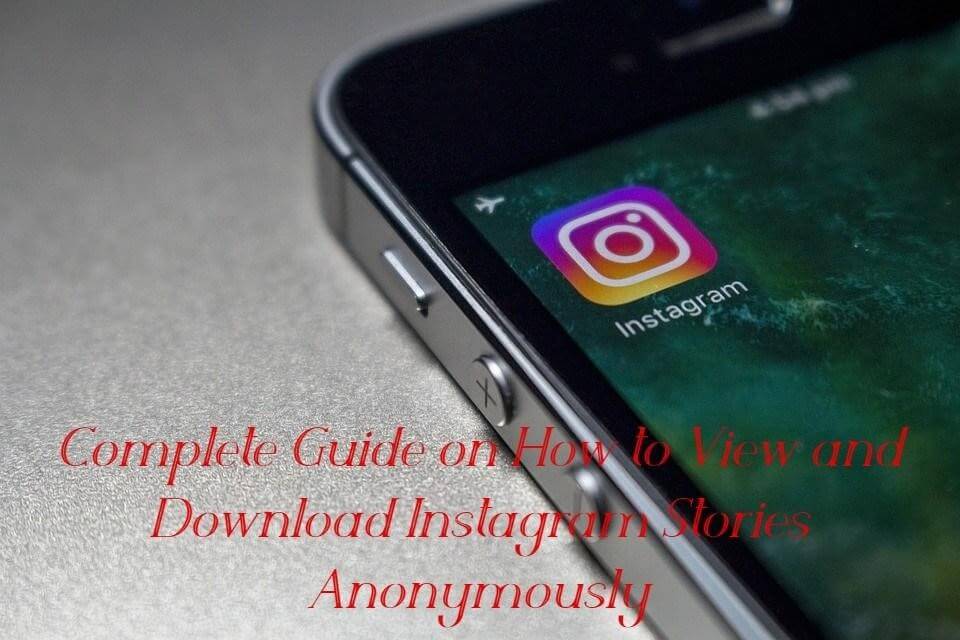
Complete Guide on How to View and Download Instagram Stories Anonymously
Wish to see someone else’s story on Instagram without letting that user know? Well, there could be one or more reasons for you to do so. This kind of secret creeping may not be just due to keeping a watch on an ex-partner or a former friend.
It could even be for conducting research anonymously as a brand marketer prior to looking for an influencer for a drive. For this goal, going through different stories anonymously is an integral initiative.
It is common for Instagram influencers to check stories of another account anonymously, especially to know whether someone is copying or stealing their hard-made content. It is also common to do so if a user feels that the published content may be publicly defamed or bullied through the stories posted by another user’s account.
Regardless of the reason, here are some ways to take a secret look into someone else’s stories.
Way 1: Swipe Back
This is where you leverage an interface utility through which you swipe between the stories of different users. Here are the steps to use it:
- Locate the user profile whose published story is to be seen covertly on your feed.
- Click the profile beside it.
- Select the story. The story is paused.
- Swipe gently and meticulously in the direction of the targeted story. It is displayed on the side nearby a box.
As a caution, avoid swiping all the way. If you do not do so, the other user would come to know that you have viewed the story.
On the flip side, this method works only for viewing the first story on the other user’s profile feed. Further, it would be impossible to watch videos.
Way 2: Enter into Airplane Mode
Activating the flight mode on your device is another effective method to view stories anonymously. When the internet connection is ON, Instagram preloads certain data and stories automatically. Once the flight mode is ON, all succeeding actions like posting are omitted from updates until the internet connectivity is reinstated.
Just install the Instagram app on the smartphone so that it can preload the story first. For the latter to happen, just navigate to the user’s Instagram profile and wait for a few seconds. Now, activate the flight mode and open the app to watch the already loaded story anonymously.
As there is no Internet connection, Instagram cannot recognize that you are watching someone else’s story. Once you have finished viewing the story, close the app and then turn off the flight mode.You won’t be able to post or comment on any stories, but you can still view them. Enjoy!

Way 3: Use a Third-party Utility
If you don’t want to take a manual approach, there are many third-party apps or websites offering the Instagram story video download facility. Third-party apps like IG story download for Instagram allow you to easily download any story. There are also apps that show you how to check likes on Instagram if you’re wondering what the person has been liking.
With these apps, you can save the stories of other users on your device and even repost them. However, you should note that downloading other people’s stories without their permission is against Instagram’s terms of use and may result in your account being suspended or banned.
So, make sure you have the user’s consent before downloading and reposting their story. Most of these third-party apps also allow users to download their own stories on their device. So, if you want to save your story for future use, a third-party utility is the way to go.
Downloading Stories
This method is perhaps a simple way of viewing and downloading stories anonymously. If you are using a web version, usually you just need to search for the user whose profile should be public. To download the story of your choice, simply open the website and enter the username of the person whose story you wish to download. Then select “Save video as” or “Save image as” and download the story to your device. That’s it for viewing and downloading all the current stories of that user.
This method of using a third-party tool needs some effort but makes it easier to save Instagram stories.Once you have downloaded the story, you can easily share it with friends and family on other social media platforms or keep it for later use.
Conclusion
Viewing and downloading Instagram stories anonymously is a great way to stay connected with the content you love, without having to worry about the privacy of your personal information.
With the help of third-party websites, you can easily view and download other people’s Instagram stories safely and anonymously. It’s also important to remember that using any of these services should be done with caution, as your personal information may still be at risk.
By taking the necessary precautions and following the right steps, you can safely enjoy viewing or downloading Instagram stories anonymously. With this comprehensive guide, you now know exactly how to view and download Instagram stories anonymously.However, those user accounts must be set to public.





