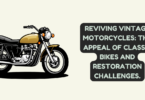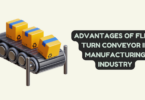Construction
With competition raging in the global construction sector, forward-thinking project managers are often on the hunt for the right software for managing their construction workforce. When you deal with multiple subcontractors and employees, the secret to leveraging productivity lies in these robust tools.
Using an intuitive workforce construction management software, like SmartBarrel, can help construction professionals manage their jobsites with ease.
That said, as a contractor, you must understand the criteria for selecting such tools. This article will discuss how to choose the right tool to boost jobsite productivity.
Why should you implement a construction workforce management tool?
Many construction managers may still be logging construction data manually and tracking manpower via pen and paper, which can lead to inaccurate information and reports.
However, by adopting a construction workforce management tool, you can manage your workforce and schedule tasks from any location. This can also mitigate internal problems like buddy punching.
With advanced analytics, real-time tracking, work performance updates, worker headcount, and safety aspects covered, it makes sense to stay productive with an intelligent tool.
How to choose the best construction workforce management tool?
It would be best to prioritize certain aspects while choosing the right tool for construction workforce management:
1. Construction task management
Robust tools for the construction industry come with appealing interfaces. This way, you can get a holistic view of all the features and complete your daily tasks with ease.
Regardless of your construction firm’s size, task management continues to be a top priority. Your software, therefore, should deliver flawless performance to ensure that all the tasks are addressed as needed. By streamlining every project, the tool should leverage your productivity.
2. Synchronizing subcontractors
Unsynchronized data makes it increasingly challenging to coordinate with your subcontractors. Moreover, it exposes your business to expensive mistakes. By synchronizing data for both sides, leading construction tools ensure that you remain on the same page.
This enables construction managers to intelligibly control the projects, mitigating downtime to track data or report information. All the subcontractors and authorized personnel get access to the centrally stored data from any location at a moment’s notice.
3. Simplicity and navigability
The end goal of deploying a construction management tool is to streamline the process, integrating data from multiple sources. This means you can lose a lot of productivity if construction staff finds the solution difficult to use.
Unless the tool is straightforward and understood by all staff and workers who will be using it, you can end up compromising the very purpose of purchasing the best construction management software.
Reputed developers take care of the interface, ensuring that every person can use the tool. Even non-tech-savvy teams should be comfortable with the interface and navigation.
Further, make sure that you can access all the features quickly.
4. Forecasts and estimates
Intelligent construction workforce management tools come with powerful features like analytics. Based on inputs and past data, they provide valuable estimations and forecasts.
Based on their forecasts, you can allocate your resources judiciously to prevent downtime. Some tools also generate actionable reports on asset utilization and productivity. In addition to this, you can track your resources and schedule tasks accordingly.
These tools can help project managers to complete projects on time by:
- Combining timesheets
- Allocating Resources
- Identifying possible bottlenecks
5. Accounting and cost management
Resource allocation, budgeting, and workforce management happen to be interdisciplinary aspects in construction project management. This explains why popular workforce management tools come with the provision of cost management and accounting too.
- With budgeting and accounting features, the best construction management software enables project managers to assess the estimated cost of a project.
- As well, you can provide necessary inputs during delays or downtime to estimate the projected budget overhauls. As a result, you can brace for the challenges beforehand and absorb the shock.
- The most advanced tools have integrated features, including budgeting, billing, invoicing, payroll monitoring, and performance evaluation.
6. Active field management
As a general contractor, you will construction sites. Single best software for construction business can help you scrutinize the work being carried out in multiple locations.
- Seamlessly syncing the data, you can actively engage the on-field personnel on the respective tasks.
- Leading workforce management tools also support working on different shifts. This way, you can have a good overview of the on-field staff and coordinate with your officials.
- Some of the reputed tools also help construction managers monitor the safety and quality of their project.
7. Material management
You might be using a freestanding tool for equipment tracking at your construction sites. Why not have one construction software solution to provide you with holistic insights on resource management? This way, you can manage and track the supplier’s raw materials. Along with this, you can check the price and quotes.
Endnote
You now know the key features to check out when you decide to purchase construction workforce management software. Consider aspects like document management and job costing, which come with all primary tools.
In the end, your objective is to ensure productivity and cost-effectiveness in construction management. The best construction software for managing your construction workforce can propel your business forward.