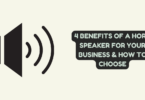Essential Tools To Fight Against Web Application Attacks
In today’s dynamic digital realm, understanding web attacks and identifying vulnerabilities in web applications is critically important. Firstly, this knowledge is central to establishing robust security measures capable of mitigating cyber threats. Additionally, as the complexity of web application attacks escalates, both individuals and organizations are increasingly finding it imperative to develop defensive skills. Furthermore, the broad spectrum of potential vulnerabilities, such as SQL Injection, Broken Authentication, Cross-Site Scripting, and others, underscores the necessity for a vigilant and proactive approach to web security
SQL Injection and Cross-Site Scripting (XSS) are prominent vulnerabilities, with the former compromising database layers and the latter attacking users by embedding malicious scripts into web pages. Similarly, Cross-Site Request Forgery (CSRF) and File Inclusion expose web applications to unauthorized actions and remote code execution. Issues like Broken Access Control and Security Misconfigurations create exploitable loopholes, while Sensitive Data Exposure threatens confidentiality. Insecure Deserialization and using outdated components further increase the risk of attacks.
To combat these risks, adopting a comprehensive security approach is essential. This includes regular audits, secure coding, prompt patching, and effective access control, coupled with continuous monitoring. Education in security awareness is crucial for both developers and users. Importantly, leveraging tools like Nikto, OpenVAS, and OWASP ZAP, provided by services such as Apex Solutions’ website design services, enhances protection and promotes best practices in web application security. Understanding and countering these vulnerabilities is not just a technical necessity; it’s a continual commitment to safety and trust in the digital domain
Nikto
Nikto is an open-source software that conducts detailed tests on web servers to scan for vulnerabilities and misconfigurations. Initially, it effectively identifies harmful files, outdated software, and potential web attack entry points. As cyber threats evolve, the significance of tools like Nikto increases for those committed to web application security, helping to comprehend and guard against attacks.
Concerning its applications, Nikto is specifically used to scan web servers and detect a wide range of hard-to-spot vulnerabilities. It checks for thousands of potentially harmful files, outdated server components, and specific issues, making it crucial for early threat detection and patching vulnerabilities. This tool is invaluable in bolstering defenses against both common and rare vulnerabilities.
Regarding its advantages:
- Comprehensive Scanning: Nikto’s extensive database can detect over 6,700 dangerous files and applications, as well as various server vulnerabilities, making it highly comprehensive.
- Regular Updates: The tool is consistently updated with the latest vulnerability checks to stay ahead of new threats.
- Versatile Reporting: Nikto allows for the export of results in multiple formats, aiding developers and security teams in analysis and action.
- Wide Recognition: As part of Kali Linux’s standard toolkit, it enjoys widespread use and recognition among security professionals.
However, there are also drawbacks to consider:
- Noisy Operations: Nikto’s aggressive scans generate substantial traffic, which might alert attackers.
- Complex for Beginners: The tool’s interface and command operations can be daunting for newcomers.
- Potential for Inaccuracies: Like many scanning tools, Nikto might produce false positives or miss certain vulnerabilities, necessitating additional checks.
- Resource Intensive: Comprehensive scans can be demanding on resources and time, particularly for larger sites or servers.
Incorporating Nikto into web application security strategies allows organizations and individuals to proactively identify and address vulnerabilities. This tool remains a fundamental component in security diagnostics, continuously supporting the effort to understand and mitigate web attacks, and is a part of the essential suite of services like those provided by website design and security firms.
OpenVas
OpenVAS stands as a full-featured vulnerability scanner, renowned in the security community for its robustness and comprehensiveness. As an open-source tool, it benefits from continuous updates and a strong community, making it a significant asset for those dedicated to web application security and eager to combat web attacks.
Regarding its functionality, OpenVAS is primarily utilized for scanning and identifying vulnerabilities across networks and systems. It boasts over 50,000 Network Vulnerability Tests (NVTs), encompassing a wide range of vulnerabilities noted in security bulletins and other prevalent security flaws. This extensive testing capability renders OpenVAS crucial for ongoing system assessments to pinpoint and address potential weaknesses.
The pros of OpenVAS include:
- Extensive Test Base: Its wide-ranging and continually expanding set of tests enables the identification of various system weaknesses.
- Regular Updates: A dedicated community regularly updates the tool with the latest tests, aligning with evolving threats.
- Flexibility and Scalability: Adaptable to various network sizes and environments, OpenVAS is versatile.
- Detailed Reporting: It provides comprehensive reports, aiding in the understanding and remediation of vulnerabilities.
However, there are cons to consider:
- Complexity: The tool’s extensive features and detailed scans can be daunting, particularly for beginners or smaller teams.
- Resource Intensity: Comprehensive scans on larger networks or systems are demanding in terms of time and resources.
- Setup and Maintenance: The complexity of setting up and maintaining OpenVAS necessitates regular attention.
- User Interface: Its functional yet less intuitive interface may present a steeper learning curve compared to commercial alternatives.
In leveraging OpenVAS, organizations and individuals markedly improve their detection and remediation of web application vulnerabilities. Its broad scanning capabilities are fundamental in upholding stringent security measures and safeguarding against diverse web attacks. With its dedication to open-source values and robust community backing, OpenVAS continues to be a dependable resource for those committed to web application security.
OWASP
OWASP Zed Attack Proxy (ZAP) is a leading free security tool, maintained by a robust community of international volunteers. It’s an integral part of the Open Web Application Security Project (OWASP), designed to assist developers and security professionals in identifying and remedying web application vulnerabilities. As an open-source tool, ZAP offers a comprehensive approach to understanding and effectively defending against web attacks.
Regarding its utility, OWASP ZAP is predominantly used to discover vulnerabilities in web applications during the development and testing phases. Suitable for novices and seasoned penetration testers alike, it features automated scanners and tools for manual security testing. ZAP’s ability to simulate attacks on web applications enables it to pinpoint security vulnerabilities, thereby serving as an essential component of proactive defense strategies against web attacks.
The advantages of OWASP ZAP include:
- Comprehensive Scanning: It provides a broad range of scanners and tools for both automated and manual detection of vulnerabilities.
- Community-Driven: As part of the OWASP initiative, it enjoys the support of a large and active community, enhancing its development and documentation.
- User-Friendly: ZAP is accessible to users of all expertise levels, featuring an intuitive interface and extensive documentation.
- Active Development: It is regularly updated with new capabilities and security tests to remain effective against emerging web security challenges.
However, there are some drawbacks:
- Performance Impact: ZAP can be resource-heavy, particularly during extensive or multiple scans.
- Learning Curve: Despite its user-friendly design, the vast array of features may require time for users to fully master.
- False Positives: Automated tools like ZAP can sometimes generate false positives, necessitating manual review.
- Focused Scope: It primarily addresses web application vulnerabilities and may not encompass wider network or system-level security concerns.
Integrating OWASP ZAP into the web development and testing regimen allows organizations to significantly boost their detection and mitigation of vulnerabilities. It aligns with industry best practices for web application security and plays a pivotal role in the continuous battle against web application attacks. As a versatile and evolving tool in cybersecurity, ZAP remains committed to offering an increasingly effective solution for securing web applications.
Each tool — Nikto, OpenVAS, and OWASP ZAP — offers unique strengths and faces certain limitations in the realm of web application security. While they share common goals of identifying and mitigating vulnerabilities, their approaches, features, and user communities vary. Nikto excels in server scanning, OpenVAS in network-wide vulnerability assessments, and OWASP ZAP in application-level security testing. Collectively, they represent a comprehensive suite of tools that can significantly enhance an organization’s or individual’s capability to secure web applications against the evolving landscape of cyber threats. By understanding the specific features and best use cases for each tool, users can better equip themselves to tackle the complex challenges of web security. Integrating these tools into a broader security strategy, while keeping abreast of their updates and community developments, will greatly aid in maintaining robust and effective web application security defenses. For more information about other open source security tools. Check us out at Apex Solutions.