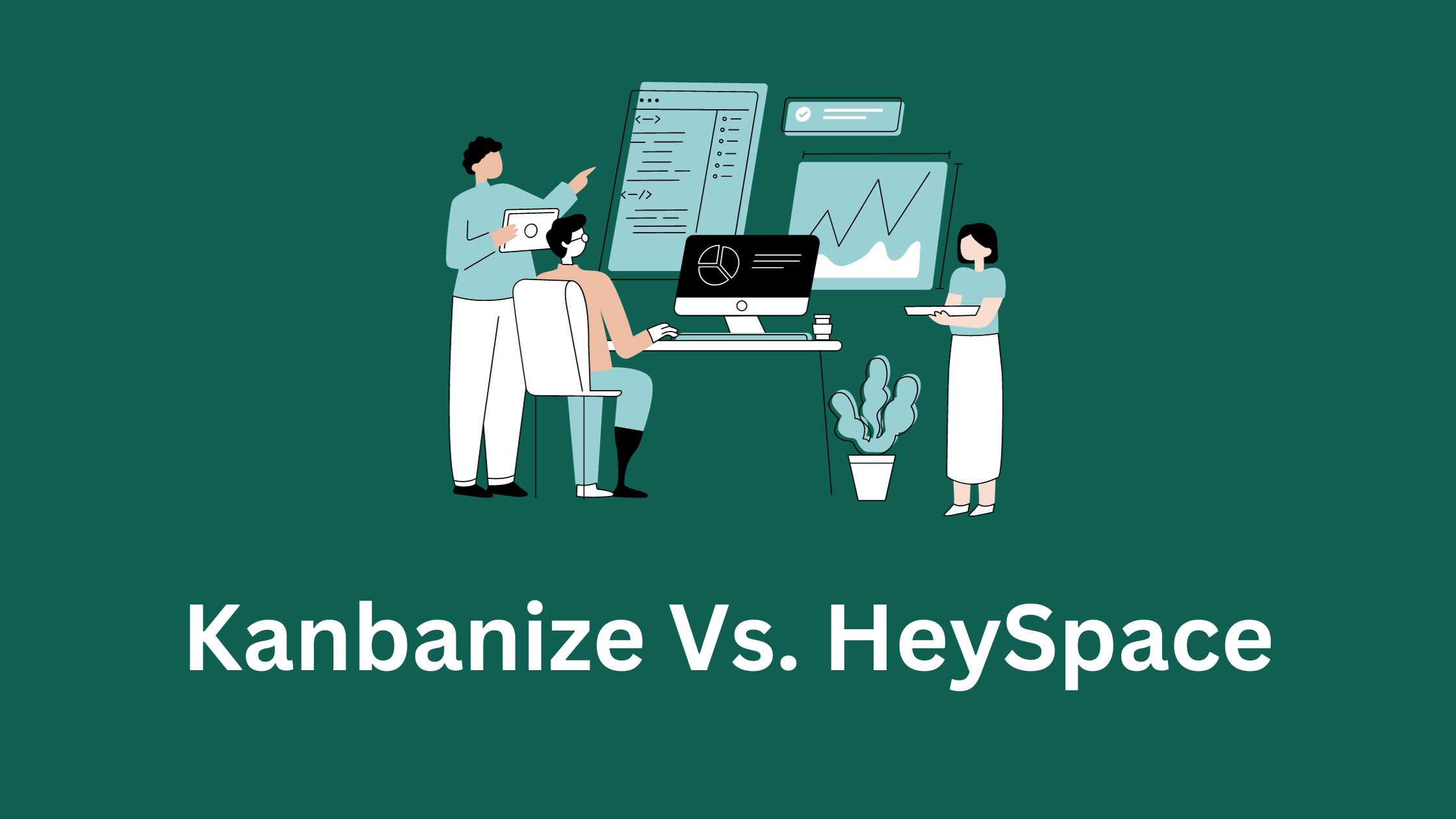
Kanbanize Vs. HeySpace
When one sets out to find an efficient way to organize projects, they frequently find themselves investigating sites such as HeySpace and Kanbanize.
These solutions offer improved productivity and streamlined cooperation, each with its own set of capabilities. It becomes critical to comprehend the advantages and disadvantages of both HeySpace and Kanbanize in their matchup.
Which platform performs better than the other in meeting the many needs of project teams, or are both really worth the hype?
To help you make an informed decision for your project management initiatives, let’s dive into the comparative study to identify the strengths and potential limitations.
Kanbanize Software
As the name suggests, Kanbanize uses a Kanban approach. An agile project management tool that breaks down projects and represents them across several levels of hierarchy.
By helping managers and team members see work processes, this tool promotes timely and effective task completion.
It makes sure that all parties involved are aware of the general status of the job at various levels by giving them a thorough overview.
Furthermore, Kanbanize incorporates automatic business rules and powerful analytics capabilities to streamline routine processes inside the system and increase productivity.
What makes it stand out?
Businessmap created Kanbanize, a platform for agile project, product, and portfolio management that is ready for enterprise use.
This solution bridges the gap between strategy and execution by providing complete insight across all teams, enabling teams to produce work more quickly.
Based on the idea that procedures should always be changing, the platform easily adjusts to organizational modifications and serves both Fortune 100 companies and startups.
Over 1000 enterprises and more than 300 partners worldwide have trusted Businessmap’s solution because of its cutting-edge feature set and unmatched support team.
Features
Some of the important features are:
- Activity Dashboard
- Charting
- Data Visualization
- Assignment Management
- Portfolio Management
- Roadmapping
Who is it for?
Kanbanize is used by businesses of all sizes, ranging from small to large-sized organizations.
Pros and Cons
Pros:
- Platform That’s Enterprise-Ready: Kanbanize is designed for agile projects, product, and portfolio management at the enterprise level, so that it can be used by businesses of all shapes and sizes.
- Visibility Across Teams: The program fosters cooperation and transparency by offering thorough visibility across all teams.
- Strategy and Execution Alignment: By bridging the gap between strategic objectives and actualization, Kanbanize makes sure that initiatives are in line with the overarching company strategy.
- Adaptability to Changes: Because Kanbanize is based on the idea that processes change over time, it is flexible and responsive and can readily adjust to changes within the organization.
Cons:
- Challenges with Continuous Improvement: Although the platform is based on the notion that processes change over time, putting continuous improvement into practice may call for both proactive measures and an adjustment in the organization’s culture.
- Possible Feature Redundancy: Certain functionalities of Kanbanize may be seen as superfluous or redundant for companies with less complex project management requirements, which could result in underutilization.
- Danger of Overengineering: If Kanbanize’s flexibility and adaptability aren’t properly controlled, they could result in overengineering or overcomplicating procedures, especially for teams with simple project objectives.
- Dependency on Third-Party Integrations: Although Kanbanize is compatible with several integrations, its reliance on third-party integrations raises the possibility of complications and problems if they are not updated or supported adequately.
Pricing
It offers the following pricing plans for licenses:
- Annual plan for 15 users: $149/month
- Month by month for 15 users: $179/month
There is a custom quote for the standard version and an enterprise version.
Demo
Schedule a free demo to learn more about the software’s fundamental features and assess how well it meets the needs of your business.
HeySpace Software
HeySpace is a flexible project management tool designed to improve interactions and teamwork in a virtual workplace amongst companies, customers, staff, and suppliers.
The software, which has a board view, gives administrators the ability to create checklists, assign tasks, track progress, and poll participants in addition to creating project deadlines.
HeySpace has a chat feature that focuses on building digital workspaces for easy cooperation. With capabilities like chat history viewing and content sharing—including GIFs, documents, and coding samples—this promotes team engagement through public or private messaging.
HeySpace wants to increase productivity by streamlining communication and project management.
What makes it stand out?
HeySpace offers a wide range of features, including file storage, guest access control, project overviews, CSV export capabilities, and recurring task management, to help with effective project administration.
Additionally, the software has an integrated calendar that lets managers create custom planners, set deadlines, and view activity on a daily, weekly, or monthly basis.
Administrators can assign tasks to teams, set deadlines for projects, make checklists, poll people for insightful comments, and more by utilizing the board view features.
Interestingly, HeySpace allows for easy interaction with a number of third-party programs, including Trello, Gmail, Zapier, and Google Hangouts.
There are two subscription choices for the software: monthly and annual. Help is supplied via email, FAQs, and other web tools, guaranteeing that consumers may get help when they need it.
Features
Some of the important features:
- To-Do Lists
- Resource Planning
- Project Planning
- Kanban Boards
- Agile Management
- Project Timeline
Who is it for?
HeySpace is used by businesses of all sizes and caters to the needs of freelancers as well.
Pros and Cons
Pros:
- User-friendly and intuitive interface: HeySpace’s user-friendly layout makes it simple for teams to browse and make efficient use of the platform.
- Versatile Collaboration: The platform promotes smooth teamwork by providing features such as file storage, project overviews, and guest access control.
- Board View Functionality: HeySpace’s board view features help administrators manage projects effectively by letting them set deadlines, make checklists, and divide work among teams.
- Integrated Calendar: HeySpace has an integrated calendar that lets users schedule chores, make custom planners, and see all of their daily, weekly, and monthly activities in one place.
Cons:
- Limited Advanced capabilities: HeySpace’s appropriateness for complex requirements may be limited by the absence of several advanced capabilities found in more specialist project management applications.
- Dependency on Internet connectivity: HeySpace depends on internet connectivity to function as a digital collaboration platform. This could be a drawback in places with spotty or intermittent internet service.
- Integration Restrictions: HeySpace may not offer as many integration choices as other project management solutions, even if it does support integration with some third-party programs.
- Restricted Customization: HeySpace’s customization choices may be more limited than those of other platforms for users looking for fully configurable project management solutions.
Pricing
It offers the following pricing plan:
- Free: $0
- Pro: $3.99/user
Demo
You can schedule a free demo for some clarity regarding the features and how they work.
Conclusion
For project management software, there are certain clear advantages and things to keep in mind when comparing Kanbanize with HeySpace.
HeySpace excels in being straightforward and having an intuitive interface, but Kanbanize provides sophisticated functionality and scalability for a wide range of organizational demands.
What you choose in the end depends on the dynamics of your team and the particular needs of your projects. Your taste for extensive features or a simple, user-friendly interface will determine if HeySpace or Kanbanize is worth the hype.
Make your choice based on the needs of your projects to guarantee a tailored fit for the greatest potential collaboration and project success.






