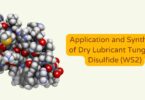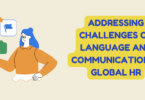Founded in 2009 by Jack Dorsey and Jim Mckelvey, Square is now one of the most successful payment processing platforms in the world with an annual revenue of over $850 million.
Square has especially made it convenient to process credit card payments through a plastic dongle that can be connected into the port of a mobile phone. Like any other credit card company, Square takes 2.75% per swipe of the card.
With all the benefits of using this platform, especially if you’re a new or high-risk merchant, it would be a smart move to set up a free account on Square. Here are the steps:
- Gather the information you need to sign up for an account. This includes the last four digits of your Social Security number, your email address, your shipping and home address, your legal name, your phone number and the bank account number where you will set up your direct deposit schedule.
- Visit Square’s sign-up page. You will be asked to fill out your email address, create a password and choose your country. You will then need to read the website’s privacy policy, terms and e-sign consent policy. Take the time to understand everything before agreeing to make sure that you don’t run into any problems in the future.
- Fill out the rest of the details. The next screens will ask you some specifics about your business like if you’re an individual, a company or a charity. You will also be asked to enter the business name or title that you want to appear on the receipts. You also need to tell Square where you plan on processing payments.
- Be specific about the services that you need. Square wants to make sure that they can offer you all the right services that your business needs. You will be asked to choose from a variety of options depending on how you’d want to use Square as a business tool.
- Choose your reader. After a few seconds, Square would have already verified your identity based on the information that you provided. This time, you’ll need to choose a credit card reader for in-person payments. You’ll be given several options but you can also choose a free reader if you want to test the waters.
You’ll also be asked to choose between a 3.5mm magstripe reader that connects to a traditional headphone jack and a reader that has a Lightning connector, which is possible for iOS devices.
Once you made your final choice, Square will instruct you to either pick up the reader from a retailer near you or they can have it mailed right to your address.
There are a lot of benefits to having Square as your payment processing platform. For more, info, check out this tutorial here.
When you’re all set up, you will have your own Square dashboard that will allow you to monitor and run your payment platform. This dashboard has pretty much everything you need including inventory and reporting.