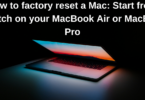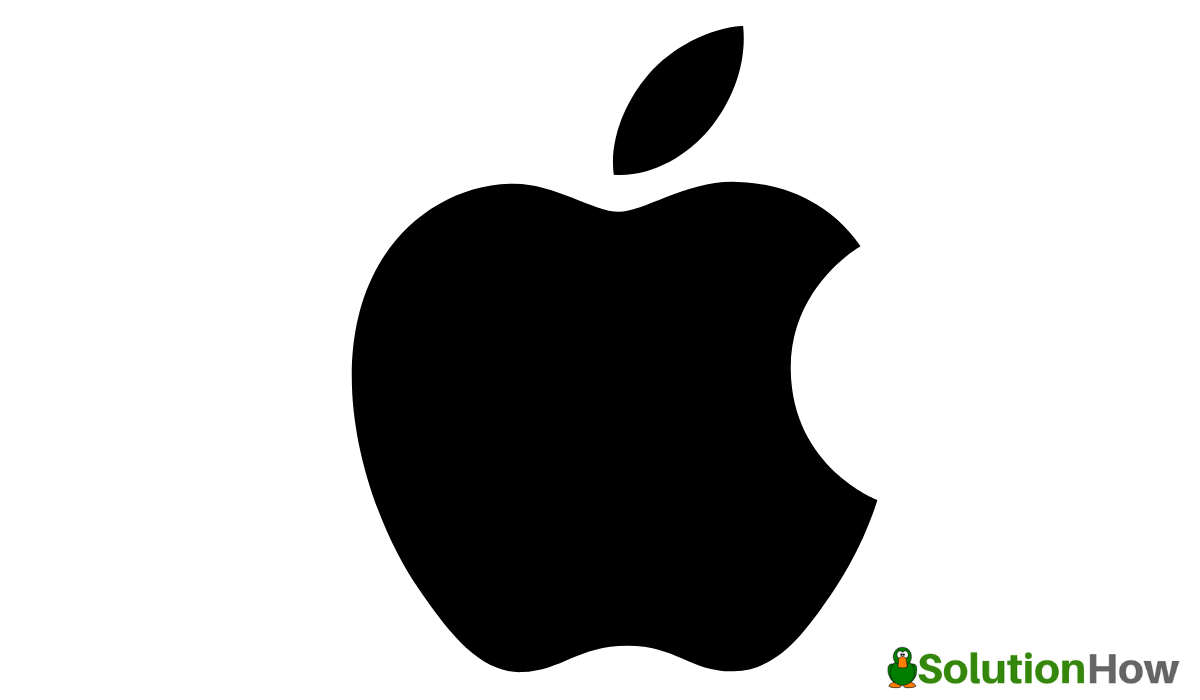 In this article, we are going to describe some of the most common ones and their possible solutions. Problems maybe phone turns itself off, Home Touch ID button is hot, If you also one of them having an error Invitation Cannot Be Sent iPhone as well find many detail solution articles in Google.
In this article, we are going to describe some of the most common ones and their possible solutions. Problems maybe phone turns itself off, Home Touch ID button is hot, If you also one of them having an error Invitation Cannot Be Sent iPhone as well find many detail solution articles in Google.
Common problems on iPhone and solutions
There is no doubt that the iPhone 6S one of the most powerful phones on the market, and the legion of Apple fans back it up with their sales figures. This phone allows us a lot of possibilities thanks to its powerful technical characteristics and the operating system. However, these devices have a series of congenital problems that many users often complain about. In this article, we are going to describe some of the most common ones and their possible solutions. We hope you find it useful.
Problem: The Home Touch ID button is hot.
Solution: Some users have verified that if you press the Home and Sleep / Wake buttons for 10 seconds at the same time, until the Apple logo appears, the problem is solved, although it may appear again. If this trick doesn’t work or the problem persists again, you’ll need to replace the Touch ID sensor.
These devices have a series of congenital problems that many users often complain about …
Problem: The phone turns itself off.
Solution: First we need to make sure if there is something wrong with the settings. Go to Settings / General / Reset / Reset all settings and wait long enough to check if the problem has disappeared. If this does not solve it, it is possible that when restoring old data an error occurred that is causing the phone to malfunction. In this case, you will have to reset the iPhone to factory mode.
Problem: The battery charge icon does not update.
Solution: If the battery icon always remains at the same level, you should go to Settings / General / Date and time and make sure that the option “Set automatically” is activated. If the problem is not solved, try restarting your phone.
If the sound of the phone, in general, is distorted, try changing the phone settings from the Settings / Music / EQ menu.
Problem: Distortion in some sounds.
Solution: If the sound of the phone, in general, is distorted, try changing the phone settings from the Settings / Music / EQ menu. If, on the other hand, you have sound problems with a particular app, check that you have it updated with the latest version. If the distortion continues, it is most likely a hardware problem and needs to be replaced.
Problem: Very poor quality low light photos.
Solution: The quality of photos in dim lighting is poor because Live Photos is on by default. If you are going to take pictures in these conditions, deactivate it by pressing the three concentric yellow circles at the top of the screen when you are in the camera app.
Some users warn that the 4G connection interferes with that of the GPS and that the problems are solved by activating the 3G.
Problem: GPS is not working properly or the signal is lost frequently.
Solution: Some users warn that the 4G connection interferes with that of the GPS and that the problems are solved by activating the 3G in the Settings / Telephone / Voice and Data menu. If this is not your case, you can try to restore the phone to factory mode. If it still doesn’t work, it’s most likely a hardware problem and you need to replace the GPS chip.
Problem: Moving wallpapers (LivePapers) do not work.
Solution: First check that you do not have the battery saving mode activated in the Settings / Battery menu. If this is not the case, try changing the wallpaper to a static one and then putting a LivePaper back on.
We hope that thanks to this article you can solve that problem that is preventing you from enjoying your iPhone to the fullest.