WebP is one of the latest image formats developed by Google developers. There are many benefits of using WebP format. You can upload images of smaller sizes on your website to increase website speed. WebP images are much smaller as compared to the JPEG and PNG formats. Even if you want to create a photo animation, you can use the WebP format. You can convert your JPEG and PNG images into WebP format by using Vertexshare Webp Converter. It is also possible to convert the WebP format to JPEG by using this tool. You may need to convert this format to JPEG if the audience of the website uses non-popular browsers. Some browsers may not support WebP images till now. You are going to see a broken image in the browser if the website is using WebP images.
WebP Converter Overview
You may not find many choices if you want to convert wepb to jpg and vice versa. There is only one famous tool that is called WebP Converter from Vertexshare Limited. You can convert your images in a hassle-free way using this tool. It is available on Windows and Mac operating systems. You can upload an image up to 10 MB to convert the data into the required format. This tool is excellent because it does not store your pictures on the server to convert them. It will change your images using the JavaScript present on the website. The most crucial thing is the time to convert the images. You will get the results instantly after you use the tool. You can even test it online if you want to convert a single image. When you need to convert many images, it is better to download the tool on your operating system. You can use the tool efficiently when it is installed on your computer.

Using the Vertexshare WebP Converter tool is very simple. You can start by visiting the website and going to the WebP conversion tools section. In this section, you will find two ways to convert the convert wepb to png or PNG. You can also use the same online tool to convert JPG to WebP or convert PNG to WebP. It is possible to do it by clicking the upload button on the webpage and selecting the required image. You can also adjust the quality and output format as per your requirement. You can also download the conversion tool on your computer by clicking the download button. When you click the download button, a file will start downloading in your system. After the download is complete, you can double-click the downloaded file to start the installation. After installation, a new file will appear on the desktop. You can upload the images in this tool to convert them according to your requirement.
The benefits Vertexshare WebP Converter
Most of the WebP converter tools that can convert these formats are expensive. It is a new format so the availability of the convergent tools is also less. When you compare different ways, Vertexshare WebP Converter takes the lead because of its many benefits. We have compiled the list of benefits here.
Fast and free
It is faster than most of the other tools available online. When you compare the speed with the freelancer servicer, you will notice a great difference. It is because a freelancer will take more than a day to convert these images. In contrast, Vertexshare WebP Converter will convert the images instantly. There is no need to pay for the tool because you can use the services free of cost.
Safe and no image uploaded
Most of the website owners are afraid to use the online tools because someone can use these images when you upload them on converting websites. Vertexshare WebP Converter understands the safety concern of the website owners. They have created an excellent tool because it does not need images on the website server for conversion. The website does store the data to convert. There are specialized JavaScripts that convert these images to the required format instantly.
Fee Offline software
Vertexshare WebP Converter also provide free offline software so you can run it on Windows and Mac computer. You can run these programs and convert WebP to jpg/png and jpg/png to WebP without network connected.
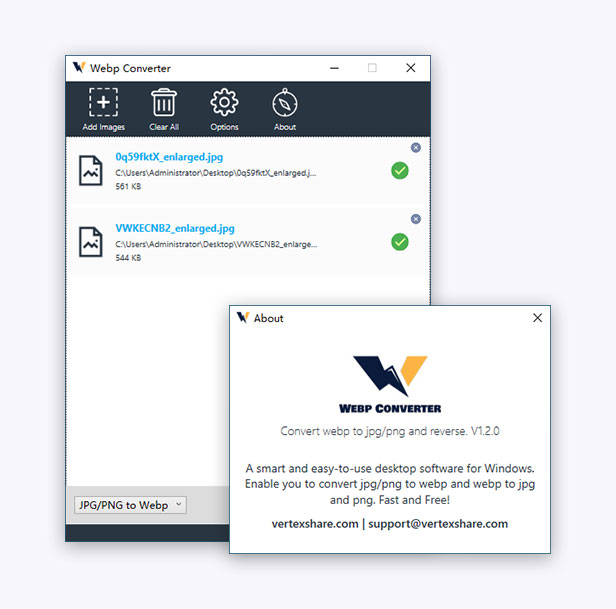
You can also download it from MacStore if you want to get the software safer. Here is the download link:
https://apps.apple.com/us/app/webp-converter-fast-offline/id1527716894?mt=12
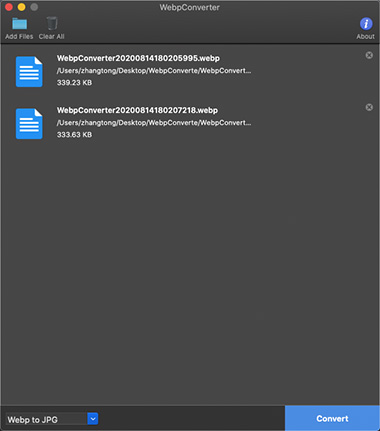
Conclusion
By comparing Vertexshare WebP Converter with different tools available online and freelancing services, we can conclude that using this tool is a preferable option. You can convert the images fast without paying anything. It is the most excellent tool available online to convert WebP images.


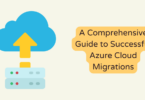




You must be logged in to post a comment.