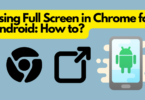Android
The Google Play store is a great resource for apps that everyone can rely on to enhance their mobile experience. Google Play store gives Android users access to more than one million apps, such as Social Media apps, Gaming apps, e-Books, Movies, Music, Financial apps, and many more, among thousands of others, but what do you do when Google unexpectedly pulls an app from its marketplace?
Google has removed a few apps from the Play store for many reasons, the most common being that they violate the company’s policy. Once an app is removed from the Google Play store, all hope isn’t lost. You may not have been aware that apps no longer available in the Play store can still be installed on your Android device through many other sources or processes known as “APK – Android Package Kit.”
The Differences Between an App and Apk:
Since the inception of Android smartphones in our lives, apps have become an inseparable part of our lives too. Particularly for Android devices, apart from Google play store, there’re oodles of third-party app stores like ACMarket, Appvn, Amazon, Cashify, Cnet, Datawinners, Friendfactors, Opera, UC Browser, and many more APK’s that gives us even those apps that are officially unavailable.
What is an App?
An app, which’s the short form of ‘Application’ is a software designed especially for the mobile platform. Before the advent of smart mobile operating systems like Android, people use to work on windows software to get things done most simply but later on technology has blessed us with mobile applications.
What is an Apk?
Apk stands for Android Application Package, which’s a file format that supports Android OS only. Apk is the collection of various small files, source codes, icons, audios, videos etc. into one large file for distribution purposes.
Setting up your device:
From your smartphone or tablet running Android 4.0 or higher, go to Settings, scroll down to Security, and select Unknown sources. Selecting this option will allow you to install apps outside of the Google Play store. Depending on your device, you can also choose to be warned before installing harmful apps. This can be enabled by selecting the Verify apps option in the Security settings.
Downloading an APK:
The next step will be finding an Android package file, also known as an APK, which is the way Android apps are distributed and installed. Each Apk file comes with a special key that can’t be used by another apk file. Upon download an apk file on mobile phones, the installer unpacks all the files to get it installed as an app on your Android devices.
How to install APKs on Android:
- Download the APK that you wish to install on to the local storage of your smartphone
- You can either click on the download complete notification of your browser or navigate manually to the downloads folder on your smartphone to gain access to the APK file.
- Now tap on the file to begin the installation, Android will ask you to grant permission to your browser or the file manager application based on where you initiated the action, once you grant the permission to the application you can proceed with the installation
- If you do not see the installation screen navigate back to the Download folder and try installing the application
- Once the application screen shows that the app is successfully installed you will be able to use the app normally and you will be able to find the icon in the app drawer
Amazing Features of APK’s:
- User friendly
- Secure
- Super-Fast Speed
- Amazing Ratings
- Warm Community
- World Wide Usage
Caution:
Do not install Android apps from untrusted sources. Some Android apps obtained outside the Google Play Store can be dangerous. Just like with desktop operating systems, people write malicious apps and distribute them on the Internet.
Conclusion:
Today, the major share of the global population is using smartphones and other tech gadgets to get done hours of work in just a few minutes. Where smartphones and apps have become such an integral part of our life.